Ubuntu 11.10 (Oneiric Ocelot)

Released to schedule on October 13, Ubuntu 11.10 (codenamed Oneiric Ocelot) sees the end of official support for the GNOME desktop, the OS relying instead on Canonical's own Unity desktop in either the default 3D or 2D mode. Oneiric is something of a consolidation release, with improvements mostly limited to completing the switch to Unity begun in 11.04, along with general polish in terms of look and feel. You can peruse the official Ubuntu 11.10 release notes and take an online tour of Oneiric at the Ubuntu web site.
LightDM Log-in
In Oneiric, the opening screen display and login has been changed from GNOME Display Manager (GDM) to LightDM, which is lighter on code. Its WebKit back end allows login screens to be modified using HTML, CSS or JavaScript, making this a more flexible solution.
The login graphics have also been redesigned, and a different wallpaper can be displayed for each user login.
The Unity desktop
Historically, Linux desktop distributions have suffered from messy, poorly organised desktops. Mark Shuttleworth is a fan of the Apple user interface and there is a whiff of Malus domestica about Unity, which is all about a simpler and less cluttered desktop. User control areas are reduced to a top menu bar and the launcher bar on the left of the screen.
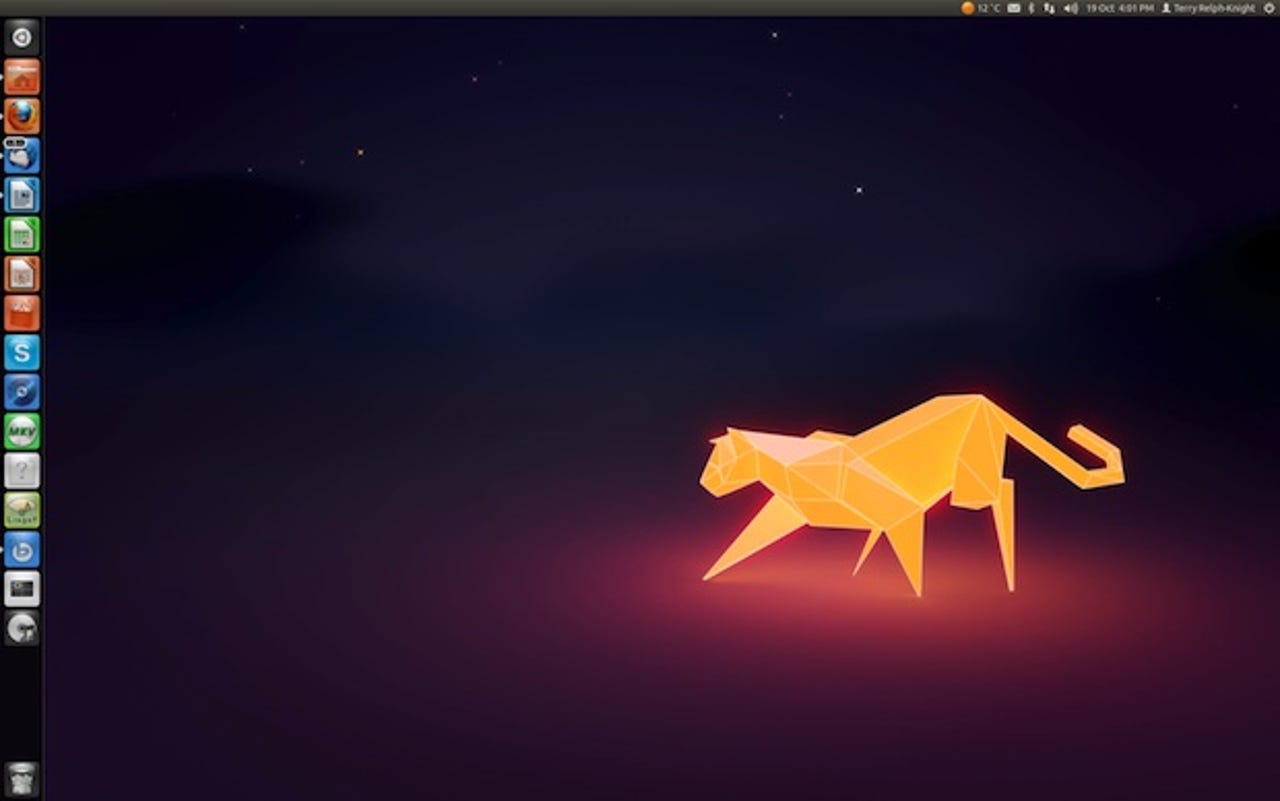
The Unity desktop owes more than a little to Apple's Mac OS X look and feel
Simplification by hiding is all very well, but it's also disorienting — with Unity, you find yourself asking 'now where is...' rather a lot. The interface still feels a little clumsy: GNOME's cascading menus are arguably faster and require less mouse movement than un-hiding the Launcher and then opening and sorting through Dash to find the application you want. However, Unity is now starting to look like a serious UI — although it's slanted towards touchscreen and tablet use rather than the traditional desktop.
The Unity Dash, in top-level and expanded modes
Customisation requires you to install the Compiz Settings Manager, which is not preloaded. You can then, for example, reduce the size of the launcher icons, which by default are quite large — presumably to make them touchscreen friendly. Some third-party icons, originally designed for display at a smaller size, look very crude when scaled up alongside higher-resolution icons.
A single click on a launcher icon will open the associated application in full screen and hide the Launcher bar, although the top menu remains and becomes the menu for the opened application. Task switching is accomplished by holding the cursor at the extreme left of the screen until the launcher eventually slides out of hiding. The Alt+Tab window switcher provides a faster way to move between open applications than waiting for the Launcher to emerge.
The Software Centre
The huge number and variety of applications available for Linux has been both a strength and a weakness: the volume of software on offer can make it hard to choose, and users often have difficulty installing software. Ubuntu's Software Centre, now at version 5.0, has changed all that for the better.
Ubuntu 11.10's Software Center has a much-improved look and feel
A lot of effort has been put in to improvements in the look-and-feel of the Software Centre in Oneiric. Icons have been enlarged, it's now touch-friendly and is claimed to be faster — although on our test machine it certainly seemed to take its time starting up.
Ubuntu One
On activation with a one-stop-sign-on, Ubuntu's cloud sharing app suggests installing DesktopCouch for added sync functionality. Previously, on activation, Ubuntu One would ask for a designated folder, but now it creates an empty Ubuntu One folder as a sub of the Home folder. This avoids an immediate and perhaps unintentional filling of the free 5GB of cloud storage with the contents of a folder that's already in use.
Ubuntu One lets you put 5GB of your data in the cloud for free; an Unbuntu One folder is created on your system and its contents synchronised
Ubuntu's long-term plans involve increasing integration of the OS with the cloud. When you consider that cloud services are ultimately about renting storage space and giving another party some control over your data, this seems slightly at odds with the principles of free and open-source software.
Default applications
As is often the case with a new Ubuntu release, the mix of default applications has been fine tuned. For example, the Evolution mail client has been dropped in favour of Mozilla Thunderbird, while the new Deja Dup backup application makes backups less of a chore.
Ubuntu 12.04
Due in around six months time Ubuntu 12.04 LTS (codenamed Precise Pangolin) is a Long Term Support version, which means it isn't likely to see any huge changes from Oneiric.