Why does Apple suck at keyboards?

Apple popularized the on-screen/virtual keyboard with the iPhone and iOS but it didn't happen overnight. When the iPhone was released in 2007, one of the biggest complaints was about its keyboard ("It's impossible to type on," "I need a hardware keyboard," etc.), but people quickly crested the learning curve associated with typing on-screen and became accustomed to it (just ask Blackberry/RIM).
Coming from using a palmOne Treo 700p, I had serious trepidations about the iPhone's keyboard in 2007 but, like the rest of the world, I trained my brain (and fingers) to use it and haven't looked back since.
But for such a pioneering company, Apple hasn't done much with its venerable keyboard since 2007.
Before I make my usual complaints about the iOS keyboard, let's talk about iOS 7.1. I was cautiously optimistic that Apple would make some improvements to the iOS keyboard in iOS 7.1, but Apple actually made it worse. Yes, you read that right, the iOS keyboard got worse in 7.1.
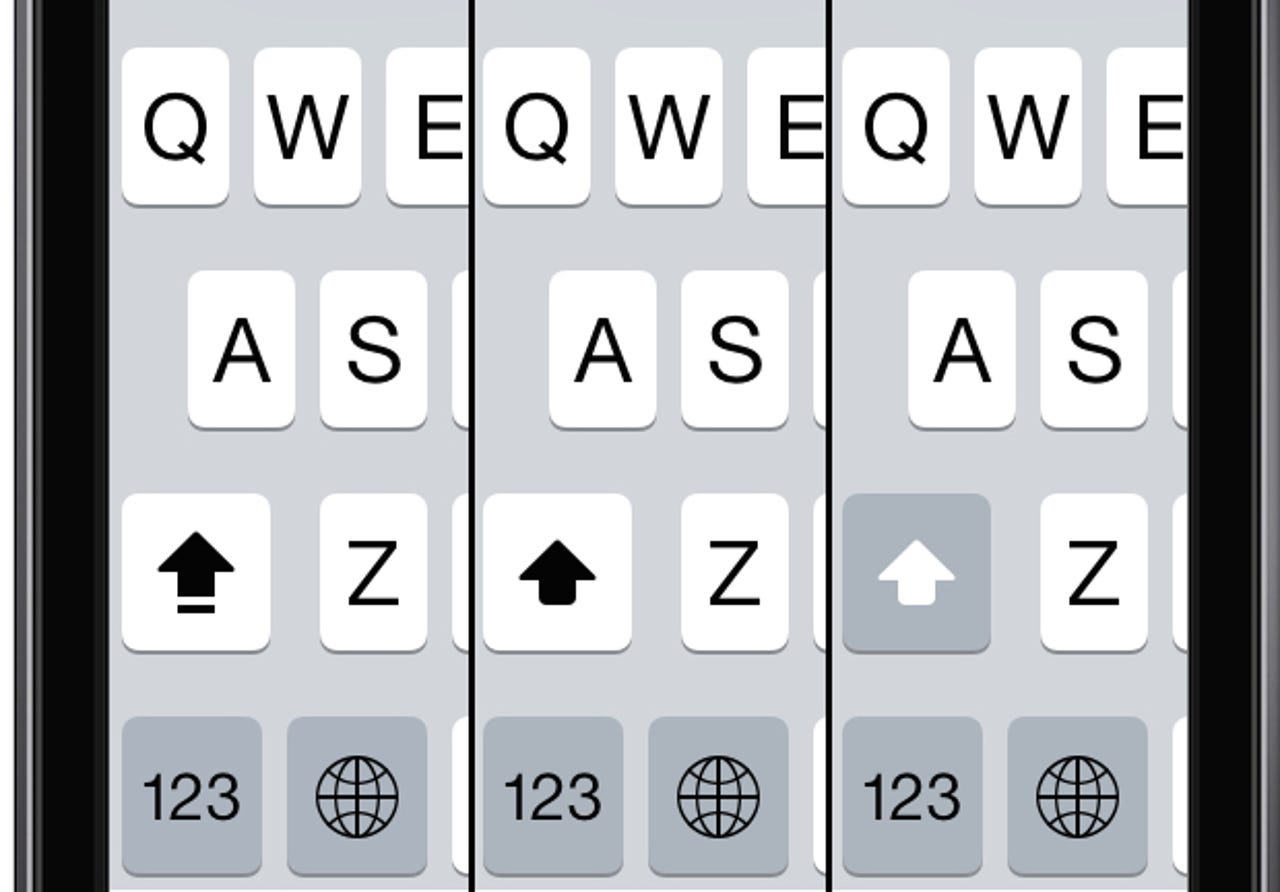
Exhibit A: Apple botched the shift key in iOS 7.1: From left-to-right are Caps Lock mode (which is still semi-intuitive), followed by the Shift mode and normal lower-case mode. (Photo courtesy of the illustrious Zack Whittaker's excellent iOS 7.1 gallery.)
Who was the genius that decided that the Shift key should be white/normal when enabled and gray/different when disabled? They're exactly backwards! If all the other keys are white in normal typing mode, it stands to reason that the shift key should also be white. An average person would assume that when the Shift key is gray that something is different (i.e., shift is enabled).
How could Apple botch something as simple as a shift key? The issue is such a mess that iMore wrote an entire blog post explaining how to tell if the shift key is enabled.
Above: In iOS 6, the Shift key is gray when disabled and blue when enabled, which is much easier to discern than with the iOS 7 keyboard.
While I'm at it, there are several other aspects of the iOS keyboard that need attention:
Upper case
The main problem with the iOS keyboard is that it's ALWAYS IN UPPER CASE - like a typewriter, or worse, the Treo 700p and Blackberry. One of the main benefits of a virtual/software keyboard is that it can be changed on demand. In every other mobile OS keyboard characters are displayed in lower case when you're typing lower case and upper case when you're typing in upper case. Apple refuses to implement this.
It's almost as though Jony Ive or one of his minions decided that lower-case letters were ugly and were never to grace an iPhone screen or something. The problem is that Apple's form-over-function keyboard design impedes utility – and it has to compensate with the idiotic Shift key behavior I mentioned above. If Apple displayed lower case keys on the iOS keyboard, it would eliminate its shift key problems because it would be evident when shift or caps lock were enabled. Imagine that.
Fifth row of keys
Apple needs to add a fifth row of keys at the top of the keyboard for numbers. In the day and age of strong password requirements we invariably need to enter numbers on our devices, yet Apple refuses to add a number row to the iOS keyboard. While there's a trick getting back and forth between the letter and number keyboards on iOS (touch the ".?123" key and drag to a number without letting go), it would be convenient to have a dedicated number row on the iOS keyboard. If it takes up too much screen real estate, Apple could simply make it an option in Settings > General > Keyboard.
Luckily Apple allows developers to implement extra rows of keys in their apps. The WolframAlpha app ($2.99, App Store) features a three-story keyboard that "stretches out like a cat waking up from a nap" according to CNET's Josh Lowensohn.
Haptic feedback
When we migrated from physical to virtual keyboards we sacrificed tactile feedback in the process. Although Apple users have gotten by without it, there are times when a physical confirmation of a key press would be convenient. The Android keyboard includes a haptic feedback option (a.k.a. "vibrate on keypress") that would be nice on iOS, but Apple's never enabled it. Curiously Apple gives haptic feedback when adding fingerprints to Touch ID on the iPhone 5s but doesn't make it available to the iOS keyboard.
Third-party keyboards
Users are able to type at over 120 WPM with new keyboards from companies like Swype and Fleksy, but Apple refuses to allow third-party keyboards on iOS. Cupertino is afraid that a nefarious app could capture keystrokes, but isn't that what Apple's app review process is designed for?
While there are a lot of things that Apple does right with the iOS keyboards (here's a list of tips you should commit to memory), the lack of a lower-case keyboard and the Shift key fiasco are inexcusable.
What's your take on the iOS keyboard? Love it or hate it?