Why I can't recommend the Surface RT for tablet shoppers

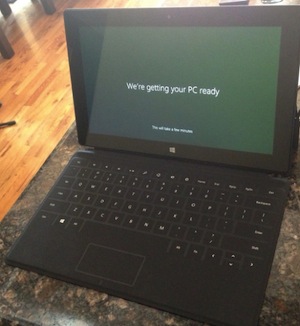
The Surface RT is indeed a tablet, let's be clear about that. It is in fact a great piece of hardware with an aesthetic design that screams to be taken in hand. The problem arises when you do so, as the size and shape of the tablet is not really comfortable nor easy to use in the hand.
This is strictly a personal observation, I know Surface owners quite happy with using the device as a tablet. It may just be me but I don't know what I am doing wrong or even how to use it differently. I've used tablets of every ilk for years and I just can't comfortably use the Surface RT the same way.
See related:
- Surface RT hands-on: Not a good tablet, not a good laptop
- Surface RT: A tweener device for Windows laptop users
- Surface: Is it "Microsoft's iPad", or something else?
- Hands on with Microsoft's Surface RT: Can it hit the sweet spot?
Comfort issues aside my main problem with recommending the Surface for tablet seekers is usability. No matter how hard I try to use it as a tablet I end up connecting the Touch Cover every single time. There are things I go to do in tablet mode that end up frustrating me due to difficulty or inconsistent behavior. Using the Surface RT as a laptop is easier for me given to the trackpad for cursor control so that's what I end up doing.
Ironically another thing that frustrates me about using the Surface RT is also one of its strengths. That's the fact it is Windows. While most mobile platforms are intuitive and smooth to operate, Windows RT often isn't either.
I have seen online accounts and heard from Surface owners I respect that they never use it with the keyboard. They are happy with the Surface as a tablet. I honestly can't see how that can be given my experience, but that's the nature of mobile devices such as tablets. One user's gotcha is another's best feature.
The Surface works well with the Touch Cover, that's the beauty of Microsoft's unique design. Unfortunately that's not what most tablet users want to do, so my recommendation is withheld.
If I had to sum up my experience with the Surface RT as a tablet it would sadly be "frustrating". I find using it in portrait orientation to be unwieldy and difficult. Using it in landscape feels strange given its wide screen, especially when surfing the web. I like doing that with the long screen dimension going down the web page, and find the narrow dimension too restrictive for the task. That's just me, I have corresponded with owners who like doing this in landscape.
My frustration is not limited to the orientation issue, it extends into the way Windows RT works. I frequently find simple gestures fail to work the first time, often they must be repeated once or twice.
The "throwaway" gesture for tossing apps off the bottom of the screen to close them is a good example of this. Swiping down from the top of the screen takes a bit to shrink the windows, indicating it's ready to be "tossed". Closing the app is done by swiping it down (tossing it) off the bottom of the screen. This only works once the windows has shrunk, and it seems the "tossing" must be done at just the right speed. Toss it too slowly and the window pops back to full screen. Toss it too quickly and get the same results. Toss it just right and off it goes, closing the app. This can take me two, three or even more times to get it to work. It's frustrating when this happens, and it usually does.
Ironically another thing that frustrates me about using the Surface RT is also one of its strengths. That's the fact it is Windows. While most mobile platforms are intuitive and smooth to operate, Windows RT often isn't either.
Case in point, the other day I popped open the Surface to check my email. I tapped the Mail tile on the home screen and in a few seconds the app opened. Then the progress circle thingy rotated round and round for a good while. The message bar indicated it was syncing my mail with the Gmail server.
After far too long a cryptic message appeared that the Mail app was unable to connect with the Gmail server. No other information, just that it failed. I picked up the Nexus 7 sitting on the desk next to the Surface and it connected to the Gmail server just fine and showed lots of new mail. Jumping back to the Surface I forced a new sync attempt by swiping down from the top of the screen and then tapping Sync at the bottom of the screen (not very fluid). Same result, unable to connect to the server.
After a while the Surface connected to the server and all my new email was there. My quick email check turned into 5 - 10 minutes to get the email, something that tablets normally just don't do. It was reminiscent of Windows, not a mobile platform. Of course, that's because it is.
Another example of Windows interfering with tablet operation for me was when the People app started crashing every time I ran it. The People app is where you access your contacts and their social media updates. It's pretty important for users to have access to this information.
The problem occurred when I tapped the People tile on the home screen to run it. It popped open and then a few seconds later just closed and threw me back to the home screen. It did that every single time I ran it. Even though it has worked properly since I started using the Surface, suddenly I no longer had access to my contact list.
I searched online and it was recommended that I uninstall the app and then download it anew from the Microsoft Store. That I did, once I realized that the People app is really the "Mail, Calendar, People, and Messaging" app in the store. One app in the store that appears on the home screen as four separate apps. Note the other three apps weren't having trouble, just the People app.
I uninstalled it and then installed it anew and my problem went away. Once again this is a very desktop-like experience, not a typical tablet one.
These atypical tablet experiences aren't just restricted to the brand new Windows RT software. I've had similar issues with two different hybrids running full Windows 8. Both of those systems are good laptops that also become tablets, so they aren't that unlike the Surface RT.
Just today one of those systems informed me there were 9 app updates available. I fired up the store app and told it to update them. It went through download and install indicators only to give me the following error for every one of these apps: "Something happend and this app couldn't be installed. Please try again. Error code: 0x800700b7". For the record I had this happen once on the Surface RT, too.
That sure looks like Windows, doesn't it? I am confident I will eventually be able to track down what's causing this error for each of the 9 apps. I'll be able to fix it and finally update the apps. But it's another reason why I can't recommend the Surface RT to tablet shoppers. This and the issues I've mentioned are not conducive for most buyers to have a happy experience.
I am not sharing this to bash Windows and the Surface RT. I badly want to see Microsoft succeed with both. I will keep using the Surface RT in the hopes that it improves over time to give me the user experience I want. But until then I cannot in good faith recommend the Surface RT to those looking for a simple tablet. Tech savvy Windows users, power users if you will, should be quite happy with the Surface RT. Those are the only users for whom I can recommend the Surface presently.