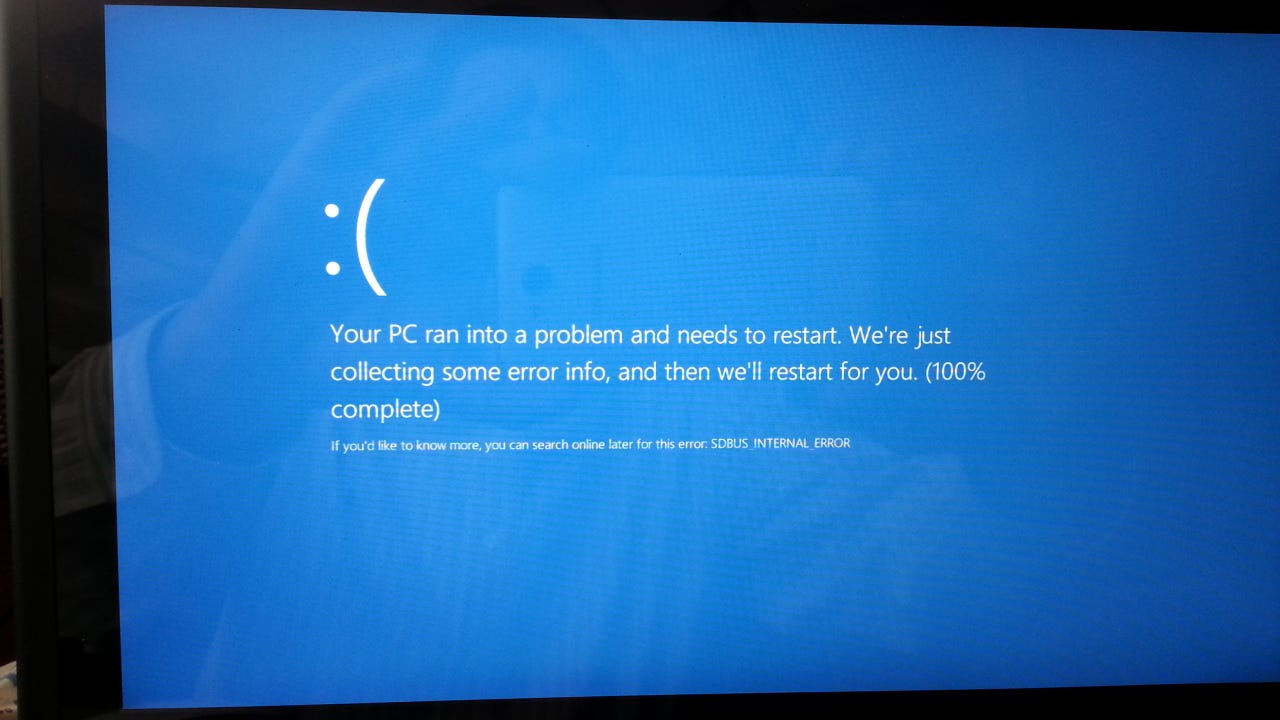Windows tablets are PCs, and sometimes that's the problem

I adore my ThinkPad Tablet 2, it's a great tablet. As Microsoft is fond of pointing out, like all Windows tablets it's also a PC. Unfortunately, that's not an advantage over the competition when things don't work as they should.
Tablets are very different from other forms of PCs. They are designed to be pulled out of the bag and have the user doing needed tasks in just a second or two. That's the way Android tablets work, and the way iPads work. That's usually the way Windows tablets work, except when things go awry.
Featured
Take my Tablet 2. It had always worked the way it should until recently. Three times I've taken it out of the bag to find the Frowny Face of Death (FFOD), shown in the image above. The tablet was dead with that screen frozen in place. Each time it required a manual hard reboot with the power button to get back to business. Not the way tablets are supposed to work.
In addition to this new problem, the Tablet 2 has started taking up to 10 seconds to wake up from sleep with the display flashing. It used to wake in a second or two but recently started hesitating before waking. Again, not the way tablets are supposed to work.
A fair bit of investigating has pointed to the sources of these two new problems. The FFOD seems to be the result of the microSD reader hanging while the system is sleeping. It worked before, works most of the time now, but occasionally fails completely.
Sources online think it's a driver from whomever makes the reader. Some with the problem (and there seem to be quite a few) claim a driver found outside of the Windows ecosystem fixes the problem, but others say it doesn't. I will have to do additional research and experiment with drivers to see what fixes it. That is hit and miss since the FFOD only occurs sometimes.
These tablet problems that interfere occasionally with operation are due to the PC under the glass. They are full PCs, which is a good thing, but that leads to grown-up PC problems.
The hesitation in waking problem is a bad video driver, according to Tablet 2 owners who have been troubleshooting the issue. They've uncovered a video driver from Intel, the company that makes the integrated graphics, that they claim fixes the problem. The support forum has postings from those now free of the issue, but also from others who state this didn't fix their problem. It's not clear what I need to do to address my own situation but I'll do further research to figure it out.
I've used over a dozen Windows tablets and have run into issues like these on a number of them. The fact is, these tablet problems that interfere occasionally with operation are due to the PC under the glass. They are full PCs, which is a good thing, but that leads to grown-up PC problems from time to time.
To be clear, I don't blame Windows for these problems. The problems can probably be laid at the feet of Lenovo. Or maybe the component makers. I am beyond the blame game and just want the tablet to work as intended.
Latest review
Taking a Windows tablet out of the bag to do something quickly, only to find the tablet won't wake up, runs counter to the whole tablet thing. When the PC inside raises its ugly head and prevents the owner from using the tablet as intended, the PC inside becomes a problem and not an advantage.
I've used dozens of Android tablets and several iPads and they have all worked as expected when waking them up to do stuff. There have been no reboots, hang-ups, nor driver issues. They have all turned on in a second and let me check my email or whatever.
Tablets must be easy maintenance and easy to use or consumers will run away. One single PC issue and the whole experience is ruined. I love my ThinkPad but I no longer recommend Windows tablets to family and friends. I have no desire to support them through problems like the ones I am having.
See related:
- Windows 8.1: Makes the ThinkPad Tablet 2 even better
- ThinkPad Tablet 2: Best Windows tablet
- Acer W3 8-inch Windows 8 tablet: First impressions
- Windows 8 tablets: A confusing world for buyers
- Epiphany: Windows 8 is a very good tablet OS
- 10 advantages Windows 8 tablets have over the iPad and Android
- 10 disadvantages Windows 8 tablets have compared to the iPad and Android