With Windows 8.1, Microsoft is aiming squarely at mobile devices

If you want a graphic explanation of why Microsoft has focused on mobile devices with Windows 8.1, just study this chart for a while.
The underlying data, gathered by the Pew Internet and American Life Project in a series of studies, shows the percentage of U.S. adults (18 years and older) who own one of five different device types.
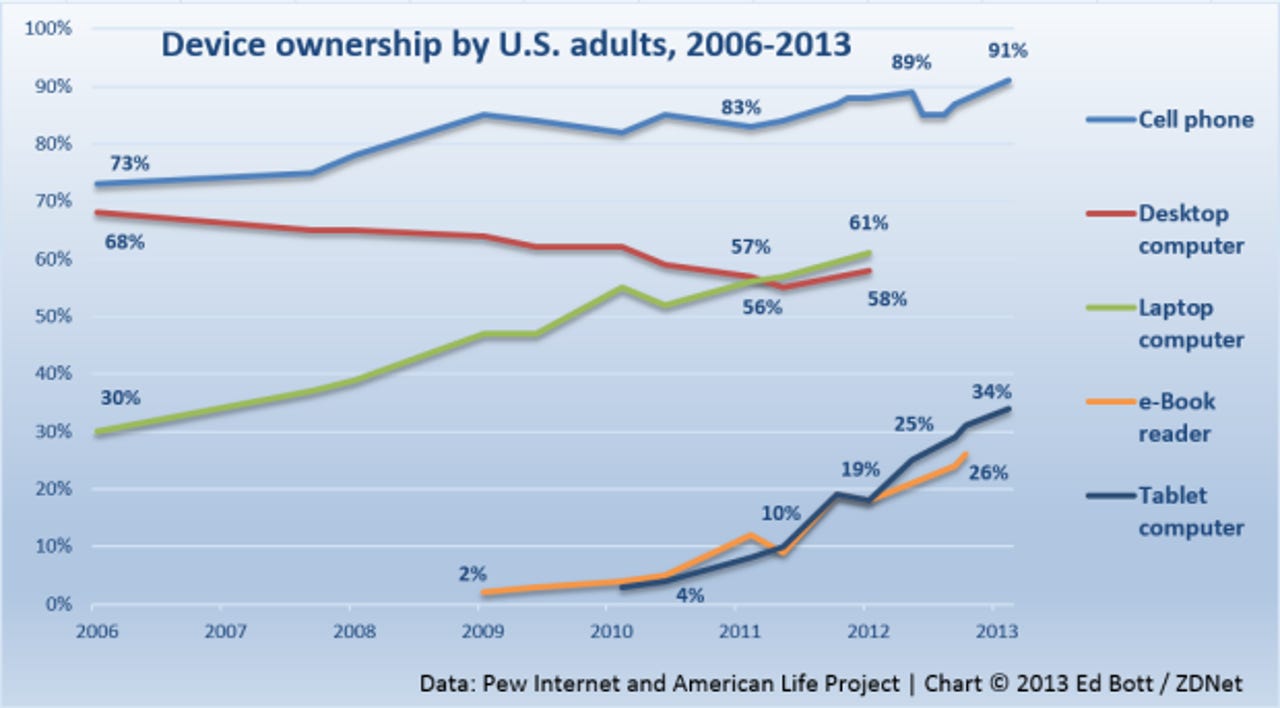
Four of those five lines are trending up. It's no accident that those four lines represent mobile devices, while the one line trending sharply down represents the decidedly non-mobile desktop PC. That's the world that Windows 8.1 is going to encounter when it's released later this year (a preview version is due in two weeks).
We are at the very beginning of a revolution in computing. That revolution involves a profound transformation of what we think of as a PC. It's already odd to think you would use just one device in one location to create content, communicate and share with other people, and entertain yourself with music and movies. In a few years that notion will feel as old-fashioned as rotary phones and square TVs, and you’ll judge devices by how well they work together.
So how did we get here?
Start at the left, in 2006. That was the year Microsoft introduced the much-mocked, misunderstood Windows Vista. It was also the high-water mark for the desktop PC, which has been shrinking in popularity ever since. Pew hasn't yet published survey results for desktop and laptop computers, but I suspect that 2013 numbers would show desktop PCs down sharply and laptops flat.
(And a side note: that 73 percent figure for cell phones in 2006 is slightly misleading. Most of those phones were of the dumb variety. If Pew had measured smartphones separately, the line would no doubt have started very low and then climbed sharply starting in 2007 with the release of the iPhone. In 2013, Pew says, 56 percent of American adults own a smartphone. That number was probably less than 20 percent in 2006.)
Skip forward to 2009, when Microsoft released Windows 7, and it's still a world dominated by PCs. At that point, notebooks and netbooks and laptops combined were outselling desktop PCs, but the installed base was still dominated by desktops. Dedicated ebook readers were just beginning to appear, and the iPad was still a year away.
And now jump to 2013, with Windows 8 roughly halfway through its first year, and look how things have changed. A decade ago, you had a PC (maybe two) and you probably had a cell phone, which you used for making phone calls and not for Internet access. Today the average American adult has multiple devices capable of doing PC-like things, including a smartphone and, increasingly, a tablet or ebook reader. And we expect to be able to pick up any one of those devices and doing the kinds of tasks that used to be reserved exclusively for PCs.
Give Microsoft credit for spotting the rise of the tablet a year before it began. When they started planning Windows 8 in 2009, they focused on making it a worthy engine for tablets the size of a small notebook PC. But they didn't think small enough, because the real growth in tablets now is in the "bigger than a smartphone, smaller than a notebook" category.
That's where new Windows devices like the Acer Iconia W3-810 are intended to fit in.
Its 8.1-inch screen is too small to meet the original Windows 8 logo requirements. Even if you ignored that technicality, the initial release of Windows 8 wasn't designed to run on a device that small. And to add the final insult, most configuration options require you to go back to the desktop, which feels downright bizarre and decidedly not-touch-friendly on a device of this size.
Windows 8.1 addresses all of those issues. It specifically supports the 1280x800 resolution and screen size of this device, allowing two modern apps to run side by side. Virtually every configuration option has been redone in a touch-friendly style that doesn't require visiting the desktop.
Imagine that Start screen flipped to its more natural portrait orientation and only a few icons on the screen: the Kindle app, Music, Video, Mail, Skype. In that configuration, it's functionally not that different from an iPad Mini or a Kindle Fire or a Nexus 7.
The Acer lists for $380 with 32 GB of storage or $430 for 64 GB. Street prices will probably drop slightly thanks to online discounts, making its price comparable to an iPad Mini but at least $100 more than a Nexus 7. Similar devices from other manufacturers will no doubt appear around the same time as Windows 8.1, at the same or lower price points.
But that Windows 8.1 device can do something its competitors can't. It has the power to transform itself into a full-fledged desktop PC, capable of running Microsoft Office and other desktop apps. Use the HDMI cable to connect a large monitor (or use the wireless projection mode in Windows 8.1), add a Bluetooth keyboard and mouse, and you've temporarily turned this small tablet into a full-fledged desktop PC. Unplug the monitor and throw the tablet into your traveling bag and it's a mobile device again.
Microsoft's gamble is that Windows users will see that capability as a positive, rather than as needless complexity. They're betting that frugal PC buyers will be attracted to the possibility of versatile devices. But in a world where we've become used to thinking of small, cheap devices as disposable, single-purpose tools, can that philosophy succeed?
We'll see.