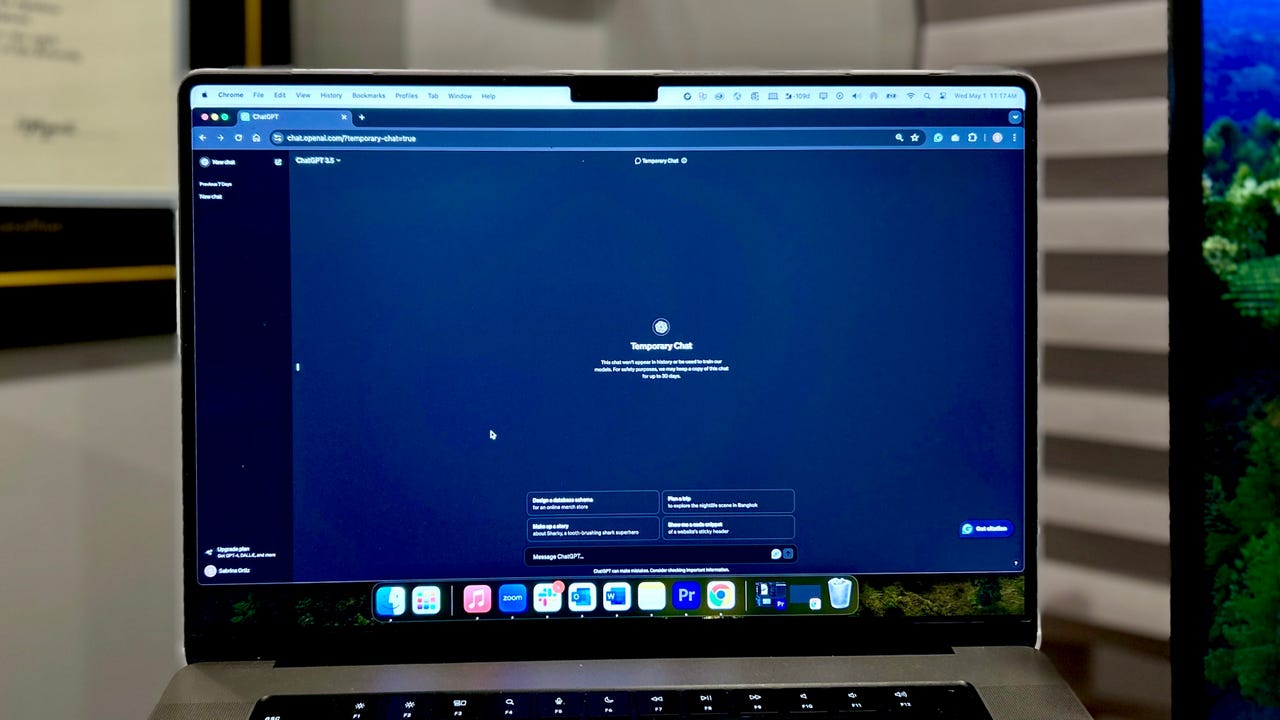This ChatGPT update fixed one of my biggest productivity issues with the AI chatbot

Generative AI models such as ChatGPT leverage user inputs to improve their models further and get smarter. Starting April 2023, if you wanted to opt out of ChatGPT using your data to train its models, you'd have to sacrifice access to your chat history -- until now.
Also: You can make big money from AI - but only if people trust your data
On Tuesday, OpenAI announced it's updating its data controls for ChatGPT free and Plus users, allowing them to view their chat history even if they have opted out of training for model improvement.
We're updating our data controls for ChatGPT Free and Plus users.
— OpenAI (@OpenAI) April 30, 2024
Now, you can access your chat history regardless of whether you’re opted into training for model improvement. If you’ve previously opted out, your choice will remain. Available on web today, and mobile soon. pic.twitter.com/KHqF2aTCYB
This upgrade is a big workflow win for users who prioritize privacy because they can still enjoy the benefits of having a chat history, such as being able to revisit previous conversations, continue chatting, or use it as inspiration for other chats, while having the peace of mind that their inputs will not be used to train the model further.
For example, on multiple occasions, I lost access to original recipes I had ChatGPT generate based on random ingredients in my fridge, which I would have loved to recreate later. Now, I no longer have to worry about losing useful information to the abyss for the sake of protecting my data.
OpenAI shares the feature is available on the web version now and will be available on mobile soon. Users' previous choices for model improvement will be kept as they were; however, users can change that choice by visiting Settings > Data Controls > Model Improvement and toggling it on or off.
OpenAI also introduced another feature called Temporary Chat for users who would still prefer not to have their chats saved to their chat history even if the model improvement is turned off.
Also: Rabbit's first R1 software update fixed my biggest problem with the AI gadget
Similar to browsing in incognito mode, with Temporary Chat users can have one-off conversations that won't appear in their chat history or be used to train the models further. To start a Temporary Chat, users click on the dropdown at the top right corner where it reads "ChatGPT" and check the Temporary Chat option.
This update follows OpenAI's expansion of the 'Memory' feature to all ChatGPT Plus subscribers on Monday, which makes it possible for ChatGPT to remember any user-supplied insights or information that could prove useful when formulating future answers.