64-bit beta Chrome Web browser arrives for Windows

On June 3, Google announced that it had released a 64-bit version of its Chrome Web browser for Windows 7 and 8. A 64-bit Chrome Web browser has long been available on Linux.
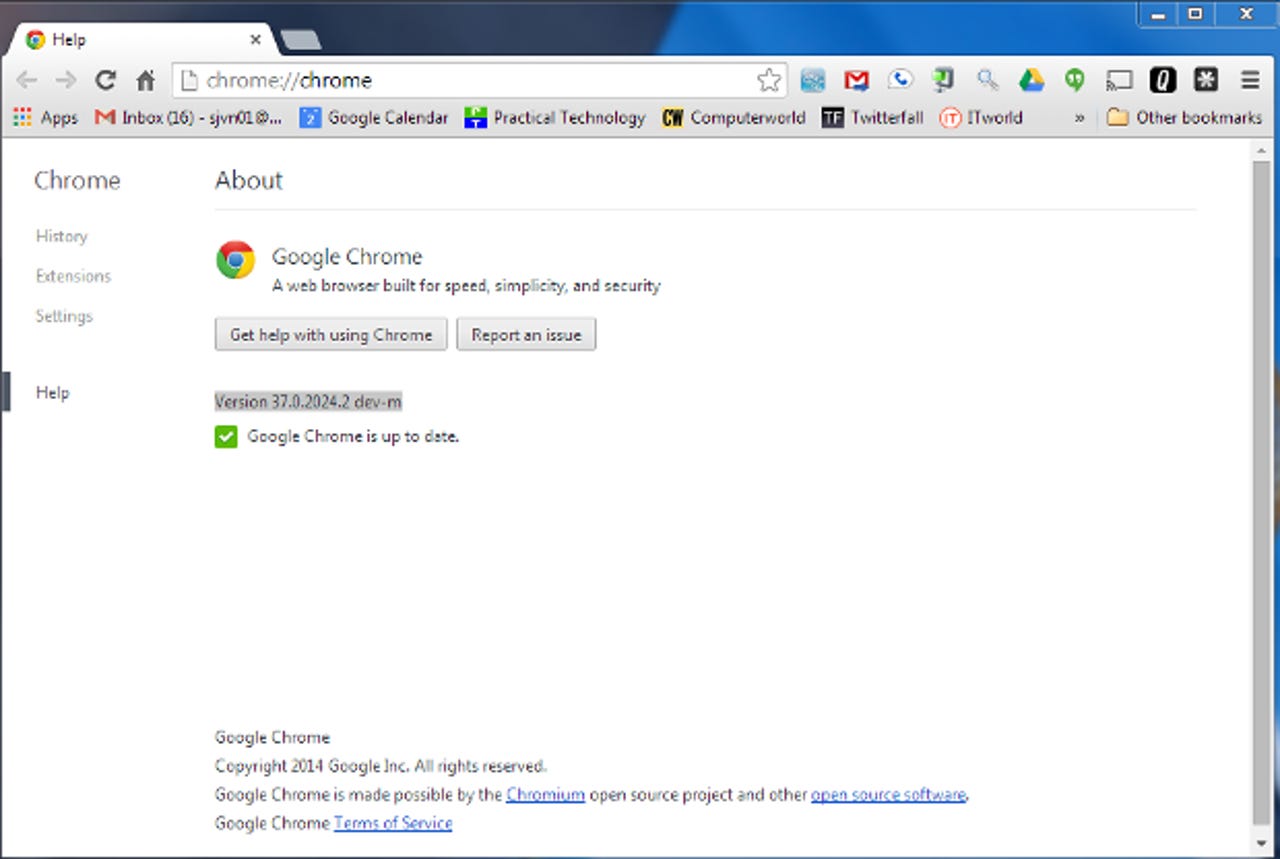
Google promises that it will give users a faster and more secure browsing experience. That may happen one day, but it's not there yet when it comes to speed.
The program is currently only available in the Canary (read alpha) and dev (read beta) channels. You must deliberately choose to run these. Even if you're running 64-bit Windows today, you will not automatically be "upgraded" to the 64-bit Chrome.
To see how fast it was, I first ran benchmarks on the latest stable release, Chrome 35. I used Sunspider 1.02, Peacekeeper, and Octane 2.0, Google's own Web browser benchmark, as well as Mozilla's Kraken 1.1 benchmark. I then installed and ran the 64-bit developer version, Chrome 37.
I ran all these tests on a Gateway DX4710 running Windows 7 SP1. This PC is powered by a 2.5-GHz Intel Core 2 Quad processor and has 6GB of RAM and an Intel GMA (Graphics Media Accelerator) 3100 for graphics. It's hooked to the Internet via a Netgear Gigabit Ethernet switch, which, in turn, is hooked up to a 100Mbps (Megabit per second) cable Internet connection.
To make a long story short, the 64-bit version ran 9 percent slower than its older 32-bit brother on Sunspider; 12 percent slower on Peacemaker; and not quite 2 percent slower on Octane. Oddly enough, the only test the 64-bit edition was quicker on was the Mozilla test where it ran 14 percent faster. In short, if you're looking for a big speed boost today, do not look to the 64-bit version of Chrome.
After the program has matured into a stable release, and the bug-checking code has been removed, it should be a different story. For now, if speed is what you want from a Windows Web browser, stick with the 32-bit Chrome.
Looking ahead, Google promises:
- Speed: 64-bit allows us to take advantage of the latest processor and compiler optimizations, a more modern instruction set, and a calling convention that allows more function parameters to be passed quickly by registers. As a result, speed is improved, especially in graphics and multimedia content, where we see an average of 25 percent improvement in performance.
- Security: With Chrome able to take advantage of the latest OS features such as High Entropy ASLR on Windows 8, security is improved on 64-bit platforms as well. Those extra bits also help us better defend against exploitation techniques such as JIT spraying, and improve the effectiveness of our existing security defense features like heap partitioning.
- Stability: Finally, we’ve observed a marked increase in stability for 64-bit Chrome over 32-bit Chrome. In particular, crash rates for the renderer process (i.e., web content process) are almost half that of 32-bit Chrome.
Again, Google's claims may well be true someday; it's just not true in this first beta release. Only those who like living on the web's cutting edge should use 64-bit Chrome for Windows for now.
Related Stories:
- Browser trench warfare: Early 2014 report
- Microsoft's IE team working on supporting HTTP/2, Web Audio, more
- Google listens after you say 'OK Google' to your desktop Chrome
- After seven months and no Microsoft patch, Internet Explorer 8 vulnerability is revealed
- After warning users off IE, what do the security watchdogs say now?