Acrobat X: a first look

PDF is an ISO standard and there are PDF tools from many third-party vendors, but Adobe's Acrobat software tends to be seen as definitive — as befits the originator of the format. The latest version, Acrobat X, is out in beta now in Standard, and Pro versions, and will ship in November with small but significant improvements.
Acrobat X promises a clearer interface, better options for getting information out of PDFs and more collaboration options. There are new annotation tools in the free Acrobat Reader X software, which runs in protected mode in Windows to improve security, and a new business-oriented Acrobat X Suite that includes Acrobat X Pro alongside Photoshop CS5, Captivate 5 (screen recording), Presenter 7 (PPT to Flash conversion), Media Encoder CS5 (video to Flash conversion) and LiveCycle Designer ES2.
Acrobat X Standard costs £278 (ex. VAT) for the full version or £132 (ex. VAT) to upgrade. Acrobat Pro costs £444 (full) or £190 (upgrade), while Acrobat X Suite costs £953 (full) or £635 to upgrade from various versions of Acrobat, Photoshop or Captivate.
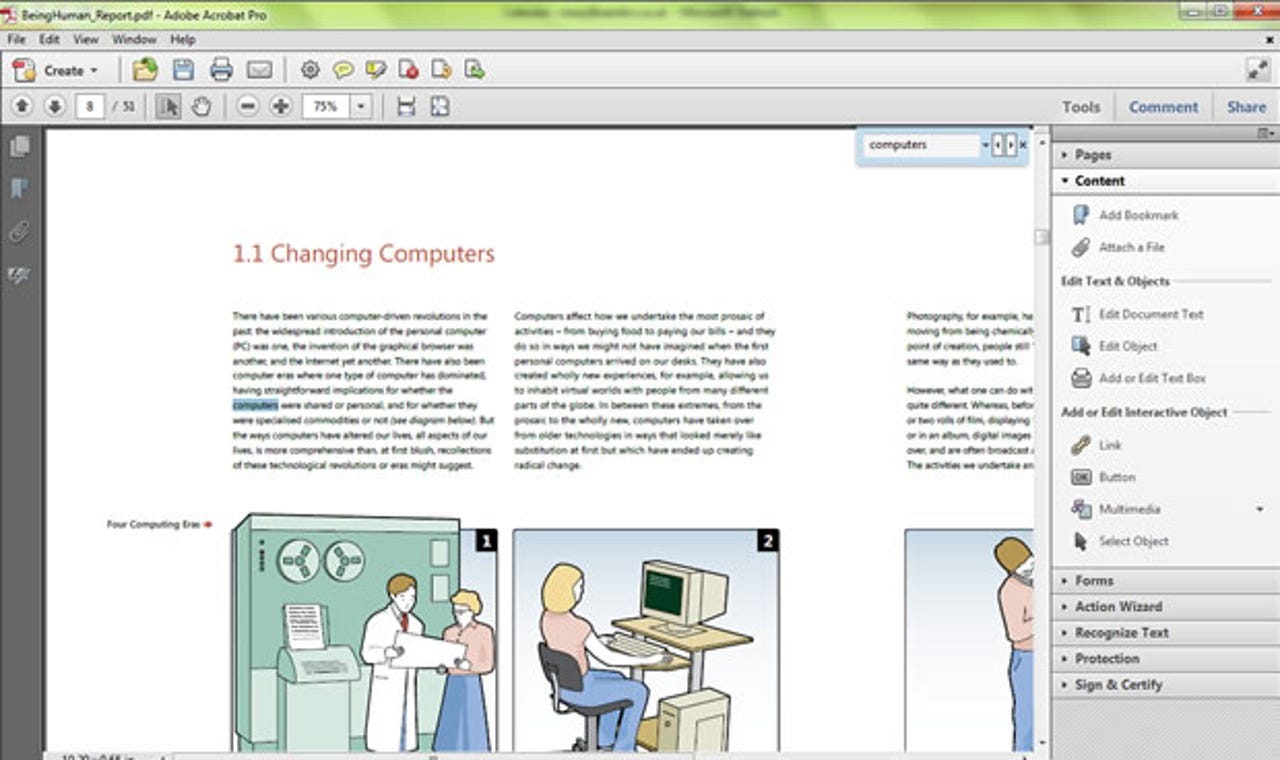
Two toolbars and the new taskpane interface provide a logical arrangement of the tools you need, without filling up too much of the Acrobat window. But as with the Office ribbon, you're going to have to learn the tools' new locations.
Cleaner interface
The Acrobat X interface is certainly less cluttered. To get the full set of tools on-screen in Acrobat 9 you need to turn on four or five levels of toolbars, with multiple sets of tools in each — and there are still some options (especially for comments) that you can only get from the menus. Add the separate comments list, and half of the window can be taken up by tools, leaving little room to see the document you're working on. We can well believe the research from Adobe that says users spend more time working out how to do a task in Acrobat than actually completing it.
Acrobat X fits nearly all of what you need into just two toolbars, replacing the current plethora of menus and toolbars with three menus on the toolbar that open a new taskpane interface at the side of the screen with multiple collapsible panels for different tools. This still takes up an appreciable amount of screen space, but if you're looking at document pages one at a time you can see a whole page on-screen at a reasonable magnification with the panels open at the side. Tools are also arranged more logically. Like many applications that have been around for several years with new features shoe-horned into an interface that wasn't designed to accommodate that many, Acrobat 9 scatters the tools you need for related features into multiple menus: signing a document, encrypting a document and setting the security level for a document are on completely different sub-menus, for example, while redacting options are on a toolbar. Acrobat X puts the different options for protecting your document into one panel, while the new comments panel combines the tools you can use to create comments with the list of existing comments. Working with comments can still feel a little clunky, especially if you have replies in the document, but it's a much smoother experience than before.
Actions
The Pro version adds document macros, which Adobe calls Guided Actions. You can use these to automate a task completely, or to open dialogue boxes with options that you've preset but get the option to change. Users can create their own actions, or the IT department can create actions for common tasks like preparing an internal document for public release by removing metadata, comments and hidden text and adding date stamps and watermarks, with instructions for each step appearing in tool tips. This is a timesaver, but you can't record actions directly; you have to pick the steps individually from a list of features and then choose options in the dialogue. This does make it easier to edit steps visually later: with Microsoft Office macros, if you don't feel comfortable editing the code you'd have to rerecord from scratch, whereas in Acrobat X you get to see the options and dialogues again, so it does have its advantages.
Unlocking PDF information
Getting information out of PDFs using Acrobat has been needlessly painful, resulting in a cottage industry of third-party PDF export tools. Acrobat X improves the experience considerably. When you copy-and-paste or export to an Office file (which includes the newer DOCX format as well as DOC files for Word, for example), you get much better reproduction of the formatted information from the PDF rather than just plain text. You can select a table and export it to Excel and get a formatted workbook with a very similar layout, although numbers are formatted as text so you'll have to change that by hand before doing any calculations. Even complex documents export to Word with very similar formatting; you can prioritise page layout or text extracting, although how successful this is depends on what text-flow information came from the original PDF-creating application. If your PDF has headers and footers, those show up in Word as true headers and footers rather than text boxes on the page. PDFs created by scanning paper documents are enhanced too: the OCR option isn't new, but scanned files are much smaller and you can now use it to recognise documents as you export them to Word.
All this means that PDF is no longer where documents go to die: you now get the choice between locking your information down or extracting it for editing if the original document file is lost.
Better Office integration
Integration with Microsoft Office for creating PDFs is also significantly improved. Acrobat X works better with Office 2010, and the tools appear both as a tab on the ribbon and very prominently in the Backstage menus. With Acrobat X Pro you can take your Word document, send it out for review as a PDF directly from the Acrobat toolbar in Word (so you don't have to deal with tracking any changes reviewers make in the document, just their comments) and open those PDFs as Word documents complete with the comments. Again, for most documents it seems to be an accurate round trip. There are ways of achieving the same result by locking down the Word documents you send for review, but Acrobat X could prove less confusing.
SharePoint integration is also significantly improved, with support for SharePoint 2010. When you open a PDF from a SharePoint site, Acrobat offers to handle the checkout and as long as you have the right permissions, you can save changes and check the file back in directly from Acrobat. SharePoint administrators can force users to add metadata like version information to the PDF when they save files. As SharePoint becomes widespread as a document management system, it's good to see third-party tools offering this level of integration.
The options for creating Portfolios of multiple files are much less confusing. There are fewer layouts than before, with one grid you can edit rather than umpteen different grid layouts; the new layout styles, such as Wave, are stylish.
Enhanced Portfolios
Acrobat X Pro also improves the Portfolio option for bundling up multiple files for distribution. There have been various options over the years for combining multiple PDF files, but Portfolios can hold other types of files as well: the new version lets you include Flash SWF files, HTML pages and embedded videos from YouTube, all of which render inside the Portfolio itself. The file previewer inside Portfolios now lets you page through documents, and the final version will also show thumbnails of Flash content. Slightly confusingly, double-clicking on a file gives you a larger preview rather than opening it, but it also lets you open a file directly in Acrobat or Word. Portfolios are also much easier to customise: designers can still use Flex Builder and Flash Builder to create layouts from scratch, but now you can simply add an image background and drag and drop files to rearrange them.
Administrators and users will be glad that Adobe will in the future be releasing security updates on the same 'patch Tuesday' dates as Microsoft; these can also now be deployed via System Center Update Publisher and System Center Configuration Manager.
We wouldn't call Acrobat X a major update, but all of these improvements are welcome, and several of them are long overdue.