Business
Add tabs to your Google Personanlized Homepage
Now you can add tabs to your Google Personalized Homepage without using a third party gadget -- this feature was quietly released today and gives users more control over the content. I wrote about the coming tabs last week after some javascript and CSS code was found that signaled their imminent release.

Now you can add tabs to your Google Personalized Homepage without using a third party gadget -- this feature was quietly released today and gives users more control over the content. I wrote about the coming tabs last week after some javascript and CSS code was found that signaled their imminent release.
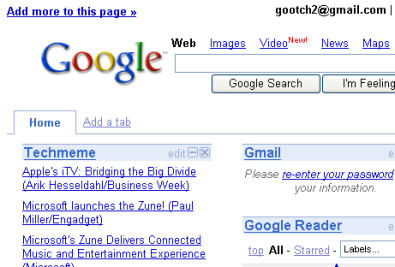
These tabs are very easy to work with. Simply click "add a tab" and type in the name for your new tab. Currently I can only get them to work in Internet Explorer -- but I'm sure they won't be far away for users of Firefox.
Update:
A reader of Googling Google provides more information about the tabs:
- I can see most of the color of the tabs are from google colours... but yellow is missing
- I could add maximum 7 tabs...
- Works equally well in Firefox and Opera [mine still doesn't work in Firefox however]