Apple patent art may point to iPod with camera

Although Apple takes pains for illustrations in a U.S. Patent Application published on Thursday to be regarded as only "exemplary" of a multiple-function multimedia device activated by touch-screen "bezel" technology.
Yet, since so much space in the Application is devoted to ways that such systems as digital photography and music can be combined on one device makes one wonder if what we are seeing here is actually a design for an iPod with a digital camera.
This functionality has been referred to elsewhere on the Web, but not with the detail and depictions I offer now. Thesedepictions are possible via the application of the Patent I will describe above.
This new art seems to point to:
An iPodcam with touch-screen capability that would enable the user to switch back and forth between music-player and camera modes.
Before I show you some of the specific and highly-detailed Patent art examples that lead me to this conclusion, let's talk about the Patent application itself.
Electronic Device Having Display and Surrounding Touch Sensitive Bezel for User Interface and Control, the Patent app USPTO 20060238517) in question here, does not contain an Abstract that says anything about an iPodcam. The Abstract refers instead to the touch-screen technology used.
The Abstract for this Patent Application describes this invention as:
An electronic device has a display and has a touch sensitive bezel surrounding the display. Areas on the bezel are designated for controls used to operate the electronic device. Visual guides corresponding to the controls are displayed on the display adjacent the areas of the bezel designated for the controls. Touch data is generated by the bezel when a user touches an area of the bezel. The device determines which of the controls has been selected based on which designated area is associated with the touch data from the bezel. The device then initiates the determined control. The device can have a sensor for determining the orientation of the device. Based on the orientation, the device can alter the areas designated on the bezel for the controls and can alter the location of the visual guides for the display so that they match the altered areas on the bezel.
It's only when you look deep into the Application's literature and Art that you get a sense of what might be in play here. Emphasis, "might."
I now will show you some of the Patent art that makes me go "hmm."
First, a caveat: I show these images in the same orientation that the Patent service does. Experience has taught me that given the multi-step conversion process between Patent art formats and the best formatting for showing this art on the Web, that keeping the the orientation is a solid idea.
Now let us go to what we are talking about here. And all of this art I am about to show you refers to an individual device, identified in the Patent application literature as "device 800."
So let us see what "device 800" can do.
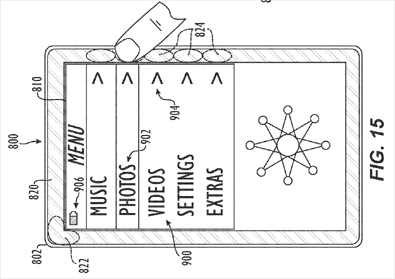
Notice the Menu, with Music, Photos AND Videos? The Photos didn't get there by accident. In fact, the user is getting ready to select the Photos option.
Having selected Photos, the user is now presented with a Settings menu not unlike those found in many digital cameras. This menu contains choices that are time-of-day dependent, weather-dependent as well as scene-dependent.
These numbers "831," "921," etc., point to touch screen interfaces that when accessed, point to additional camera controls.
In terms of additional features, I think the Patent app literature would be your best guide here:
In FIG. 17A, the display 810 shows a screen 920 having a selected photo (e.g., sunrise). A toggle area 831 of the bezel 830 in the lower right corner is designated to access and display additional user controls that are discussed below with reference to FIG. 17C. A visual guide 921 is provided on the display 810 adjacent this toggle area 831. A first area 832 on the bezel 820 is designated for moving to a previous photo of those available, and a second area 834 is designated for moving to a subsequent photo. Corresponding visual guides 922 are displayed adjacent these areas 832 and 834 on the bezel 820. Additional areas 836 and 838 on adjacent sides of the bezel 820 may be designated for any of a number of operations, such as zoom, contrast, brightness, page down, scroll, etc. In the present embodiment, visual guides are not shown adjacent these areas 836 and 838 so that the majority of the display 810 is unobstructed with elements of the user interface, and the screen 920 can primarily display the content (i.e., the sunrise photo). The user controls for which these areas 836 and 838 are designated may be already known or readily apparent to the user.
As shown in FIG. 17A, the device 800 is rectangular and is shown in a vertical (i.e., "portrait") orientation. The user may rotate the device 800 so that it has a horizontal (i.e., "landscape") orientation, such as shown in FIG. 17B. As discussed previously, the device 800 can have an orientation sensor (not shown), such as an accelerometer or an inclinometer, and can determine the orientation of the device 800.
Wow, that functionality sure sounds like that of a digital camera. Certainly greater than in some of the phone cams out today.
The best way to understand what is going on in Figs. 17 B & C is to read this sentence from the Patent application:
"In this example the user controls available for viewing photos include contrast, brightness, zoom, and move."
Looking more and more like a camera.
But not if you don't want it to be.
Or even if you have taken your photos, you may want to hear some music you have stored on this device.
For that, you will go back to the view shown in Figure 15:
Move your finger to MUSIC, and then navigate through your music until you see something you might want to listen to. Like
"Tender Is The Night," form Jackson Browne's "Lawyers In Love" album.
Why would Apple take all the trouble to detail all these applications on a single iPod-like device if they weren't at least thinking of it? And there's also the law of last impressions- as the last several Figures in this Patent Application- these depictions aren't positioned in a casual "oh by the way, this technology can do this."
It could very well be that something- much like an iPodcam-is being richly detailed here.