Apple ports iWork apps to iPhone and iPod touch, $10 each

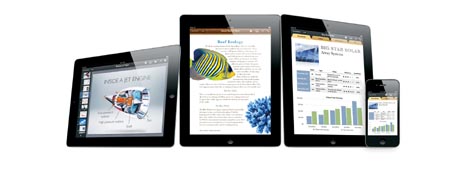
By incorporating its multi-touch interface into the popular iWork suite previously only available for Mac, and adapting it for mobile devices with limited screen real estate, Apple wants to help you "create amazing presentations, documents and spreadsheets right in the palm of your hand,” according to Philip Schiller, Apple’s senior vice president of Worldwide Product Marketing.
- Keynote: Create multimedia presentations complete with animated charts and transitions. You can play your presentation in full screen view on your iOS device or connect to a projector or HDTV. There is also a Keynote Remote app on iTunes that transforms your iPhone or iPod touch into a remote control for your presentation ($0.99).
- Pages: When working on complex documents that are often much bigger than the display of your iOS device, Smart Zoom automatically zooms in to follow the cursor while you’re editing and zooms back out when you’re done.
- Numbers: Multi-touch gestures, a virtual keyboard, SmartZoom and over 250 functions make it easier to create and navigate spreadsheets/tables/charts on a mobile device.
The Keynote, Pages and Numbers apps are compatible with iWork for Mac and Microsoft Office documents. You can manage files more easily by using "intuitive gestures" to move and organize digital content in thumbnail images. Files can also be shared without exiting the app by clicking on the "Tools" button in the toolbar, according to the press release. They will work on everything from iPad (1& 2 running iOS 4.2.8), iPhone (3GS & 4) to iPod touch (3rd and 4th generation only).
I don't expect most users will be creating complex newsletters from scratch using the Pages app on their iPod touch but these apps will probably come in handy for minor and on-the-go fixes and edits. I think the more tactile interface could make these apps very intuitive to use -- for example, touching a particular cell on a spreadsheet rather than moving a cursor via mouse clicks seems to make much more sense. At the same time, fingers on a multi-layered document on a small display could cause more problems than it solves. These apps may make more sense on the iPad than on the touch.
Give the Keynote, Pages and Numbers app a try and let me know if they run as well as they sound?