Apple up to its old tricks, pushing unwanted software onto PCs

[Update 28-Sep 1:20PM PDT: The iPhone configuration utility has apparently been removed from the Updates list. The contents of the New Software section are unchanged however, with QuickTime and iTunes both being selected by default when using the Apple Software Update utility. Thanks to Gregg Keizer of Computerworld for the tip. ]
I don’t own a lot of Apple products. My wife has an iPhone (she loves it), but I don't. I have an iPod Nano that I keep around for compatibility testing, but I haven't plugged it into a PC in this office in more than a year. On the Mac Mini that I'm currently using half-time, I've installed Boot Camp so I can switch between OS X Snow Leopard and Windows 7 Home Premium. The Windows installation is a bare-bones clean install with a minimum of software.
So imagine my surprise when I started Windows 7 (via Boot Camp) on my Mac this morning and was greeted with this surprising dialog box:
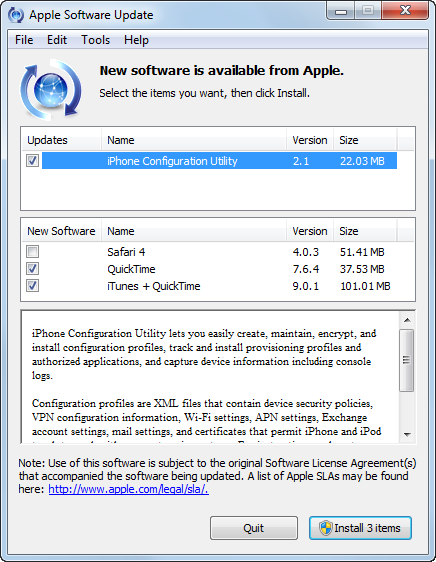
Under the Updates heading, Apple says I need the iPhone Configuration Utility. Oh really? Why, for heaven’s sake? I've never plugged an iPhone (or an iPod or any other Apple-branded hardware) into this computer. I have absolutely no need for this program. It will do nothing except take up disk space and memory and potentially represent a vector for security issues.
And yet Apple is telling me, for some reason, that I need to install this "update."
They’ve also conveniently selected some additional software for me in the form of QuickTime and iTunes, which is 137.5 MB of compressed installers that expands to well over 200MB of disk space when installed. If I click the Install button, all of a sudden I have a pile of software I don’t want or need, including the Bonjour network service.
Update: It's even worse than it appears. According to Simon Bisson, this update is actually "an enterprise tool for building device profiles. It's not for consumers [and] it adds an Apache install to your machine." So if I install this update I suddenly have a web server running on my PC? Yikes. Simon points to this article from November 2008 for more details.
I just checked on my wife's computer and found that this utility was installed on September 12, as part of an Apple Software Update operation. After looking at the utility in action, I can confirm that it does not provide any function that an ordinary home or small business user would need or want. Here's a screen shot:
So why do I have Apple Software Update running in the first place? Because, when I installed Boot Camp, Apple recommended it to me. Indeed, if there’s an important update to the Apple-provided software I actually chose to install - the Boot Camp services and assorted drivers for Apple's hardware - I would like to know about it. But there is no scenario under which any of these programs could be considered updates to software I installed, and Apple never asked my permission to offer additional software to me.
Apple has been pulling sneaky stunts like this for a long time. As I wrote last year, "Once again, Apple is using its automatic update process to deliver massive amounts of new software to users... And it’s delivering this massive payload without even a pretense of proper disclosure and without asking consent from its users."
As I've noted before, Apple is completely out of step with generally accepted norms for delivering updates and new software to users with proper consent (see What Microsoft can teach Apple about software updates, from March 2008). In the past 18 months, the only evidence Apple has shown that it is capable of learning from its mistakes is that it decided to stop installing Safari along with iTunes upgrades on Windows systems.
A program called Apple Software Update should do what it says and update Apple software. It shouldn’t push new programs on users. Not without getting their consent first.
Meanwhile, did you notice that iTunes 9 has now crossed the 100MB threshold? That’s a 25% increase in only one year. At the request of many correspondents, I’ve updated my popular post, Slimming down the bloated iTunes installer, to include the new stuff in iTunes 9.
Update: In response to a question in the Talkback section from my colleqgue Adrian Kingsley-Hughes, I ran a test in a clean virtual machine running Windows 7 Enterprise Edition. This is on a Dell XPS 420, not a system using Boot Camp;. I used the slimmed-down technique described in this post to install only iTunes 9, without Bonjour, Mobile Me, or Apple Mobile Device Support. This virtual machine has never seen any external hardware, certainly not an iPhone or an iPod Touch. Yet when I ran Apple Software Update, I was offered the iPhone Configuration Utility, under the Updates heading, exactly as shown here.