Backing up your Google cloud with Backupify

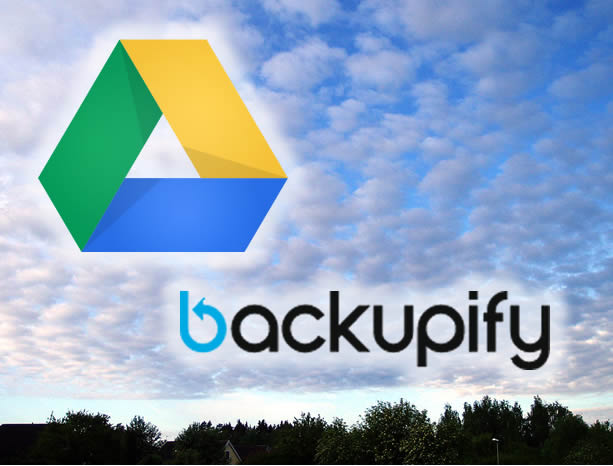
I’ve been using Google Apps for years. I’m a huge fan of it; I use Google Docs every day, and I’ve recently gone all in and made Google Drive my “master repository.” My whole digital life is in there.
I’ve always been relaxed about backups. I like to think that Google’s sysadmins are pretty good at keeping my data safe and secure and that entrusting them with my data is a good call. (Call me naïve if you like!)
But two things happened to me recently to make me rethink this, and I went looking for solutions.
Problems
The first thing was on Twitter I happened to see some random person tweet about how someone had hacked into their Google Drive and deleted everything.
This raised some alarm bells. Whereas I’d been relaxed about Google’s sysadmins not losing data, intentional hackery hadn’t been at the top of my radar. It suddenly was.
The second thing was a client of mine mentioned that they’d been asked to use Google Docs on a new project by a client of theirs. The project had hit a few problems because an overzealous user kept accidentally deleting the master copy of their shared documents from Google Drive.
(This was understandable — it was a user that liked to be tidy and hence when a piece of work had been done, they’d delete it from their computer because they didn’t need it. They didn’t realize everyone else’s copy would also disappear.)
So there we go — it doesn’t matter how lucky and/or talented Google’s sysadmins are, there’s enough risk there to warrant backing up the cloud.
But how do you back up a cloud?
Another problem
Before we get to “how,” there’s another problem with Google Docs, and it’s a little confusing…
Google Drive acts as a backing store for Google Docs. If you put real files in there (such as Office documents, pictures, etc), it behaves just like a remote disk. You can even get a little, free utility from Google that syncs the drive down to any computers you like.
However, if you use Google Docs directly within Google Drive (e.g. you click on the "Create" button and say "Document," "Spreadsheet", "Presentation", etc.), those documents never get synced locally. I'll call these documents "proper Google Docs documents" as we go.
If it wasn’t for these proper Google Docs documents, you could use the sync utility, copy everything down to a local disk and then use any cloud-based or non-cloud-based backup solution that you care to mention to keep a safe copy.
What actually happens is that when the Google Drive sync utility comes across a property Google Docs document, what comes down to your local machine is just a small 185 byte file that contains the address of the document on Google’s system. The actual document never leaves Google systems. Ergo, if you delete or damage that document, it's the master document that's at risk.
What's needed is a special, explicit mechanism that copies the actual document out of Google's system and stores them locally. And that means you need to look further than the Google Drive sync utility.
Backupify
What I’ve been running for a couple of months is a cloud-service called Backupify.
This is a “cloud-to-cloud” backup service specifically designed to work with Google Apps. It’s available from the Google Apps Marketplace. What it does is grab everything out of Google Drive and copies it over to their own servers, including the content within proper Google Docs documents.
The most important reason to use Backupify is to get around the problem that Google Docs documents aren’t real documents. What Backupify will do is export any Google Docs document to the Microsoft Office equivalent.
For example, a Google Docs word processor document will be stored in Backupify’s vault as a .docx file. Similarly, spreadsheets are stores as .xlsx files, presentations as .pptx, and so on. This solves the problem of keeping the actual data safe as now the contents of the Google Docs-specific files are being copied out.
As well as backing up Google Drive files, Backupify grabs emails, contacts, calendar, and Google Sites items.
When you set up Backupify, you link it to your Google Apps account and then specify the users that you want to backup. You can get it to automatically detect new users and automatically include them in any backups, which makes management much easier.
The cost of the service is $3 per user per month for the cheapest plan, or you can spend $4 per user per month and get more frequent backups and increased retention. The $4 a month service also includes a "deleted documents view." The $4 would seem like the basic level to me.
(There is also a $900 per domain per month level that will grab everything.)
When the backup has run, you can go into your backup vault and pull out the real versions of the document. As is typical of products like this, you can also go back and grab hold of previous versions on an ad hoc basis, or you can restore sets of items back.
Conclusion
Now that I’ve been using Backupify, I can’t really believe I’d been using Google Apps for so long without that sort of protection.
The only struggle I had with it is a mindset problem in that — because I'm old school — backing up from the cloud to the cloud seems slightly uncomfortable. Both services are physically out of reach. It's not like a local backup on a USB drive or tape that I can hold and check.
I guess that's just something we have to get used to. It's just a different paradigm.
A final thought, though: just because stuff is in the cloud doesn’t mean we don’t need backups.
What do you think? Post a comment, or talk to me on Twitter: @mbrit.
Image credit: Wikimedia