Bigger, better 64-bit Chrome Web browser now available for Windows

Like clockwork, Google has delivered its latest version of its Chrome Web browser for Linux, Mac, and Windows users, but it's the 64-bit Windows users who will get the most from this latest upgrade: Chrome 37.
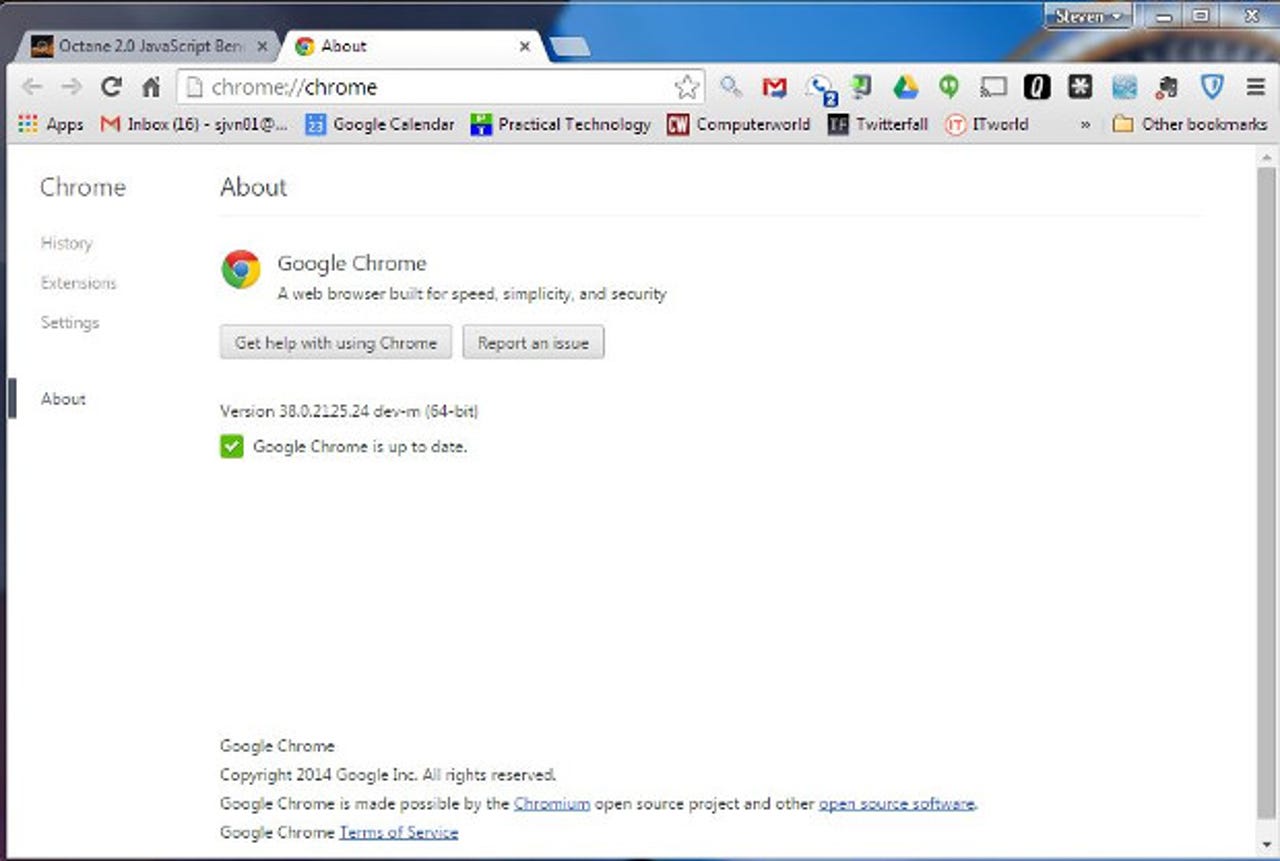
Will Harris, a Google Software Engineer, blogged, "64-bit Chrome offers many benefits for speed, stability and security." While 64-bit Chrome has long been available for Linux, this is the first 64-bit version in Chrome's stable channel. The 64-bit Chrome for Mac OS X is now in beta.
Harris added that "The native 64-bit version of Chrome has improved speed on many of our graphics and media benchmarks. For example, the VP9 codec that’s used in High Definition YouTube videos shows a 15% improvement in decoding performance." So, is it really faster?
Six Clicks: The most useful Chrome extensions
To find out, I ran benchmarks on 32-bit Chrome 36m the new 64-bit Chrome 37, and 64-bit Internet Explorer (IE) 11 on a Gateway DX4710 running 64-bit Windows 7 SP1. You must be running 64-bit Windows to run a 64-bit application, but you can run 32-bit applications on a 64-bit system.
By default, IE 11 on the desktop runs its tabs as 32-bit processes. That's because historically, 64-bit IE runs far more slowly than 32-bit IE. In addition, Microsoft runs IE 11 processes as 32-bit for compatibility with older plugins. If you choose to run 64-bit IE, however, you'll be operating with more security because this also invokes Enhanced Protected Mode. For these benchmarks, to make sure IE showed to its best advantage, I ran IE in its default 32-bit mode.
My benchmark PC is powered by a 2.5-GHz Intel Core 2 Quad processor and has 6GB of RAM and an Intel GMA (Graphics Media Accelerator) 3100 for graphics. It's hooked to the Internet via a Netgear Gigabit Ethernet switch, which, in turn, is hooked up to a 100Mbps (Megabit per second) cable Internet connection. For the benchmarks, I used Sunspider 1.02; Futuremark's Peacekeeper; Octane 2.0, Google's own Web browser benchmark; and Mozilla's Kraken 1.1 benchmark.
On Sunspider, which is a popular, simple JavaScript benchmark, the lowest scores are the best. In this benchmark, IE 11 was the clear winner at 184.3-milliseconds. It was followed by Chrome 36 at 264.3-milliseconds and the newest 64-bit Chrome at 288.3-milliseconds. Clearly, for this test anyway, the new Chrome isn't that fast.
With Futuremark's PeaceKeeper, which examines almost all aspects of a browser's end-user performance, it was a different story. On this benchmark, where higher scores are better, Chrome 37 won with a score of 2,409, well ahead of the 32-bit Chrome 36's 2,214, and far, far ahead of IE 11's 1,632.
In Kraken, which gives browsers' JavaScript engines a good work-out, low scores are again better than higher ones. Here, the new Chrome once more won by a nose, with a score of 2,638.5-milliseconds over Chrome 36's 2661-milliseconds. IE 11, with 5,136.3, was in the rear.
Finally on Octane 2.0, Google's house Web browser benchmark, where higher is better, it should come as no surprise that Chrome 37 was the victor with a score of 13,156, well over Chrome 36's 12,895 and way ahead of IE 11's 8,142.
Google also claims that the new 64-bit Chrome displays high-definition (HD) video better. While I was unable to benchmark this, it certainly appeared to my eyes that YouTube HD videos, such as The Emmys 2014: Robin Williams Tribute (Highlight) and the Homeland Season 4: Teaser Trailerappeared quite sharp without any frame drop-outs.
Featured
For now, the 64-bit version of Chrome is optional. If you want to use it, click on the new “Windows 64-bit” link on the Chrome download page. Harris noted, however, that one "significant known issue is the lack of 32-bit NPAPI [Netscape Plugin Application Programming Interface] plugin support." NPAPI is an obsolete technology and Google is depreciating it, but there are still a handful of older Web services and out-of-date Web sites that use it.
The 32-bit channel will remain fully supported for the foreseeable future. In addition, Chrome will continue to support 32-bit plugins until NPAPI is removed from Chrome.
Regardless of whether you use 32- or 64-bit Chrome on Windows, the new Chrome now supports DirectWrite support on Windows for improved font rendering. DirectWrite has been around since Windows Vista, but Google had continued to use the mid-80's Graphics Device Interface (GDI) for font rendering. That was fine in the day when VGA's 640x480 resolution was the best you could expect, but it's completely out of date today.
Not everyone is happy with this change. Some users are reporting that with DirectWrite, "Chrome appears zoomed in and blurry, including the header bar (address bar, tabs, bookmarks bar)." I was unable to reproduce this problem on any of my Windows 7 or 8 systems. I strongly suspect this problem is because of a combination of individual factors rather than a Chrome bug.
One user has suggested that if this happens to you, you can try "Right-clicking the Chrome shortcut and then click Properties. On the Compatibility tab, select Disable Display Scaling On High DPI Settings, and then click OK. This causes the text in the application to appear clearer." This fix is based on a fix for Windows applications having trouble with high DPI displays.
Both 32- and 64-bit Windows versions, as well as those for Linux and Mac OS X, also received numerous stability, security, and performance fixes.
To me, this is a no-brainer. If you want the best possible Web browsing experience on Windows, especially 64-bit Windows, get Chrome today.
Related Stories: