Blu-ray, HD DVD, and Vista

As part of my ongoing Vista Media Center project, I'm about to add Blu-ray and HD DVD playback capabilities to my living room system. I already know that the system is fully capable of recording and playing back over-the-air high-definition content. Now I'm about to find out if it can handle the more demanding high-definition optical formats.
Unlike most upgrades, though, this one isn't a simple matter of plugging in a new drive. No fewer than six separate hardware and software pieces must be in alignment before high-def media playback is possible:
- A compatible drive. The good folks at LG USA have sent me a pair of their new second-generation Super Blue Multi Drives drives, which handle both Blu-ray and HD DVD formats. The GGC-H20L ($399) reads both formats and has standard CD/DVD writing capabilities; the GGW-H20L ($499) can write to Blu-ray media as well. Both drives should be available for retail sale beginning in September.
- Playback software. Windows doesn't include its own native software for playing back either Blu-ray or HD DVD media. For that, you'll need a third-party program. The LG drives arrived with an OEM version of CyberLink's Power DVD Ultra, which works on Vista and on Windows XP SP2.
- Sufficiently powerful discrete display adapter. You'll want an Nvidia, 7600-series GPU or better (with an 8500 series or better recommended); for ATI, a Radeon X1600 series is required, with an HD2400 or better recommended). In either case, you'll want a minimum of 256MB of onboard video RAM and up-to-date drivers. (According to CyberLink, Intel's latest 945/965 integrated graphics will work as well, but I'd need to see that to believe it.)
- An HDCP-ready video subsystem. To get full high-definition output, your video card and display must both have digital connections (DVI or HDMI) and both must support High-Bandwidth Digital Content Protection (HDCP). If any portion of the system is lacking, you can still get analog playback, roughly equivalent to a standard DVD.
- A CPU that can handle the load. Decoding and delivering a full AACS-encrypted 1080i/1080p HD signal takes a fair amount of CPU power. Any dual-core CPU running at 2.0 GHz or better should be sufficient.
- And, of course, high-def media. I used my Netflix account and had three HD titles delivered to me last week, one in HD DVD format, two in Blu-ray format.
CyberLink includes a handy Advisor program that allows you to profile the current system and see how well it measures up to the challenge of HD media. When I ran it on my living room Media Center system, here's what I got back:
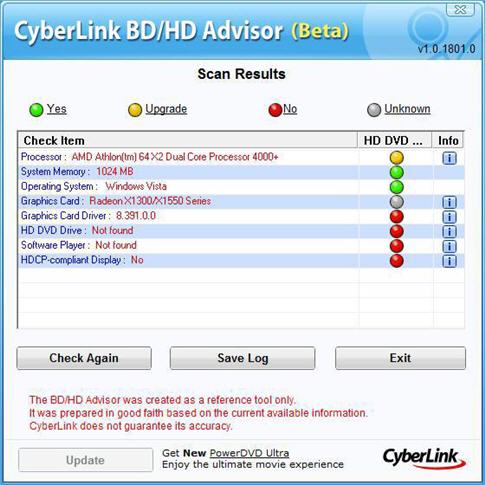
I expected the red bullets next to the drive and player entries; those will turn green as soon as I install the drive and the accompanying software. The CPU is above the minimum standard and should be able to deliver a consistently good experience. The graphics card is a bigger problem. The Radeon 1300 Pro is just below the minimum standard; it would probably deliver a few glitches under extreme loads. More importantly, it is not HDCP-ready, which means it would provide only analog output. And the selection of HDCP-ready video cards in a low-profile format is limited; MSI is sending me a review unit of their Nvidia 8500GT-based card with the necessary low-profile bracket for testing. (It's available for $77 at Newegg.)
I won't be watching any Blu-ray or HD DVD movies in the living room until the fresh video adapter arrives, but meanwhile I've been able to confirm that all the other pieces work well. A test machine in my office includes all the necessary pieces, including a 1080p display. I was able to connect the LG drive using a SATA-to-USB adapter and no trouble playing back movies in both formats.
Performance on this system was impressive, with smooth, glitch-free playback and an impressive level of detail, better than any cable or satellite HD program I've seen. I checked the CPU load on the 2.0GHz AMD processor (similar to the one in my living room system) and it was consistently in the 60%+ range. One advantage of the Nvidia 8-series boards is that they handle much of the decoding directly, sparing the CPU, so I'm hoping that the video upgrade will mean lower CPU loads.