Build a low-power x86 appliance for under $200!

The generic x86 PC has become so ubiquitous and inexpensive that it has now become the platform of choice for special purpose appliances. The list of possible applications are endless but a few of the most common ones include:
- File server (AKA Network Attached Storage)
- Firewall/Router/VPN/Wireless appliance
- Media recorder and player
- HTTP/FTP/DNS/Proxy server appliance
- Cash register
- PBX telephony and VoIP gateway
In order for a PC appliance to be desirable, it must meet the following criteria:
- Inexpensive (lower the better)
- Low power (low electric bill)
- Low heat (low cooling bill)
- Low noise (not headache inducing)
- Small as possible (still looking for smaller case)
- Enough performance (depends on application)
Not so long ago, pre-built appliances were relatively expensive and very low performance. Small footprint Cases and Motherboards actually cost more than full size tower PCs. Commodity full size desktop PC parts were fast and cheap, but they used too much power and generated too much heat. That's all recently changed with the inexpensive Via C3 motherboards with integrated 800 MHz CPU, Video, LAN, and Sound costing well below $70. To help you build your own sub-200 dollar appliance, here are three appliance packages I've put together for you.
| General purpose basic appliance - Hard drive based | |
| Cost | Description |
| 62 | Via C3 800 MHz Motherboard, CPU, Video, LAN, Sound |
| 51 | Micro/Flex ATX case (relatively small) |
| 16 | 256 MB DDR 266 MHz RAM |
| 30 | 40 GB OEM Hard drive (6 month warranty) |
| 159 | Total (includes shipping but not tax) |
This is your general purpose appliance that is suitable for just about any type of application. The case isn't quite as small as I'd like it to be, but it's relatively inexpensive and has plenty of room to grow. There are some slightly smaller Micro/Flex ATX desktop style cases you can use as well. There are even much smaller systems based on mini-ITX but they're much more expensive. Next page ->
| General purpose basic appliance - Flash based | |
| Cost | Description |
| 62 | Via C3 800 MHz Motherboard, CPU, Video, LAN, Sound |
| 51 | Micro/Flex ATX case (relatively small) |
| 16 | 256 MB DDR 266 MHz RAM |
| 20 | 3.5" bay IDE to CF adapter (not sure about shipping) |
| 25 | 1 GB Compact Flash card (often cheaper sales on this item) |
| 174 | Total (includes shipping but not tax) |
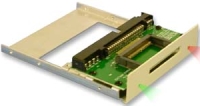
These types of flash adapters don't need any drivers and allow the flash device to be seen as a standard hard drive visible to the bios and completely bootable by the system. Even two gigabyte flash cards can be as cheap as $40 at times and four gigabyte flash cards can be as cheap as $70. Since there are no moving parts, you can expect your flash card to last a long time so long as you're not constantly erasing and writing new data to them.
Some people have asked me how long the cards can last since there is only so many times you can rewrite to them, but the answer is actually surprisingly long. Flash cards have a mechanism called "wear-leveling" where the write operations will be randomized and spread out over the drive so that the damage won't be focused on one area. It turns out for most applications, flash memory will typically last a decade or more. Next page ->
| Gigabit Network Storage Server | |
| Cost | Description |
| *84 | AMD 1.4 GHz CPU, Motherboard, Video, LAN, Sound |
| 51 | Micro/Flex ATX case (relatively small) |
| **20 | 256 MB DDR 333 MHz RAM |
| 30 | 16x DVD Lite-on Burner |
| 99 | 300 GB Maxtor 16 MB Cache PATA Hard Drive |
| 30 | Intel Pro/1000 GT Gigabit Desktop Adapter |
| 319 | Total (includes shipping but not tax) |
** Motherboard requires DDR 333 MHz. No 256 or 400 MHz
This last appliance opens up the doors to some very interesting storage applications. I'm personally tired of having all my data spread across multiple computers in the house and would love to consolidate them to just one place and be able to quickly backup to DVD if I need to. The problem with all commercially sold network storage appliances is that they are very expensive and very slow in performance according to our friend Tim Higgins. Building our own appliance not only lets us build a faster storage appliance, but at less than 1/3 the price! Not only that, we have enough CPU resources to serve other applications at the same time.
With an 800 MHz Via C3 processor, we should be able to get better performance than any of the commercial appliances. For about $60 more, you can put in a Celeron 2.4 GHz CPU and MicroATX board and ensure maximum Gigabit Ethernet performance and squeeze every bit out of the hard drives. For those of you who want to know a little more about building high-speed Gigabit networks, I talk about that here. [Updated: Note that the processor was changed to an AMD Geode 1.4 GHz processor] The issue with a Celeron 2.4 GHz (still under 100 watts for the total system) is that it will raise the power usage considerably. If you were going to use that much power, then it would be better to go to a full ATX case with better video components to make the appliance pull extra duty as an HDTV media recorder and player (hint for next week's project). The AMD Geode should have great performance and perform way better than those commercial storage appliances costing three times more.
We can actually mount a total of three hard drives in to this Micro/Flex ATX case. I chose a 300 GB hard drive to begin with because that is the sweet spot for hard drives at this time in terms of storage per dollar. But I did see a sale for a 400 GB hard drive for under $120 but that sale was temporary and you had to go to a physical store to get it. I wanted to make sure that all my readers who don't live near any super store can order all these components through mail. My recommendation is to buy the 300 GB drive now and wait for the 400 and 500 and maybe even 750 GB drives to get cheaper in the future because you have room to add two more drives. Now don't you just love technology! Home ->