Build a Mac Pro equivalent workstation for 1/3 the cost

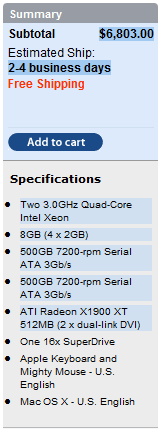
The Mac Pro is essentially based on an Intel 5000 series dual-processor chipset. At present time, it still only comes with 65nm "Clovertown" processors maxing out at 3.0 GHz and not the recently launched 45nm "Harpertown" processors and newer motherboard that use the Intel 5100 series "San Clemente" chipset. As I showed in my quad-core CPU comparisons, the newer 45nm processors costing $300 can rival $1200 65nm processors. Furthermore, the 5100 series chipset supports cheaper and more energy efficient registered DDR2 memory instead of the power-hungry FBDIMMs (fully buffered DDR2 memory) used in the Intel 5000 series motherboards.
Apple on the other hand uses the out-dated ATI Radeon X1900 XT which is actually a desktop gaming graphics card and not a workstation card. Below is the exact configuration and pricing for this system. I also threw in a cordless Logitech EX110 keyboard and optical mouse. Since Apple includes free shipping, my quoted prices (as usual) includes the cost of shipping. I also rounded to the nearest dollar and I do not include the effect of rebates in the quoted prices though I mention one rebate in the part description. I got these prices by roaming the search engines to find reasonable prices mostly from places that I have personally shopped before.
Updated 5:45PM - All Windows drivers for the Intel 5100 series "San Clemente" chipset have now been confirmed and can be downloaded here so both systems are confirmed to operate any x86 or x64 version of Windows XP, 2003, Vista. I have also verified XP and Vista x86/x64 driver support for all the other components.
Note that the use of FBDIMMs on the 5400 series platform adds about 7 watts of power consumption per DIMM, but the 5400 series "Seaburg" chipset has the added benefit of a 50% larger snoop filter and official DDR2-800 support so it's a higher end chipset. While the 5400 series chipset supports up to 16 FBDIMMs, the 5400 motherboard listed below has 4 DIMM slots whereas the 5100 series motherboard listed below has 8 DIMM slots. You can get higher memory capacity 5400 series motherboards but they cost a little more so it a toss up which chipset you should use. You can get a Supermicro X7DWN+B for example which has dual gigabit LAN and 16 FBDIMM slots for an extra $150 over the price of the Tyan S5392ANR.
High-end 8-core 2P Workstation (5400 series "Seaburg" version):
| Part | Price |
| Tyan TEMPEST I5400XL (S5392ANR) Intel 5400 series "Seaburg" | 408 |
| 8 GB fully buffered DDR2-667 ECC memory (2GB x 4) | 340 |
| Two Intel E5410 quad-core "Harpertown" 45nm 2.33 GHz CPUs | 616 |
| Seasonic 650W 88% efficiency "80 Plus" power supply | 160 |
| Cooler Master | 172 |
| NVIDIA Quadro NVS290 PCI-Express 256MB | 120 |
| Sound Blaster Audigy 7.1 | 36 |
| AMS 5-drive SATA hot-swap backplane (model DS-3151SSBK) | 102 |
| Two 500GB 7200RPM SATA hard drives | 200 |
| 18x DVD burner with SATA interface | 36 |
| Logitech EX110 wireless optical mouse and keyboard | 35 |
| Vista Business x64 edition OEM (dual-processor support) | 145 |
| Total (including shipping but not tax) | $2368 |
| Part | Price |
| 5100 series "San Clemente" dual-processor motherboard | 381 |
| 8 GB Registered DDR2-667 ECC memory (4 x 2GB) (4 slots open) | 310 |
| Two Intel E5410 quad-core "Harpertown" 45nm 2.33 GHz CPUs | 616 |
| Seasonic 650W 88% efficiency "80 Plus" power supply | 160 |
| Cooler Master Stacker ATX chassis (additional $60 rebate) | 170 |
| NVIDIA Quadro NVS290 PCI-Express 256MB | 120 |
| Sound Blaster Audigy 7.1 | 36 |
| AMS 5-drive SATA hot-swap backplane (model DS-3151SSBK) | 102 |
| Two 500GB 7200RPM SATA hard drives | 200 |
| 18x DVD burner with SATA interface | 36 |
| Logitech EX110 wireless optical mouse and keyboard | 35 |
| Vista Business x64 edition OEM (dual-processor support) ??? | 145 |
| Total (including shipping but not tax) | $2311 |
As for which LCD display to buy, make sure you buy something that isn't a typical TN type panel with lousy viewing angles and lousy 18-bit color. Dell's $700 24" 2407WFP-HC is highly rated and it uses a high color PVA type panel with true wide viewing angles that don't drastically drop in contrast ratio when viewed off center. The inexpensive $300 24" Soyo (available at Office Max) is actually an MVA type panel with true 24-bit color and wide viewing angles. If you don't need a super high color gamut, picking up two of the 24" Soyos for dual-screens might be a great solution. For comparison purposes, the Apple iMac 20" uses the lousy TN type display while the 24" iMac uses the superior PVA, MVA, or IPS TFT technology.
Update 5:45AM - What about Dell workstations?
but with the older Intel 5000 series chipset [Update 6:40AM - reader s_souche pointed out that the T7400 is actually based on the newer 5400 series "Seaburg" chipset which also uses FBDIMMs and has the highest memory capacity]. One problem was that it only allowed me to configure half the memory using 4 1GB FBDIMMs. This makes me wonder if there are only four DIMM slots in the entire system which would be rather unusual for a 5400 series motherboard.
It was also crazy that they charge an extra $350 to upgrade to a 500 GB SATA hard drive when those drives are barely worth $100 to begin with. The total price for the RAM deficient system was $3817. You will have to go out and buy your own 2GB FBDIMMs if you want to get up to 8GB RAM. That's not as bad as the Mac Pro configuration above but it's still far worse than my home brew.