Could the MacBook Air's trackpad support pen input?

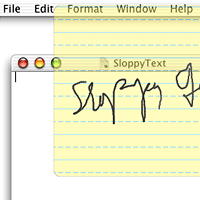
Believe it or not, I'm not alone in thinking about this.
The new trackpad on the MacBook Air increases the tracking area by shrinking the button at the bottom of the pad. It was large enough to write on for handwriting recognition, providing a larger writing area than most handhelds in vertical aspect or even in horizontal.
Of course, there's already a tablet Macintosh, which is called the Modbook and made by Axiotron. The company announced the device a year ago and shipped at Expo.
However, I don't really need or want a tablet notebook. Rather, there are simply times when it would be nice to be able to enter some text into the notebook via pen input. I've been in meetings where participants are annoyed with the clatter of keyboards.
In addition, Mac OS X comes with its own built-in handwriting recognition service called Ink. Formerly known as InkWell, the technology was built on the Newton's recognition engine. It's been available in the OS since the Jaguar release.
Most people don't know about Ink since it doesn't appear unless you connect a supported graphics tablet and even then you have to dig around for it in System Preferences. A recent technical note described a problem with some Macs not enabling Ink Services when Leopard is pre-installed.
Still, the trackpad isn't a mini-tablet. Users often guess the trackpad senses pressure or heat, but these are wrong. It uses a technology called coupling capacitance that can recognize a finger but ignores non-capacitive objects such as pens, neckties and coins.
According to an Apple note on the trackpad, the device regularly polls the surface to sense if a finger is approaching.
By monitoring this change in capacitance, the trackpad is able to first locate and then compare the current location of low capacitance (where the finger is touching) to the previous location, and then moves the cursor accordingly. This cycle of sending out a test pattern, sensing the change in capacitance, and moving the cursor is constantly repeated. The high resolution of the trackpad (387 dots per inch in the horizontal and vertical directions) allows precise control over cursor movement down to the pixel level. The Trackpad control panel provides a adjustments over a full range of acceleration to ensure precise control.
However, this note hasn't been updated with information about the multitouch trackpad. The new technology may be different.
To understand more of the hurdles, I sought someone who might have some experience with the technology. Who better than Larry Yaeger, who was the lead engineer and principle designer for InkWell at Apple's Advanced Technology Group? He teaches at the Indiana University school of informatics in Bloomington.
While he had yet to see the new machines, Yaeger said that he had been wondering the same thing about the MacBook Air! However, "there are issues — aren't there always? So, it's not as easy as just providing input on the trackpad."
"Perhaps the biggest issue is that you need to position the cursor where you want it before you ink. Although, conceivably, the pad is large enough on these new machines to do a straight mapping from pad to screen, so you don't need relative movement at all when using the pen."
"You also need to know when you are supposed to be inking vs. when you are supposed to be mousing. One of the ways we made the system feel reasonably snappy with a proper graphics tablet was we terminated ink input whenever the pen went out of proximity. And, of course, there is no proximity information with the trackpad."
"But the time-out isn't too onerous. So maybe this isn't a big deal."
"And if [Apple] wanted to, since they already have all this logic in place to distinguish one finger from two fingers from three fingers from the palm of the hand, etc., it shouldn't be hard to distinguish some kind of pen from any of the above."
"If you make that assumption of absolute mapping of pad to screen, rather than relative [mapping], then wherever the pen lands, it inks. And if you're using the pen, you're inking, while if you're using a finger, you're mousing."
"It could be a bit weird, though, and take some getting used to, due to that lack of proximity info. The problem is that [the user] couldn't reposition the cursor visually, so as to tell where [he/she] were about to write onscreen."
"You'd have to just plunk the pen down and start writing, and hope you hit the right spot on the trackpad to put the ink where you wanted it on-screen. You might get used to it, but maybe not, and it might be a killer, without some other clever innovation," Yaeger concluded.
Of course, we would need a special capacitive stylus. I found an interesting patent online from Synaptics that described some of the issues relating to a simple capacitive pen, mainly that the pointy tip of a usual stylus just doesn't have enough oomph to change capacitance. Making them finger sized isn't really the answer either, the pager said. A powered device would be necessary.
However, Yaeger suggested that an intelligent Bluetooth pen that sensed pressure might be one solution.
"If you could get pressure information from the pen tip (perhaps via Bluetooth) you could conceivably let a light drag of tip on pad do mousing and cursor repositioning, and a firmer press of the pen do the inking. Yeah, I like that. I think you could make that feel good and be reasonably intuitive and easy to work with," he said.
Currently, tablet capabilities are an afterthought for Apple and the category is being handled by a third-party vendor. Ink Services support printed text rather than cursive or a mix of printed and cursive handwriting.
On the other hand, Microsoft keeps trying to create a market for tablets and support for the Tablet PC platform. It rolled tablet support into Windows Vista including pen support, handwriting recognition of cursive and printed characters and useful correction and learning packages.
Certainly, I don't disagree with Apple's tepid response to the category, it appears limited to me. Still, it would be fun to write on that trackpad.