'ZDNET Recommends': What exactly does it mean?
ZDNET's recommendations are based on many hours of testing, research, and comparison shopping. We gather data from the best available sources, including vendor and retailer listings as well as other relevant and independent reviews sites. And we pore over customer reviews to find out what matters to real people who already own and use the products and services we’re assessing.
When you click through from our site to a retailer and buy a product or service, we may earn affiliate commissions. This helps support our work, but does not affect what we cover or how, and it does not affect the price you pay. Neither ZDNET nor the author are compensated for these independent reviews. Indeed, we follow strict guidelines that ensure our editorial content is never influenced by advertisers.
ZDNET's editorial team writes on behalf of you, our reader. Our goal is to deliver the most accurate information and the most knowledgeable advice possible in order to help you make smarter buying decisions on tech gear and a wide array of products and services. Our editors thoroughly review and fact-check every article to ensure that our content meets the highest standards. If we have made an error or published misleading information, we will correct or clarify the article. If you see inaccuracies in our content, please report the mistake via this form.
D-Link M15 Eagle Pro AI AX1500 review: How going a bit dumb can be very smart

One thing I have come to realise over the past 18 months is that I inhabit a Wi-Fi hostile area: An apartment with double-brick walls where other networks are broadcasting on almost every side, resulting in a crowded piece of air.
In 2019, I took the Google Nest Wifi for a spin. It was great in a townhouse environment, but it failed dismally in the new apartment-scape. Eventually, the extension point refused to ever connect beyond a minute or two -- despite hard resets and rebuilding the network -- which left me praying for the Google gods to deliver a piece of firmware that would fix it.
It never arrived, but the D-Link M15 Eagle Pro AI AX1500 Mesh Wi-Fi system did.
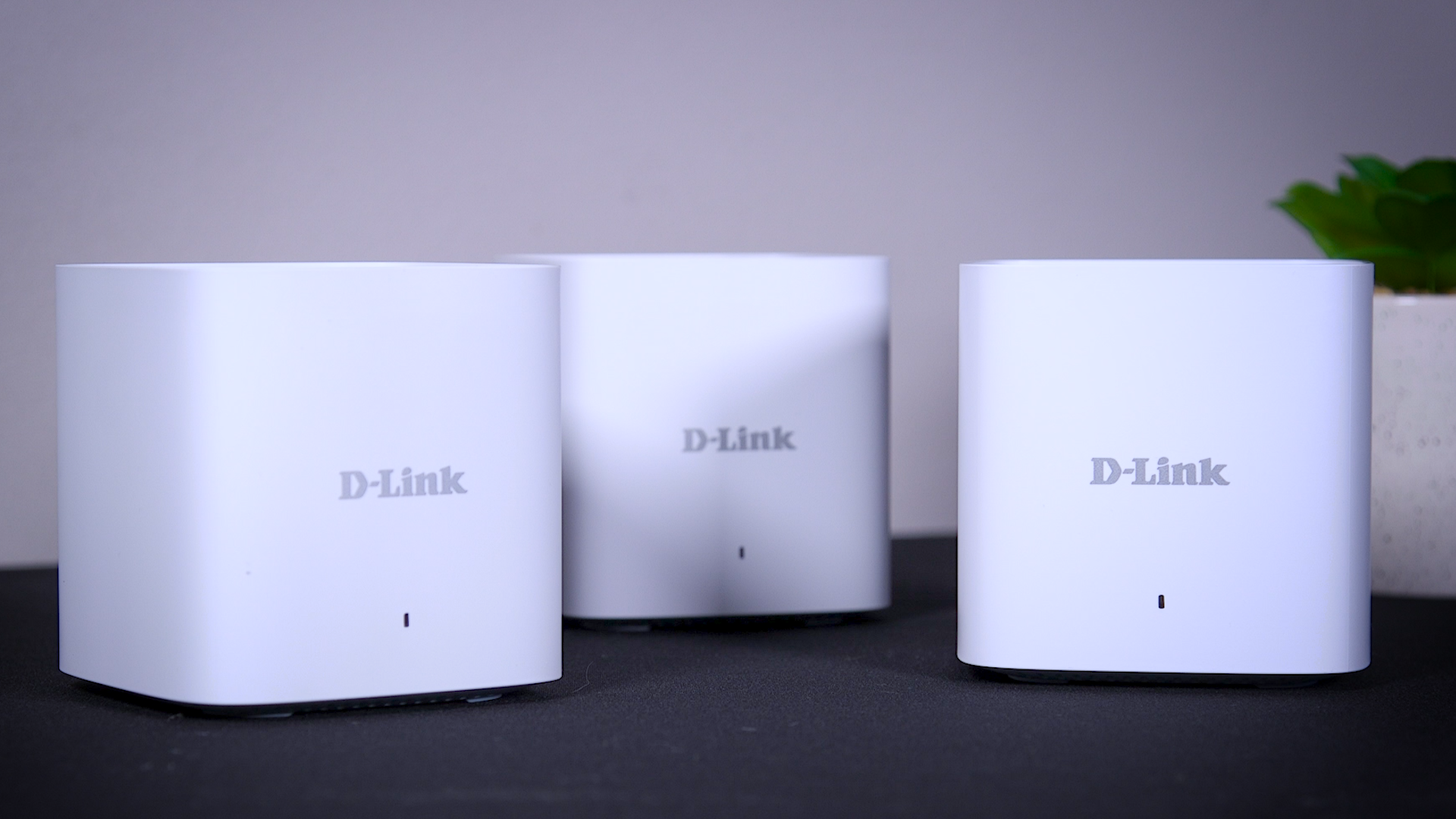
D-Link M15 Eagle Pro AI AX1500
pros and cons
- Wi-Fi 6
- Units usually remain enmeshed
- Great signal
- Option to adjust settings manually
- Cheap
- Outages that kill Wi-Fi and Ethernet
- App needs improvement
- Main unit has needed a hard reset
When the D-Link system works, it does its job brilliantly, and I do not miss the Google system for a minute. Wi-Fi 6 in itself is a much-needed upgrade, particularly when there is new hardware next door hosing your now-aged Wi-Fi 5 network.
The problem is its reliability and inability to provide 100% uptime, it's more like 99.9%, which mathematically gives just under 2 minutes a day of downtime. This is handy because when it does go on the blip, it typically takes a minute for restoration to occur, which in the end makes it reliably unreliable. When an outage does occur, the ethernet connections also go with it, as the unit undertakes a full restart.
The overpowering feeling is that one does wonder whether the connection will exist for the entirety of a video call, or will the movie not stall this time. At the extreme end, one morning it was constantly resetting every minute, and it took a hard reset and rebuild of the network to get the main unit to talk sense again.
A mild form of salvation arrived when D-Link passed on a beta piece of firmware that it was hoped would solve my issues. In short, it has gone most of the way, but the big point is what it reveals.
After years in the Google world, options that users can change are clearly seen as bad, to such an extent that Google replaced its more full-featured Wifi app with integration into its far less featured Home app. Users are just meant to trust that Google's smarts will be enough.
The hype around AI being what it is, D-Link brands any intelligent feature as smart -- like "optimising" the network which I believe is a fancy word for channel switching -- but thankfully it also retains the standard HTML settings pages that have existed on consumer modems and routers for decades.
Importantly, this means not only can the user load new firmware themselves, but they can also prevent the system from auto-upgrading in the future. There are many people in Google's support forums that wish for such a luxury.
Another area where D-Link beats out the Google system is in cost. D-Link's system with a base and two repeaters is AU$350, while the Google 3-pack costs AU$550.
However one area where Google still has the wood over D-Link is in the app. Google's app is underpowered but behaves, D-Link's app can never remember my login, and always asks for location permissions -- this is meant to be used in the setup process, but the app will not open if you reject it.
Whereas in Google-land it would be a deal breaker, it is simply a minor annoyance, because the old school HTML settings are around and that's all the app is essentially adjusting anyway. The only addition the app seems to provide is a report on your network performance each week, which it naturally claims is powered by AI, and it basically confirms how bad my Wi-Fi environment is.
After having to live in a world where computer knows best, it's sweet relief to be back in a world where a human can overrule the programming, and control their own network.
My situation is not perfect, but it is improving. Perhaps there is a combination of settings that will prevent the repeater units occasionally dropping off, because when this network fires on all cylinders, it's very good. For now though, just the ability to overrule the AI smarts with some proper human dumbness and take charge of the network is enough.