Demo out of Sun's Labs proves the best tech of all is the one you forget is there

My colleague Dana Gardner who, along with me, attended some presentations given yesterday by some of the folks at Sun's Labs may not agree with my assessment. But yesterday, I'm fairly certain I saw for the first time since I started writing about technology in 1991, a communications technology that makes you forget that the communications taking place are being assisted by technology: and a rocket science-like technology at that. It was a real glimpse into a future where technology is a seamless and transparent part of what we do, rather than something that requires a lot of frustrating knobs and levers to make it do our bidding.
I wish I had screen shots, but I don't. So I'll do my best to describe what I witnessed.
Sun's own research bears out a truth that isn't often discussed in the world of technology assisted conferencing. That's the world where applications like NetMeeting and WebEx are found. The research sounded very familiar. 60 percent of conference calls involve at least one conference room full of people (in other words, you've got people dialed in from remote locations and a bunch of people dialed in through a speaker-phone and everyone can hear each other). Guilty. I can't tell you how many of these sorts of calls I've been on. According to Sun, at least 10 percent of these get togethers involve two conference rooms. Guilty too. Over the years, we've routinely had a conference room on the West Coast dialed into a conference room on the East Coast with several remote workers dialed in from there own cell and land lines. Sound familiar?
It's hard to describe why the NetMeetings, PolyComs (PictureTels) WebEx's of the world aren't really up to the task until you see the work coming out of Sun's labs. One problem with those other solutions is that the technology is almost as important to the meeting as the meeting's content itself. It only takes one meeting using these technologies to realize what their shortcomings are and to be thinking about those shortcomings ("if only...") while your meeting is taking place. When you see what Sun is cooking up in its labs -- the Sun Labs Meeting Suite (SLMS) -- it's only then that I finally realized, someone is thinking about how the technology can play a facilitating role (in fact one that does way more heavy lifting than the others) while taking a back seat to the content of the meeting itself. Here for example, are a few of the things we witnessed:
- Like most conferencing solutions, on your display you can see who is on the call. But not just who is virtually present through a Web or phone connection (yes, it handles both rather seamlessly, more on that in a sec), but also who is present in any of the conference rooms that are tied into the call. So, in the list where the participants names appear (sorry, no screen shots), the names of conference rooms or locations appear where someone's name might normally appear, and then, in hierarchical fashion, you can see a list of people that are in the room or at that location.
- When was the last time you were on a call and, because you couldn't see who was talking, you didn't know who was talking. SLMS solves that problem. It automatically figures out where the audio is coming from and in the list of participants, gives you indication of which person on the list is doing the talking.
- SLMS' auto presence detection even goes one step further by giving you some other information about the participants. Today for example, participants can indicate that they're temporarily not paying attention. Participants names are grayed out in this case. This is no big deal. We've all seen the infamous "Be Right Back" or "BRB" message. But there are other technological cues that the system can pick up on. For example, if someone mutes their line, you can see that too.
- Like other conferencing systems, there are voting facilities and people can raise their virtual hand. But then, things start to get interesting.
- SLMS offers private audio chat. It reminds me of the current crop of music-playing smartphones that automatically stop the music when a call comes in. With private audio chat, two or more participants can engage each other in a discussion and the system automatically dims the audio of whoever is speaking the larger group. It's sort of like the virtual version of when you're in a conference room where someone is talking to the group, and you lean over to the person sitting next to you to whisper something to each other. The entire time, you and the other person have one ear tuned into what is being said to the larger group in case you have to chime in, but the other ear is tuned into each other. The minute you disconnect the private audio chat, the volume of the main speaker is undimmed.
- Crazy as it sounds, SLMS supports stereo audio. So, let's say you're sitting at your desktop and you have a stereo headset on and you're tuned into the conversation taking place in a conference room that's across the country. You'll be given the sense that you're in the room because, using the stereo capabilities, sound is plotted with directionality. For people that are virtually to your left, you'll hear them in the left ear cup. The mix between ear cups changes as you swing to the right, thus providing an audio simulation of a room.
- One of SLMS more impressive features is connectivity forwarding. Have you ever been participating in a conference call that has run too long and you want to stay on, but you have to run out the door? With SLMS, you can transfer your connectivity to another phone (like a cell phone). So, with a few clicks, your cell phone rings, you pick it up, and now, instead of participating through a console at your PC, you're participating through your cell phone. Most SLMS features (like the ability to vote, raise hands, etc.) are available via touch tone commands on the cell phone. And when you return to the desk (if you return), you can easily retake control of the conference connectivity from the phone (again, cell or landline).
- I've been on conference calls where there's so much noise in the conference room that I'm dialed into, that even if I try to say something, my voice gets squelched by the sensitivity of the microphone in the conference room (that's picking up all of that noise). In cases like that, there's no way to notify the people in the conference room that something is wrong because they can't hear you. SLMS has a "flagging" system where remote participants can indicate that there's an audio problem. Another example of this is where the person speaking is to far from the speaker phone and nobody can hear him or her. Even though it's bad etiquette to scream into the phone line "Can whoever's talking move closer to the phone!," we do it anyway because that's our only choice. With SLMS, you can flag the audio problem and someone in the conference room will notice it, and can gently motion the speaker closer to the microphone or the microphone closer to the speaker. In some ways, this neat little feature helps restore decorum to a conference that technology may otherwise interfere with.
- Like other conferencing systems, SLMS offers seamless synchronization with the presenters desktop. But it also goes one step further and allows "guests" to flip ahead or backwards from the presenters position. For me, flipping backward would be very useful because there are times when the speaker is moving so fast that I don't get to take all the notes from the last slide that I wanted to. With SLMS, you can decide what slides you want to look at, essentially putting you out of synch with the presenter and then, at any time, you can press a "synch" button which puts you right back in synch with the presenter. But wait, there's more.
- Included in Sun's notion of the perfect (or near perfect conference) is the idea of a Porta-Person. Today, when you dial into a conference and you start talking, everyone looks at the speaker phone (if you start to say something strange, maybe the people will start looking at each other). But imagine if they could look at a physical proxy that represents you. One that takes a physical seat at the table. Sound crazy? Or maybe creepy? We (at the demo) were blown away. Sitting in one of the seats (next to Dana actually) was a box on swivel with a display in the front, speakers and microphones on either side, and a camera mounted on top as pictured below. In the display is an avatar (or live video) of the participant represented by the "porta-person" and its mouth automatically moves when the remote participant is talking. Even better, thanks to the swivel mounting, the remote participant can control who the porta-person is looking at when listening or talking. Now you know why the stereo capabilities mentioned earlier make sense. The porta-person basically has the triangulation of the sound in the room essentially mapped into the stereo headgear being worn by the remote participant. But just when you thought this was the best for last...
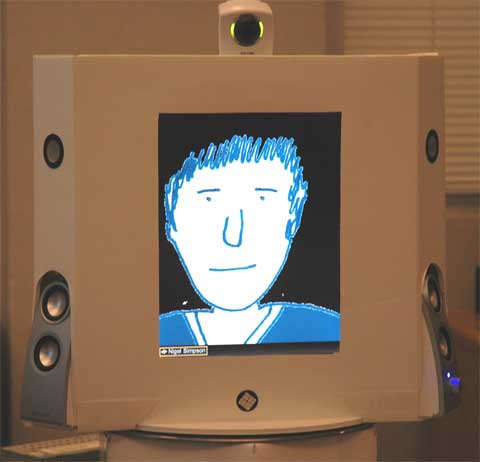
- ...with the images being collected by the camera mounted on top of the porta-person (as the porta-person swivels), the software stitches together a panoramic view of the room, seen below (taken with my digital camera). What's neat about this panoramic view is that all remote participants can see the same panorama and one of the meeting's participants can annotate the image with names so they (the remote participants) can see who is who in the room.
- But perhaps just as cool is how the software knows which part of the panorama is currently in the camera's field of vision (the red box that you can faintly see above) and how that part of the panorama is a live video feed (the rest is still).