Dijit: Universal remote control app for Android

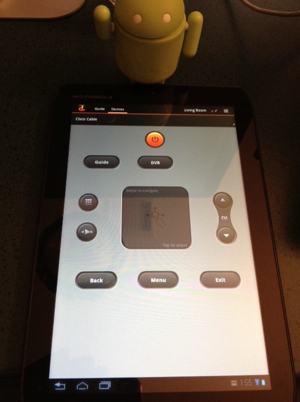
The free app makes it easy to get everything set up, first by stepping you through adding remote control functionality for each device (TV, cable/satellite box, A/V box, etc.) and then for your local cable or satellite service. It only took me five minutes to set up my TV and cable box with the XYBOARD 8.2 and I was tapping merrily away.
Each remote is faithfully rendered on the appropriate screen in Dijit, and functions just like the "real" remote for the device. There is even a touchpad control in the center of the remote that triggers actions by swiping around the pad. You have to be careful with this I discovered, as I inadvertently changed the video source on the TV without realizing how. It took me a few minutes to figure out what I did and how to undo it.
Where an 8.2-inch tablet really shines as a remote control is in the TV guide function. Not only does the big screen work well for scanning the hundreds of channels, there is a full search function that is wonderful. It makes it a simple process to find exactly what you want, and then hit the big Watch button on the screen to instantly go there.
The Dijit app supports dozens of major brands for remote control functions, and the setup couldn't be easier. I know I am really going to miss this when the tablets go back to Verizon shortly.