Flash Player 10.1: definitely improved, but how much?

Last month I called Adobe's Flash "the new Vista," and wondered out loud about Adobe's commitment to fixing its reliability and security problems.
Now that Flash Player 10.1 has been officially released, I have some initial, very preliminary data to help answer the reliability question, as well as some simple tests to see whether performance is any better with this new version.
On reliability, the 10.1 upgrade gets a big thumbs up. I have yet to see a crash or slowdown related to it. In fact, the Windows reliability index has spiked up dramatically on my wife's PC, which had been experiencing a browser crash (harmless but annoying) at least once a day and often several times daily. As I noted in my earlier post, Windows Error Reporting had flagged the Flash Player as the culprit, but no amount of troubleshooting or tweaking would make the crashes stop. Apparently, the bug that was causing her crashes was fixed in Flash Player 10.1, as this Reliability Report visually attests.
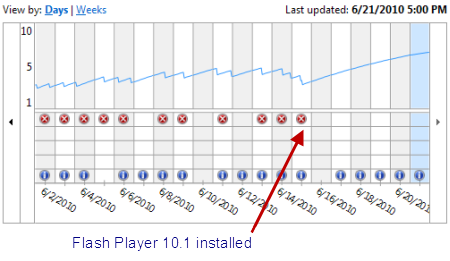
See that depressing top row made up of red X's? It's dominated by "Internet Explorer stopped working" messages, virtually all of them directly traceable to Flash Player 10.0. Since installing the 10.1 upgrade on June 15, this PC hasn't seen a single hiccup in everyday use.
As for performance, one of the big changes touted for Flash Player 10.1 is support for hardware-accelerated HD video playback. Late last year, when this version was still in beta, AnandTech found dramatically reduced CPU usage in video playback on a low-powered system equipped with Nvidia ION graphics. For my tests I used more powerful desktop hardware. I played back some 1080p programming from YouTube and CBS.com in Internet Explorer 8 on Windows 7 and found significant improvements on a three-year-old quad-core Intel PC with an ATI Radeon 4800 series graphics card and the latest Windows 7 drivers. Using Flash Player 10.0, total CPU usage was consistently over 40%. After the upgrade to the 10.1 player, CPU usage dropped by more than 10% on average, to a level consistently below 30%.
On my main desktop PC, which has an i7-920 CPU and an Nvidia GeForce 9600 GS graphics adapter (also with up-to-date drivers), I don't have comparison specs from the previous version, but with Flash Player 10.1 CPU usage was well under 10% for the same clips, played back at full screen resolution on a 1920x1080 monitor. (The green line represents total CPU usage over time. The blue line represents total available CPU resources.)
For multiple Windows-based systems, playback quality was almost glitch-free and very watchable.
The upgrade experience was greatly improved as well. In all cases, the actual installation took literally seconds, with a clean-looking installer that is a vast improvement over the Flash setup engine I had grown to know so well from many uninstalls and reinstalls over the past year. It was so fast that I was initially skeptical it had succeeded. It wasn't perfect at updating plugins for other browsers. On a copy of Firefox with an out-of-date Flash plugin, I couldn't get the new version to install properly until I uninstalled the old one. Likewise, it took a second install before Google Chrome recognized the new Flash plugin.
Still, that's much better than the experience on a 2009 Mac with a dual-core CPU and Nvidia 9400M graphics. I had updated Safari to version 5.0 the day it was released, and then installed the OS X 10.6.4 upgrade a few days later when it was released. After installing the Flash Player 10.1 upgrade, I was able to play back content in Firefox, but not in Safari. In fact, I eventually discovered, every Safari plugin (including those installed by Apple) was unavailable in Safari. Opening the Installed Plug-ins page from Safari's Help menu revealed a completely blank page. (I found at least one other report on Apple's support forums of a user with identical symptoms.)
I eventually solved the problem through brute force, deleting the shared Library/Internet Plug-Ins folder. The Flash installation, as it turns out, had gone just fine; it was the Safari upgrade that had failed. That's ironic, given Apple's repeated public flogging of Flash as a bad actor in the Mac world.
Playing the same 1080p test clips in OS X produced a dramatically different experience than on Windows. At full screen, the clips were literally unwatchable, freezing and stuttering as the CPU tried and failed to keep up. Activity Monitor pegged CPU usage at roughly 160% (presumably counting 100% for each CPU core, unless Apple has somehow changed the laws of physics). Dropping back to the 720p version of the clip made it much more watchable, although CPU usage was still extremely high at 110% or more and playback remained glitchy. The difference? Flash Player 10.1 on Windows uses the graphics hardware to decode HD playback; the same version on the Mac doesn't. So while performance is improved, it's still borderline for high-quality content.
The final question, of course, is security, and that one won't be answered for a few more months. Adobe accelerated the release schedule of the 10.1 player in response to a zero-day security flaw. As of right now, at least, there are no known Flash-related security exploits in the wild. Is the new release more resistant to attack or will it need frequent critical updates as its predecessor did? Stay tuned.
What has your experience with the Flash Player 10.1 update been like? Tell me about it in the Talkback section below.