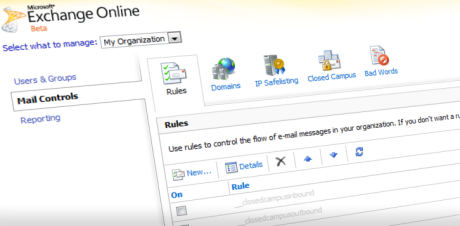Gallery: Behind the scenes of Microsoft Live@edu

Microsoft's Live@edu cloud-based email service is way ahead of Google Apps for Education in the race to gain students over each other for their cloud offerings. Though Google has had a good race so far, Microsoft is winning hands down with over 15 million students worldwide.
But it is not often students get to see behind the scenes of the services they use. Students will use these services with only a front-end perspective, with no knowledge of how the inner and core functionality operates. We know how email works, but it is rare to see it from behind the administrator's curtain.
Gallery A full and in-depth look at the behind the scenes of the Microsoft Live@edu service, including Windows Live Admin Center, the controls behind co-branding, user and group management and other core features of functionality. Head on over to the screenshot gallery.
Enterprise administrators and those involved in the IT industry may well be given tours and showcases of these services. But rarely is there an opportunity to explore and understand the features and settings that are available in large services like Live@edu.
It is so very easy to forget how important an email system is, let alone one that is cloud based and outside the realms of your school, college or university.
For students, this gallery will allow you to understand how your university email system works and why some features are in play over others. Enterprise network administrators can use this to gauge whether the functionality weighs up better or worse to Google Apps for Education, and browse through the co-branding and domain management capabilities.
More: Check out Chris Dawson's gallery looking behind the scenes of Google Apps.
- Related: Introducing Office 365 for Education
- Related: Microsoft's efforts towards living in the cloud
- Related: Live@edu merging with BPOS: Outlook Live v2
- More on ZDNet: Microsoft to add new features to Live@edu
- More on ZDNet: Live@edu evolves leapfrogs Google Apps