Google Calendar details leaked - the Web Office Suite is nigh!

TechCrunch has somehow obtained screenshots of the as yet unreleased Google Calendar, apparently called CL2. The leak came via Google's closed beta of about 200 participants. TechCrunch says that CL2 is a long way away from launch, but there are some meaty details here.
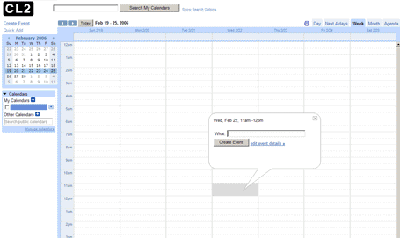
It will be closely integrated with Gmail, which alone is probably enough to make my online calendar favorites 30Boxes and CalendarHub get sweaty palms. Plus according to TechCrunch it'll have a similar feature set: Ajax, suscription feeds for integration with iCal and other desktop calendars, event creation, search, sharing, notifications (including SMS). Here's more from the product description:
"CL2 makes it easy — even effortless — to keep track of all the events in your life and compare them to what your friends and family have going on in theirs. We’ve designed a calendar that works for you — helping you add events from email, friends, and other public calendars — so you don’t have to spend all your time maintaining your schedule. CL2 even helps you discover new events you might be interested in. We think it’s a great tool for managing your daily schedule, keeping track of what everyone in your family is doing, organizing events for a club or team, or creating public events that you can promote to the world."
Event aggregation is also in the plan, which will send the likes of zevents and eventful quivering. From the CL2 Trusted Tester Guidelines:
Creating Events
You can create events on your calendar in a number of ways.
Click ‘Create Event.‘ This brings you to the create event page, where you can enter information about your event.
Click on Quick Add (or type the letter Q). Quick Add gives you a text box where you can type all the information about your event in normal English, and we’ll fill out the form for you. We’re pretty excited about this feature, so please let us know how it works for you.
Drag-to-create. If you’re looking at the day where you want to create an event on your calendar, just click and drag your mouse from the desired start time to the end time. Once you’ve selected your time range, you can just choose a title for your new event.
Event Pages
Whenever you create an event, we create a web page which you’ll see when you click on the “more details” link on any event. This web page is only visible to you, unless you’ve invited other people to your event or made the event public, in which case you can use the page to share information about the event with people who are attending or the public at large. Note: you don’t have to be a CL2 user to be able to see event pages, so you can use these pages to share information with anyone involved with the event, regardless of what online tools (if any) they use. (Ever wish your favorite local band would learn how to use HTML and publish their calendar? Once we get your feedback and open CL2 to the world you can help them do just that.)
This looks to be a very strong product from Google (which has by no means been a given over the past year). Plus it seems to me that Google's much-anticipated Web Office Suite is well on the way to becoming a reality!