Google Chrome to hide notification spam starting February 2020

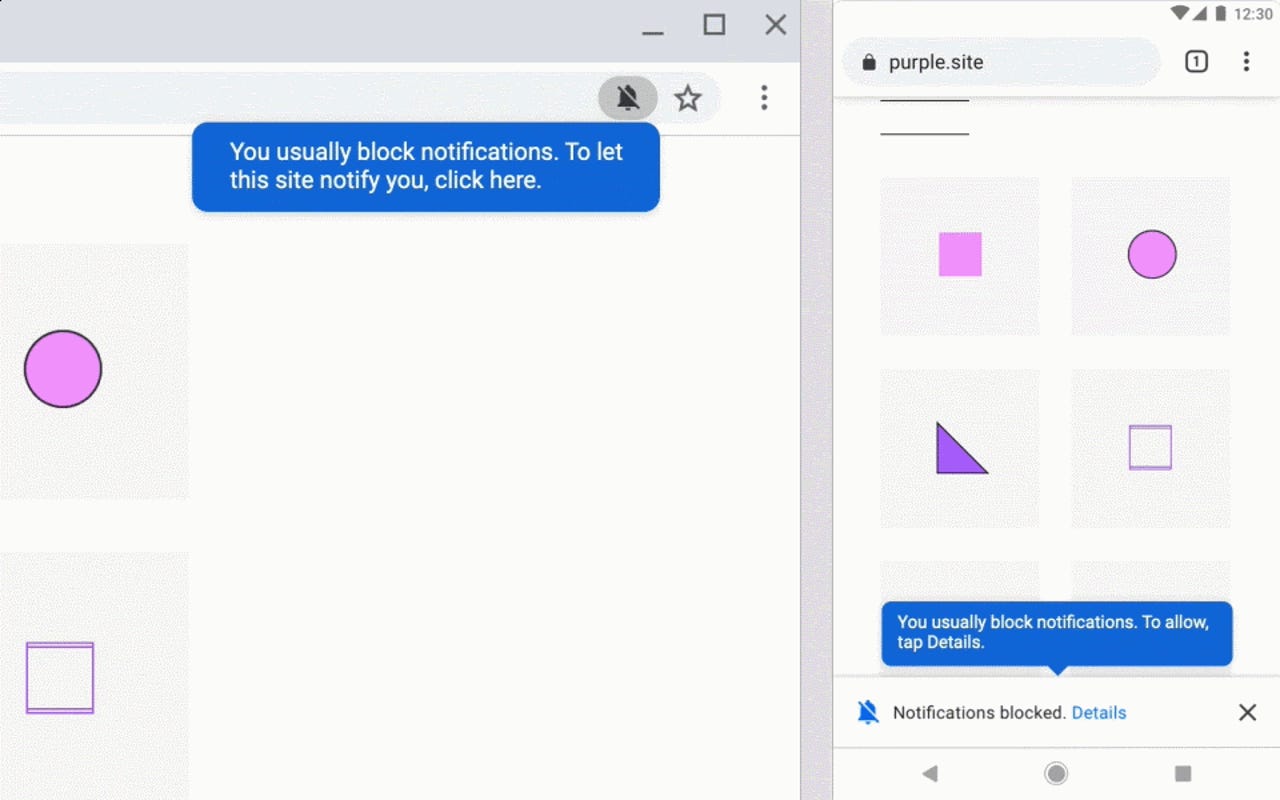
Following in Mozilla's footsteps, Google announced today plans to hide notification popup prompts inside Chrome starting next month, February 2020.
According to a blog post published today, Google plans to roll out a "quieter notification permission UI that reduces the interruptiveness of notification permission requests."
The change is scheduled for Google Chrome 80, scheduled for release on February 4, next month.
From the Notifications API to notification spam
Google's move comes to cut down on the number of notification popups users see when accessing a website. Nowadays, most websites tend to pester users to enable notifications, usually via a popup that drops down from the Chrome URL bar and hides a big part of a web page. Many times, this popup also blocks access to a website, preventing users from reading any content until they deal with the popup.
The feature has its use cases, and can be extremely useful, but only when used by legitimate organizations. Social networks and instant messaging clients use it to show alerts for trending topics, new posts, or new private messages. News sites, such as ZDNet, also use notifications to alert users when new articles are out.
However, not all sites that use this API do it in a professional manner. Many sites tend to re-prompt users at regular intervals with new notification popups, even if users initially ignored the first prompt.
Furthermore, over the past few years, cybercrime groups have also realized how to weaponize the Notifications API.
In recent years a new spam tactic has been growing in popularity. Cybercrime groups lure users on their malicious sites and show notification popups. If users accidentally click on the wrong button and subscrib to one of these shady sites, then, for many days to come, they'd be pestered with all sorts of nasty popups, pushing links to shady products or links malware-infected downloads. The tactic has become very popular because it allows scammers to send new waves of spam directly to a user's device long after the user has left their site -- where the notifications have been accidentally accepted.
Mozilla was first to act
Notification popups were added to modern browsers in Chrome 22 (September 2012) and Firefox 22 (June 2013), with the addition of the Notifications API.
Over the subsequent years, browser makers realized this new API was being abused and they added controls that allowed users to block recurring notification popups on annoying websites. However, the feature was never turned off by default, since it was being used on many legitimate sites.
Back in November 2019, Mozilla became the first browser vendor to take a stance against notification spam.
The browser maker didn't drop support for the Notifications API, but instead settled for a middle ground by announcing that notification prompts will continue to work, but they won't be visible anymore. Starting with Firefox 72, released today, all notification popups are hidden under an icon in the URL bar, and they won't show up prominently in the browser UI, nor would they block a user's access to a website.
Firefox users who want to subscribe to a website and receive notifications have to take a proactive approach and click the URL bar icon, and then subscribe to the notification manually.
Google follows suit
Mozilla's change was warmly greeted by the browser's users, who, at this point, had had about enough of the constant flow of notification popups that have been like a thorn in their back for the past 7-8 years. Chrome users made their voice heard as well, requesting that Google take a similar approach.
Today, Google announced a similar change. Starting with Chrome 80 next month, Google's browser will also block most notification popups by default, and show an icon in the URL bar, similar to Firefox.
When Chrome 80 launches next month, a new option will be added in the Chrome settings section that allows users to enroll in the new "quieter notification UI."
Users can enable this option as soon as Chrome 80 is released, or they can wait for Google to enable it by default as the feature rolls out to the wider Chrome userbase in the following weeks.
To enroll, users will have to toggle "Use quieter messaging" in Settings > Site Settings > Notifications.
According to Google, the new feature works by hiding notification requests for Chrome users who regularly dismiss notification prompts.
Furthermore, Chrome will also automatically block notification prompts on sites where users rarely accept notifications.
This approach is meant to automatically block notification prompts from sites that users believe are spam, while allowing legitimate sites to continue showing notifications to users -- such as notifications request popup from sites like Twitter, Facebook, Slack, and others.