Google Meet now lets you check for embarrassing video problems before joining a call

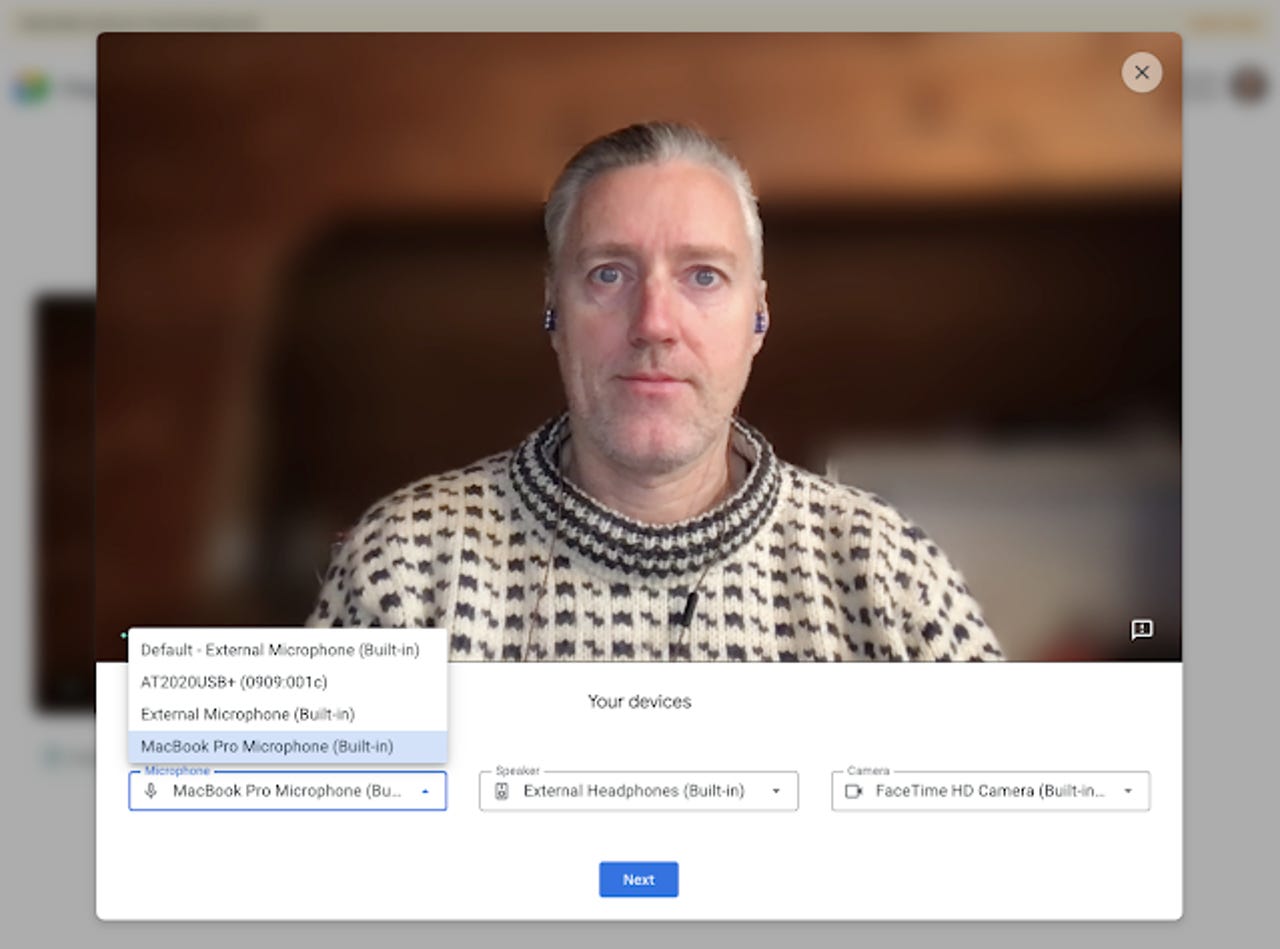
Google Meet functionality lets users confirm peripheral devices are working properly and that network connectivity is good
Google Meet will let you do a little staging before joining a call to ensure that laggy video, muted mics, and secondary displays don't have you scrambling to fix things after you've already entered a call.
Enterprise Software
Most people who are remote working have been in meetings where the first few minutes are spent with one person figuring out why audio is not working and whether it's a shoddy network connection.
The new Google Meet functionality seeks to avoid this by letting users confirm, before a call, that peripheral devices are working properly and that network connectivity is good.
SEE: Top 100+ tips for telecommuters and managers (free PDF) (TechRepublic)
Google Meet will now show warnings and tips for troubleshooting a range of common issues, like a browser not having permission to use the microphone or camera.
The new pre-call testing feature should help users see whether a mic is muted before joining a call, or whether there's a second monitor with a missing headphone or speaker connection.
It might also help catch a setup with poor sound quality, audio that's too loud, or where a microphone is amplifying background noises.
It also can be used to adjust lightening and position to help avoid poor quality video.
It's the latest troubleshooting tool Google has released to help users on video calls while remote working.
SEE: WFH and burnout: How to be a better boss to remote workers
Last month, Google Meet gained a new tool that shows CPU usage and network stability to help users understand whether a local setup was creating a bad video or audio experience.
The feature is available now to Google Workspace Essentials, Business Starter, Business Standard, Business Plus, Enterprise Essentials, Enterprise Standard, and Enterprise Plus, as well as G Suite Basic, Business, Education, Enterprise for Education, and Nonprofits customers.