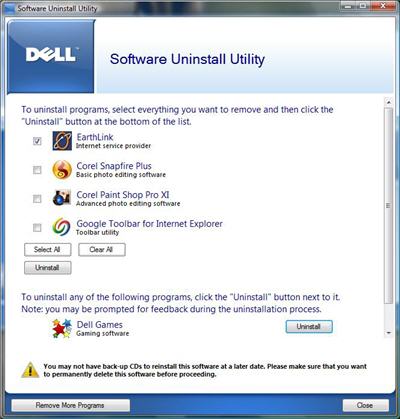Has Dell kicked the crapware habit?

Coming in late? Catch up with the first, second, and third installments. The executive summary: I’m documenting my experience with a new Dell C521 running Windows Vista Home Premium. After some initial hardware glitches, everything is running smoothly. Today’s task: Cleaning up the bundled software that came with this system and adding virus protection.
Ironically, this report was delayed by a virus. Not a PC-borne virus, but the human variety. While I was recovering I was able to actually use this PC for its intended purpose, to manage my family’s collection of digital music and digital photos. It’s continuing to work well and I’ve yet to experience any performance or compatibility issues.
Like any OEM, Dell has the United States government’s permission to modify the Windows interface and to install third-party software. Used indiscriminately, this results in a PC loaded with crapware. When I set up a new Dell notebook last fall, I had to remove nearly two dozen unwanted programs and deal with a dozen license screens before I could begin using the PC. My experience this time around is greatly improved:
Most bundled programs aren’t actually installed. Last fall, I had to remove three separate AOL programs, which were running by default and using system resources. This time around, the bundled programs are few and mostly useful. The only one I have to deal with immediately is a bundle that includes the Google Desktop and Toolbar, which I can accept or decline with three clicks.
Dell includes its own automated uninstaller. Three icons on the desktop lead to a Dell-branded launcher program that includes a Remove Programs button. Clicking that button opens a Software Uninstall Utility that allows me to remove the bundled third-party programs without having to go into the Windows Add Or Remove Programs dialog box.
No security software is included. Because this was a refurbished computer, I didn’t get the option to choose which programs were preinstalled and had to accept whatever was included. Thankfully, this system didn’t include a trial version of an antivirus program or all-in-one security suite. In my experience, performance problems often crop up when a new PC owner installs a second or third security program without first uninstalling the one that came with his new PC.
Using the automated removal utility I’ve zapped Corel’s Snapfire Plus and Paint Shop Pro, both of which were trial versions. I also removed the installer files for the Earthlink trial and the WildTangent games. I left the Roxio Creator software, which is a useful addition given that this system has a DVD writer, and Google’s desktop search tools. After satisfying myself that the only software remaining on this PC was stuff I wanted, I removed the three launcher icons from the desktop.
Finally, I downloaded Grisoft’s AVG Anti-Virus Free. Other systems in my home and office use Trend Micro products and Microsoft’s OneCare, both of which work well. I’ve heard nothing but good things about AVG’s offering but have never tried it, so I figure this is as good a time as any. Because this computer is destined for private non-commercial use in my living room, I qualify for the free version.
It takes a few minutes to download the installer (one downside of the free product is that it and its updates are delivered only over low-bandwidth connections). It installs in less than 10 minutes with a straightforward setup wizard, and I choose all the default settings, including a full system scan of the 76,000+ files on this machine. While the scan is underway, I check Task Manager and perform a few tasks to verify that performance isn’t impacted. The scan is using roughly 10% of the CPU, and it has no adverse effect on any of the tasks I try.
Last January, when I met with Michael Dell, I asked why Dell still insists on loading so much subsidized trialware (aka crapware) on consumer PCs. A few months later, Walt Mossberg of the Wall Street Journal documented his nightmare with a Sony Vaio loaded with so much crap it took three minutes just to shut down. If this Dell machine is any indication, the company has taken those complaints to heart and changed its ways dramatically. I didn’t have to go through any of the radical surgery that my colleague George Ou recommended earlier this week for de-gunking a PC of crapware. In fact, I could have skipped the whole process; the bundled software doesn’t use any system resources and isn’t “in your face.”
It took less than 30 minutes to rid myself of a few unwanted programs and add a security program of my choosing, and this computer is still performing just fine. Next up, I’ll install a TV tuner card and connect this PC to the large-screen TV in the living room.
Update 21-June 8:00AM PDT: It's not my imagination. A commenter points to this recent entry from Dell's Worldwide Client Software Manager, Michelle Pearcy, posted at the company's Direct2Dell blog:
We've expanded our opt-out offering on XPS products as well as through our Dimension desktops and Inspiron notebooks. This means when you configure a system on Dell.com, you have the option of choosing "No software pre-installed" for things like productivity software, ISP software and photo and music software. On most XPS systems, the no software options are the default choice. The end result is that customers can tailor the amount and type of software that is preinstalled on their systems to meet their specific needs at time of purchase.
Smart.