Tech
Here are 13 tips for using your BlackBerry's camera
Are you using, or plan to use, the camera in your BlackBerry Curve or Pearl?If so, you might want to check out Cellphone camera tips and techniques, a piece by Boston Globe travel writer (not tech writer) John Tlumacki.

Are you using, or plan to use, the camera in your BlackBerry Curve 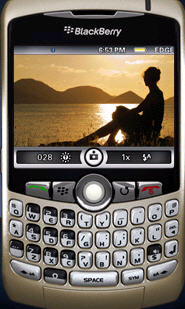
If so, you might want to check out Cellphone camera tips and techniques, a piece by Boston Globe travel writer (not tech writer) John Tlumacki.
Although most of John's tips pertain to general cellphone camera use, his tips apply to BlackBerry camera usage as well.
Here are John's 13 tips:
- Keep the lens clean. A bit of oil from your skin or debris on such a small lens will affect photo quality. Use an ear swab to clean the lens; slide the back cover off the cellphone to gain better access. A piece of tape over the lens can protect it.
- At the beach, put it in a plastic zip bag; sand and saltwater can ruin the camera.
- When saving photos, rename them so you know which ones are which if you e-mail them to yourself.
- Fill the frame. The wide-angle lens has a large depth of field.
- Hold it sideways to take a vertical photo and fill the frame so you don't have to end up cropping the photo. This is a good way to take a portrait of someone.
- Hold your hand over the phone to shield the sun. You can tell if your hand is in the right position by looking at the image on the screen.
- Use it as a personal copy machine if you need a copy of a document; for insurance purposes, you can photograph valuables and save the photos to a CD or hard drive.
- Try shooting through sunglasses or color-tinted glass or plastic for interesting effects.
- Shoot through a magnifying glass to get close-ups. Some websites sell close-up lens attachments.
- Don't use the zoom feature. It is a digital not an optical zoom, which means it only magnifies the pixels in the camera. You are better off blowing up the photo in a software program.
- Use the highest quality setting and largest file size even though it means storing fewer photos.
- The BlackBerry Pearl has a voice recorder that allows you to attach up to a minute of digital audio to a photo.Be aware: The flash is a drain on the phone battery.
- There is a lag in the shutter, so try to anticipate action and expect about a half-second delay from when you depress the shutter to when it takes the picture. The automatic exposure setting means objects against a bright background such as the sun will be underexposed.
Got any more tips? Send us a comment and share them!