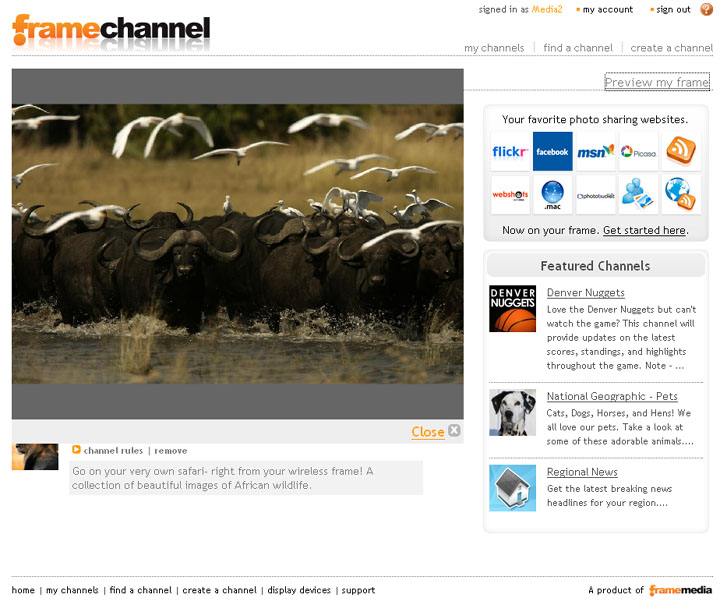How to get more from your WiFi digital photo frame

I don't know why anyone would buy a digital photo frame without WiFi uploading capabilities (well, I suppose if they didn't have a WiFi network...). Remotely uploading photos to a frame is such a brilliant way of sharing photos with far-away friends and family, especially the less technically inclined sort. In fact, I'd like to get one for my parents, who still rely on me to download photos off their digital camera. Until recently, I figured I'd get them a Kodak frame so I could manage photos through their EasyShare Gallery online. But then I discovered FrameChannel, an even easier-to-use service that offers more flexibility of content and supports a variety of photo frames.
This terrific--and better yet, free--Web-based service not only lets you remotely upload and share photos but it also supports photo sharing from sites like Facebook, Flickr, Webshots, and Picasa. The frame does more than just photos, too. It also serves up over 200 channels of customizable content from the FrameChannel library, including news, sports, weather, traffic, entertainment, and more. There are even channels featuring slideshows of professional photographs, such as themed photos from National Geographic, for example. You can also add text-based RSS feeds from your favorite blog or news site. FrameChannel will convert the headlines and story summary into graphics and update the content on a regular basis.
It was super simple to get the service up and running on a Digital Spectrum photo frame in my office. The web-based interface is attractive and intuitive, and updates showed up on my frame in seconds. There's even a "Preview my frame" option which is handy if you're uploading the content to a photo frame at a remote (say, grandparent's) location. I ran into a little trouble getting the preview to work at first--it displayed "Sorry, your user name and PIN don't match" even though I was already logged in with my correct user name and PIN and was able to view all my customized channels properly. But after I logged out and logged back in, all went well.
FrameChannel currently supports photo frames from Samsung (SPF-72V), Digital Spectrum (8-, 10-, and 15-inch wireless frames), PhotoVu (all wireless models), iMate (adding FrameChannel specific support this month), and the adorable Chumby, and plans to add more.