How to use Multi-touch in Android 2

This is the first in a series of articles on developing multi-touch applications with Android 2.x. It is excerpted from Chapter 11 of the book "Hello, Android! (3rd edition)", available in beta now at The Pragmatic Programmers.
Introducing multi-touch
Multi-touch is simply an extension of the regular touch-screen user interface, using two or more fingers instead of one. We’ve used single-finger gestures before, although we didn’t call it that. In Chapter 4 we let the user touch a tile in the Sudoku game in order to change it. That’s called a "tap" gesture. Another gesture is called "drag". That’s where you hold one finger on the screen and move it around, causing the content under your finger to scroll.
Tap, drag, and a few other single-fingered gestures have always been supported in Android. But due to the popularity of the Apple iPhone, early Android users suffered from a kind of gesture envy. The iPhone supported multi-touch, in particular the "pinch zoom" gesture.
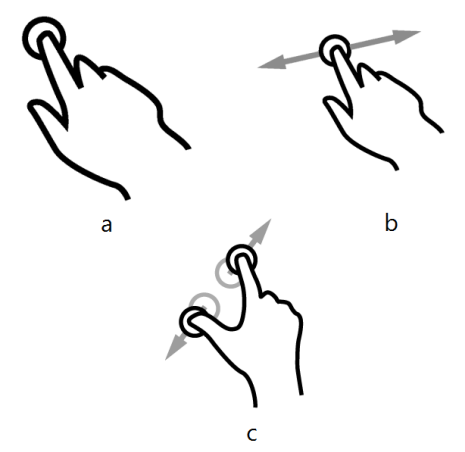
With pinch zoom, you place two fingers on the screen and squeeze them together to make the item you’re viewing smaller, or pull them apart to make it bigger. Before Android 2.0 you had to use a clunky zoom control with icons that you pressed to zoom in and out (for example the setBuiltInZoomControls() in the MyMap example). But thanks to its new multi-touch support, you can now pinch to zoom on Android too! As long as the application supports it, of course.
Note: If you try to run the example in this chapter on Android 1.5 or 1.6, it will crash because those versions do not support multi-touch. We’ll learn how to work around that in chapter 13, "Write Once, Test Everywhere".
Warning: Multi-bugs ahead
Multi-touch, as implemented on current Android phones is extremely buggy. In fact it’s so buggy that it borders on the unusable. The API routinely reports invalid or impossible data points, especially during the transition from one finger to two fingers on the screen and vice-versa.
On the developer forums you can find complaints of fingers getting swapped, x and y axes flipping, and multiple fingers sometimes being treated as one. With a lot of trial and error, I was able to get the example in this chapter working because the gesture it implements is so simple. Until Google acknowledges and fixes the problems, thatmay be about all you can do. Luckily, pinch zoom seems to be the only multi-touch gesture most people want.
The Touch example
To demonstrate multi-touch, we’re going to build a simple image viewer application that lets you zoom in and scroll around an image. Here's a screenshot of the finished product:
Continue reading: Part 2: Building the Touch Example >
Copyright notice: This is an excerpt from Hello, Android 3rd edition, published by the Pragmatic Bookshelf. For more information or to purchase a paperback or PDF copy, please visit http://www.pragprog.com/titles/eband3.
Copyright © 2010 The Pragmatic Programmers, LLC. All rights reserved.
No part of this publication may be reproduced, stored in a retrieval system, or transmitted, in any form, or by any means, electronic, mechanical, photocopying, recording, or otherwise, without the prior consent of the publisher.