IE6 crashing? Here's the reason, and the fix

Update 21-Dec-2007, 6:00AM PST: Microsoft has now updated the Knowledge Base article referenced in this post. The file now includes a link to an executable file that implements the Registry fix previously listed. The update file is also available directly from Microsoft's Download Center.
Yesterday I read about a problem with Internet Explorer 6 crashing on Windows XP systems where security update 942615 has been installed (the problem is documented in this KB article and in this post on the IE blog).
Today, I got to see the problem firsthand. Fortunately, that happened exactly five minutes after I had read a blog post containing details and a downloadable fix.
First, the problem. According to Microsoft, this problem "might occur while navigating to a website hosting considerable media content (for example: http://msn.com) resulting in Internet Explorer displaying a dialog that states 'Internet Explorer has experienced a problem and needs to close'." Given that msn.com is the default home page for Internet Explorer 6, this could affect a lot of people.
Here's what it looked like on my system:
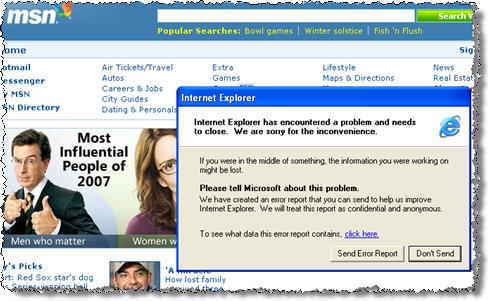
There's a workaround in the KB article that involves adding a new DWORD value to a registry key and setting it to 1. If you're comfortable mucking with the Registry, the steps are listed here.
[As noted in the update at the beginning of this post, Microsoft has now released its own version of the update file first created by Jesper Joohansson.]
The much simpler point-and-click solution is available in this post by former Microsoft employee and current security MVP Jesper Johansson. He built a digitally signed executable that makes the required Registry changes automatically. If you encounter this problem or run into someone else who is stymied by it, use this file to resolve the problem quickly.
To load Internet Explorer and bypass a problematic home page, open the Run dialog box and use this command:
iexplore -nohome
If you've installed Internet Explorer 7 on Windows XP, you won't encounter this issue at all. Vista users don't have to worry either, because IE7 is installed by default on that OS.
Is this a harbinger of things to come? Officially, IE6 is still supported on Windows XP, according to Microsoft's support roadmap. But the same document says Microsoft "strongly recommend[s] that customers install the latest release version of Internet Explorer." At least in this case, anyone who already upgraded to IE7 is probably breathing a sigh of relief.