Inside Apple's new 200GB notebook drive

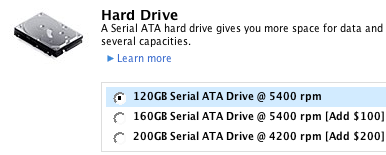
Apple slipped another nice upgrade out with the announcement of the new Core 2 Duo MacBook Pro's yesterday: a 200GB hard drive option. When configuring a new MacBook Pro at Apple's online store you'll notice the new option.
For US$200 you can upgrade from the standard 120GB to Apple's new 200GB mechanism. The previous highest capacity drive available was 160GB. It is very rare for Apple to utilize drives that are not even on the market yet. They are usually a step behind in terms of HDDs.
It's interesting to note that the new 200GB mechanism spins at only 4200RPM but with that much data compacted on those tiny 2.5-inch platters they can actually have a better transfer rate than 5400RPM drives since there is actually more data flying past the heads at any given moment.
Apple hasn't announced whose 200GB drive they're using in the new MacBook Pro, but there are only two vendors shipping 200GB, 2.5-inch, 9mm tall, 4200RPM, SATA II mechanisms:
- The Toshiba MK2035GSS uses Perpendicular Magnetic Recording (PMR) technology, weighs 98 grams, supports transfer rates of up to 150 megabytes per second and features lower power consumption than traditional 3.5-inch HDDs.
- The Fujitsu MHV2200BT is also based on perpendicular recording technology.
- 120GB, 5400RPM (stock)
- 160GB, 5400RPM (add US$100)
- 200GB, 4200RPM (add US$200)
There has been much discussion of the pros and cons of faster (lower capacity) drives versus higher capacity (slower) drives. My advice is that unless you perform multi-hour compiles, renders or effects regularly on your MacBook Pro, you won't really benefit from a higher RPM drive. I always opt for the higher capacity (slower) drive and I usually buy an extra to slip into an external FireWire enclosure for backups.
Fellow ZDNet blogger George Ou has posted an interesting piece on the topic "How higher RPM hard drives rip you off"
To summarize, the author posits that if you create say a 50 GB partition on your 200 GB drive for your OS and core apps, while leaving a second 150 GB partition for large media files and whatnot, you will be getting the best of both worlds. The slower latency at 4200 RPM will be more than made up for by the fact that the you will be cutting average seek times (the time it takes the drive head to move to the appropriate track) by a factor of 4 in the fast partition. Meanwhile, you have this spacious larger partition for your big files.
People that need a lot of storage (i.e. video and audio pros) may want to look at MCE's new OptiBay hard drive solution. It let's you replace the optical drive in the MacBook Pro with another HDD bay. So in effect, you can have 400GB of storage in your MBP.
Poll: if you purchased an MBP today, which HDD option would you choose?
[Poll=3]