iPhone 5/iOS 6 can stop advertisers tracking you - If you can find the off switch

I have a love/hate relationship with Apple's iOS platform, and with each release iteration this delicate balance is subtly shifting more and more towards hate.
It's not that I don't like iOS itself -- I still believe that it is the best mobile platform available -- but I'm finding that as Apple adds more features to the OS, the Settings interface is getting more and more convoluted and crowded. I remember a time when it was easy to navigate to what you wanted, but now that iOS 6 is out, I'm feeling the need to don my Indiana Jones fedora, jacket, and bullwhip whenever I go exploring the interface.
Take the new ad tracking limiter introduced in iOS 6. This feature -- off by default -- is meant to prevent advertising networks from tracking iOS device usage and leveraging this data to serve targeted ads. Seems like a cool feature, and one that should be easily accessible, right?
Wrong.
Logically, I would have thought that this feature would be located in Settings > Privacy. The Privacy section is, after all, new too, so it seemed a sensible place to put it.
Nope.
The next place I looked was Settings > General > Restrictions.
Again, outta luck.
Eventually I found this feature. It's buried in Settings > General > About > Advertising. And it's not easy to find either, because if you don't scroll down to the bottom of the About screen, you won't see it.
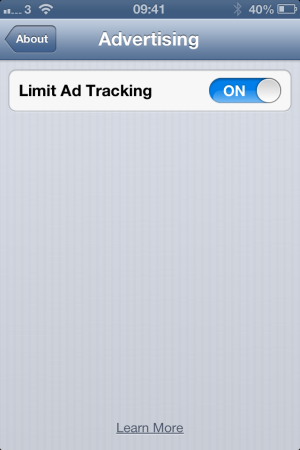
To switch this feature off, slide the switch to the 'on' position.
Once enabled, ad networks will not have access to the iDevice usage data or the unique advertising identifier, both of which could be used to track a user and serve targeted ads. Bear in mind though that Apple does not yet require that apps use the new advertising identifier, which means that some apps may well continue to serve targeted ads until Apple makes this requirement mandatory.
This tip applies to the iOS 6 running on iPhone, iPad and iPod touch devices.