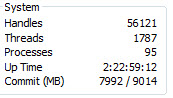Is Windows 7 reliable enough to release now?

Earlier today, I read about the latest leaked build of Windows 7 to appear on BitTorrent. The text on the desktop suggests that build 7057 is part of the release candidate branch. With the exception of some new wallpapers and default account pictures, it appears to be mostly unchanged from build 7048, which means most of the RC changes are checked in, and it’s now crunch time in Redmond.
Adrian has already reported on the impressive performance of this build Windows 7, even compared to XP. So how does it stack up in terms of reliability? That question is much harder to answer with hard data, but I can offer anecdotal evidence. I installed Windows 7 build 7048 on a Dell XPS 420 one week ago, and after a few hours of road testing decided to begin using it as my main production system. (I’ll have some more notes on that process later.)
So how’s that working out?
Shockingly well. In fact, this system could be the poster child for how Windows 7 should behave when it’s finally released. Here, see for yourself.
System uptime is currently approaching 72 hours (that includes several overnight sessions when the system was in sleep mode). Here’s the overview from Task Manager:
Reliability Monitor notes one program crash per day on March 8, 9, and 10, one each for Windows Explorer, Internet Explorer, and the Microsoft Windows Search Filter. In each case the program recovered without losing any data or affecting other apps. In the case of IE, for example, a single tab crashed and auto-recovered; if I had blinked, I might have missed it.
Update 13-Mar: Some commenters have suggested that this is an unacceptable level of reliability. I'll repeat here what I said below: Maybe "crashes" is the wrong word to use here. The "stopped working" indication in Reliability Monitor doesn't mean the program crashed and the system had to be restarted. In the case of Windows Explorer, the shell restarts automatically and the user doesn't even notice that there was a minor glitch. In the case of IE8, a web page can hang or crash a single tab, which then recovers automatically. These incidents get logged as "IE8 stopped working" but the user experience is pretty smooth and certainly not painful.
This system is running a 64-bit OS and has 4GB of memory. Right now, about two-thirds of that RAM is in use:
Note that this memory monitor includes a new Standby classification that designates memory that has been used but can be instantly discarded if another process needs it. That gives a more accurate picture of memory usage than the memory usage reported in XP and Vista, which reported only Free memory. In Windows 7, the numbers in blue at the right of the memory bar are added together and displayed as Available.
How much of a stress test have I put this machine under? Details on the next page...
Next -->
<-- Previous page
The following apps are currently running:
- Microsoft Word 2007, with drafts of two Windows 7 Inside Out chapters open
- Microsoft Excel 2007, with one scratch workbook open
- Windows Live Writer, with three draft blog posts open, including this one
- Microsoft OneNote 2007, with three notebooks open
- Firefox 3.0.7, with seven tabs open
- Internet Explorer 8, with 15 tabs open, including two connections to remote SharePoint servers and another connection to my Live Mesh Desktop
- Adobe Reader, with the PDF edition of Windows Vista Inside Out, Deluxe Edition (all 1373 pages of it) open
- FeedDemon 2.8.0.9 RC2, polling 315 RSS feeds every 30 minutes
- Microsoft Outlook 2007, connected to my Exchange Server (2000 miles away) via HTTPS
- Witty Twitter client (ClickOnce version)
- Windows Live Messenger
- Windows Live Mail, connected to three news servers
- Windows Live Mesh, currently syncing 1293 MB of data among a handful of machines
- SnagIt screen capture utility and SnagIt Editor, which are on my list of 10 favorite Windows programs of all time
- ClipMate Clipboard utility, another of my 10 fave Windows apps
- Windows Live Sync (keeping IE Favorites in sync across multiple machines)
- Remote Desktop with one open session to another PC running Windows Vista
In addition, I currently have open at least a half-dozen Windows Explorer windows, a couple of desktop gadgets, and Resource Monitor. A number of Media Center processes are running in the background as well.
That’s a hefty workload, but I haven’t noticed any slowdowns when switching between apps or opening new apps.
On this installation, I didn’t have to download or install any hardware drivers from Dell’s web site. All devices were recognized by the Windows 7 installer and this system is using only drivers from the Windows installation media or Windows Update. That in itself is a remarkable accomplishment.
One of the most common themes that runs through nearly every review I’ve read so far of Windows 7 is its impressive stability. Most of those experiences are based on the public beta, which was locked down in December. The version I’m using here has two more months of development behind it and feels extremely polished.
As always, the cardinal rule for anyone repeating this test is: YMMV. One week's usage on one PC isn't enough data to write a review (although that won't stop a lot of wannabe Windows geeks with blogs). I don’t pretend that this sort of performance and reliability will be guaranteed on other hardware. Paul Thurrott, for one, isn’t having such a great time, calling build 7048 “incredibly unstable.” But his experience is not typical, based on the positive consensus I'm gathering from other reports. (If you've got any anecdoatal evidence of your own to share, please feel free to do so in the Talkback section below.)
Recently, I’ve read several calls for Microsoft to “release Windows 7 now.” That’s not going to happen. And despite this very positive personal experience I agree that Microsoft and its customers are best served by another few months of development and refinement. Not to tweak the interface or add new features, but rather to add that last round (or two or three or even 10) of incremental improvements in quality, reliability, and performance.
Seemingly small bug fixes at this point can have a tremendous impact on overall reliability and prevent crashes or performance glitches for Windows users. Those experiences translate directly into satisfied customers and good word-of-mouth reviews. If you assume that Windows 7 will sell over 100 million copies in its first year, even a 1% improvement in quality means a million people will have a good experience like the one I describe here rather than a bad one. And how many of those million people have blogs? Microsoft needs every one of those voices if Windows 7 is to erase the negative buzz of Windows Vista.