Kindle Fire: Non-techie perspective

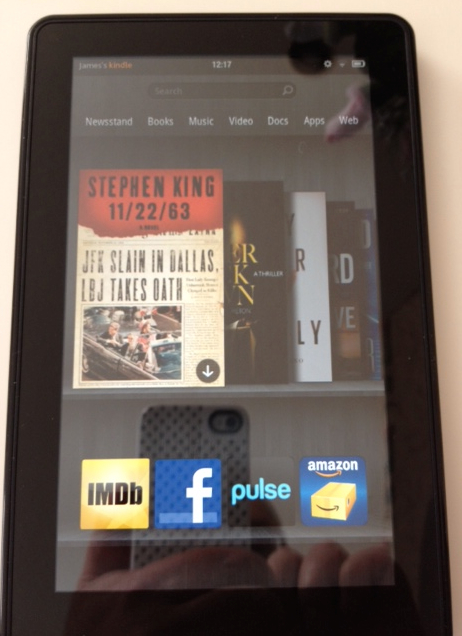
See also: Kindle Fire is on the way, but not for me
My wife had been making comments that perhaps a device with a screen larger than her iPhone 4 would make casual web browsing at home more convenient. That's all I needed for an excuse so I bought her a Kindle Fire, and it has been here for a week.
I showed her the Kindle Fire the day it arrived, and she promptly set it aside and didn't pick it up again for several days. When she finally picked it up to give it a try, I watched how it went to see how a non-techie user reacts to the device.
It immediately became clear why she hadn't grabbed the Fire sooner. As I showed her the simple UI controls I mentioned that the web browser was pretty good. She turned to me in surprise and said "so I can use web sites other than Amazon?" I explained it was a full browser and she could go anywhere on the web she wanted. The lights clicked on in her eyes and I asked if that's why she hadn't been using it. Her reply was "yes, I am in the middle of a paper book so I don't want to start a book on the Kindle. I would have used it for browsing if I knew it could do the whole web."
This drives home a problem new buyers may have with the Kindle Fire. It's not a given they will know everything the tablet can be used for. This is particularly pertinent for those who receive the Kindle Fire as a gift. Better show them all it can do, especially if the recipient is the type of person who gets frustrated quickly.
See also: Kindle Fire first boot by the numbers
The more she used the Kindle Fire the more she took to the browser. She would tilt the tablet to landscape and portrait, depending on how a particular web site looked better. She likes the on-screen keyboard, and finds entering text to be natural.
She was a bit put off by the Amazon Appstore, particularly the need to search for apps she might like given the lack of good organization. She doesn't realize how much worse that is in the huge Android Market on other tablets.
Overall she likes the interface and how easy it is to use, although she has complained about the intermittent lag in the operation. She also finds that far too often taps on the screen are not registered, requiring hitting controls again. She says this makes using the Kindle Fire frustrating at times, and that might get to be too much.
She will be diving deeper into the Kindle Fire, and I will be paying close attention to see how that goes. She has also been eyeing the Galaxy Tab 10.1, so I'm going to let her go to town on that too. I'm finding it very interesting to see her reaction to these tablets, and if she might become a full-time tablet user.
See also:
- Kindle Fire: First boot by the numbers
- Kindle Fire is on the way, but not for me
- Nook Tablet already in stores: Let the cheap tablet war begin!
- Amazon’s Kindle Fire: Snappy consumption, impulse purchase device
- Kindle Fire besting Nook Tablet with more third-party partners
- Kindle Fire vs. iPad heats up for holiday shoppers (survey)
- Amazon Kindle, B&N Nook duel plays out on retail shelves
- New Nook Tablet has a shot against Kindle Fire
- Amazon’s Kindle Fire economics: A focus on lifetime value of customer
- Amazon’s latest Prime gambit: Kindle book lending