Lotus Notes/Domino 8, Beta 2

IBM's collaboration suite — or 'groupware' application, as it used to be known — has been around a long time now. Notes was first released in 1989 and has gained and lost position in the collaboration market over that time. Since it's typically used by large organisations in huge installations, it's still used by more people that you might think. Even so, it's no longer the king of the collaboration castle.
If you're unfamiliar with the system, Notes is the desktop client and Domino is the server. It's possible to access most of the services that a Domino server provides via a web browser, but the dedicated client delivers a richer experience, and also allows you to work offline. In addition, you can use standard POP3 and IMAP mail clients to access mail handled by Domino, so you're not stuck with a proprietary client if you just want to use messaging.
Rich Client Platform
A big change for version 8 is that the Notes client is now based on the Eclipse framework, originally released as an open-source Java development tool by IBM, but now being used to develop many rich-client applications. Notes itself is still written in C++, but its new home within the Eclipse framework means that Eclipse's plug-in system can be used to extend the client. It also makes it much easier to run the client on different operating systems, although IBM has only released betas for Windows, AIX, Solaris and Linux at this point. The Eclipse Rich Client Platform (RCP) supports Mac OS X and HP-UX in addition to these, and theoretically any OS with a Java VM.
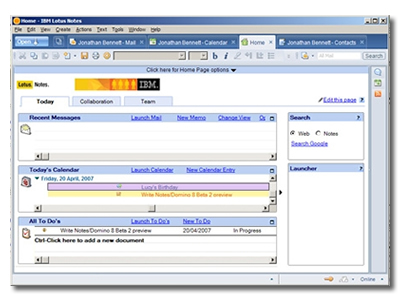
IBM has used Eclipse's extensibility to add productivity applications — an office suite — directly into the Notes client. The aim is that you can do most of your work from this single application and don't need to keep switching backwards and forwards. The productivity applications in Notes 8 use OpenDocument format files as their default format, so you can interoperate with users of StarOffice or OpenOffice.org, and Microsoft Office once a translator is available. We didn't have much success getting this part of the Beta to work, but the idea is tantalisingly simple, especially for companies looking to reduce desktop costs by using Linux, since you don't need to deploy Notes and the productivity apps separately.
The change to the RCP also means that Notes can be used as the platform for composite applications, consisting of traditional Notes application components and components written specifically for the Eclipse RCP. The Notes applications need to be tweaked slightly for this to work, but once this is done they can be combined with any system that already has an Eclipse front end, or where you have Java developers available to write one.
Smart administrators can also use the automatic update feature inherited from Eclipse to simplify the process of updating and deploying new features to clients. New components are held on an update web site — which can be hosted by Domino itself, but doesn't need to be — and clients download only the updates they need, when either the user or an administrator triggers an update.
Keeping up appearances
Despite the change in underlying platform, IBM has tried to keep the Notes client's appearance as similar to the previous version as possible — and has mostly succeeded. There's the same welcome page on startup, although now it's called a home page, and tabs across the top of the workspace show which pages and applications you have open. Domino Web Access — the browser based part of the system — has also been updated to look more like the new Notes client, particularly the mail template.
Some other changes bring features to Notes and Domino that, to be honest, it should have had a long time ago. Message recall is now possible, and the Out of Office agent has been improved so that it turns itself off after the prescribed period. The Domino server has been improved so that Out of Office notices are now sent sooner than was previously the case.
The full client needs a hefty system — we tested it on a PC with 2GB of RAM installed and had no problems, but reports on the beta discussion boards show that 1GB is a minimum for the full client. Hopefully the memory requirements will come down in the release version. To ensure that this isn't a barrier to adoption, IBM has produced a 'Basic Configuration' version of the client with lower requirements, but less functionality as it doesn't run within the Eclipse framework.
Also, despite this being Beta 2, we found it to be too unstable to use for everyday work — especially the productivity parts. But if you're already using Notes and Domino and want a look at the next version, then find a spare (but powerful) machine and give it a whirl.
The change of platform for the Notes client promises some quite interesting possibilities for larger organisations — Notes and Domino's heartland — who want to create custom, composite applications and combine them with traditional productivity applications. IBM will have to work on the system requirements first, though.