MacOS Sierra renders some Bluetooth mice and keyboards unusable (including Apple's)

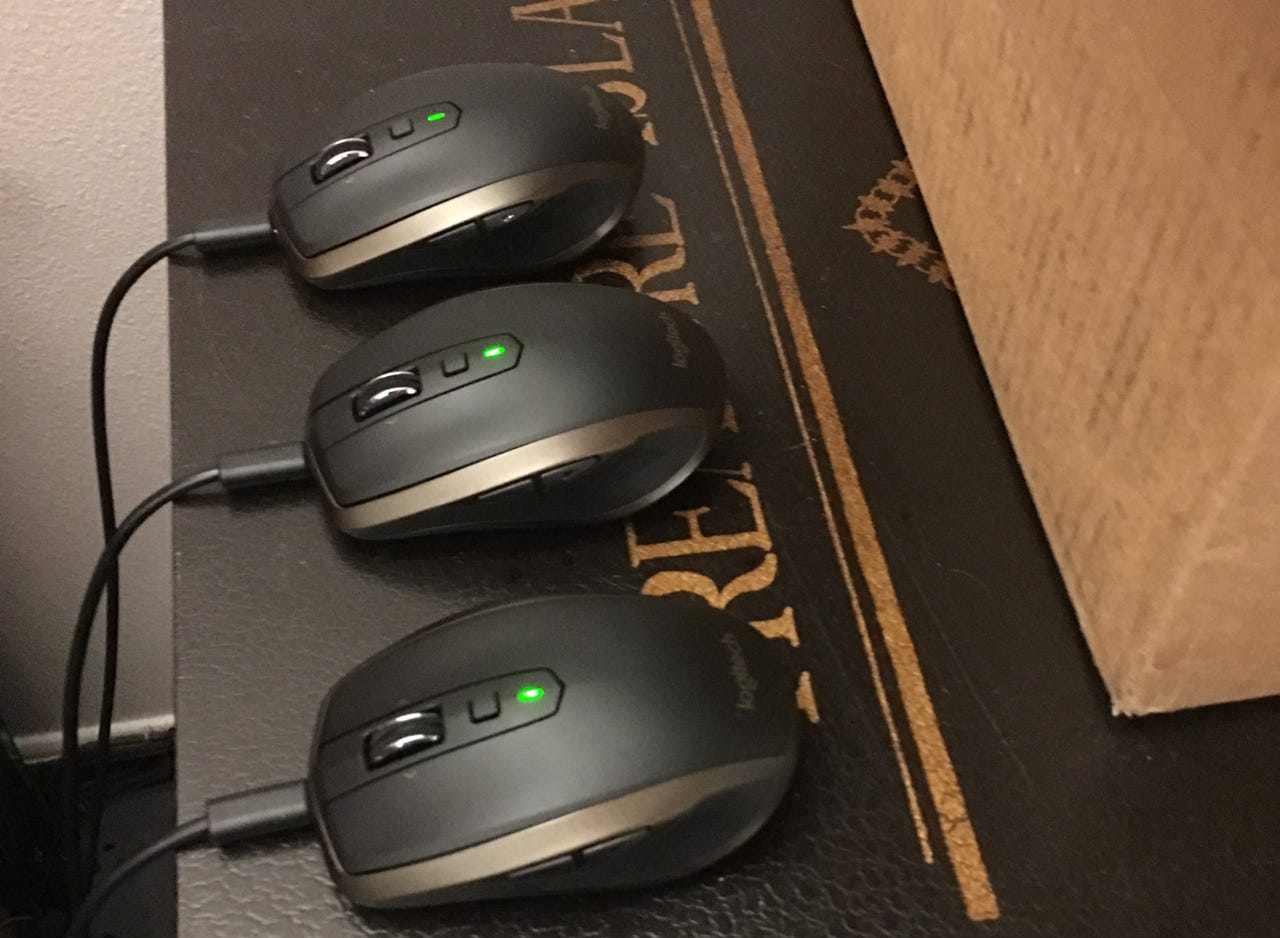
Here's my little army of replacement mice.
For the past month or so, I've had some difficulty writinggggggggggggg. Keys suddenly repeated over and over. Even pastingpastingpastingpastingpastingpasting got stuck and repeated endlessly.
The worst was when I'd hit the delete key and, before I was able to switch to a safe window, entire paragraphs were deleted. The undo function has its limits when undoing repeated key presses.
It wasn't just my keyboard. My mouse would suddenly cease to respond. I waited a few seconds, and I'd inevitably get "Connection Lost" showing up on my screen. This happened with my trackpad, but not quite as often. Then again, I only rarely use my trackpad.
About a week ago, it reached the point where my Macs were, for all intents and purposes, unusable for doing my any real work. I have found what appears to be a good work-around, but in the interests of helping anyone else experiencing these symptoms, I'm sharing my story and the result of the research I've done.
The problem started happening after I upgraded most of my Macs to Sierra. At first, I thought it was a problem with Bluetooth range. I do most of my article writing on the couch, about 10 feet away from the Mac mini that powers the big 65" TV I use as a screen.
I often write this way, because the puppy whines and yaps when I sit at my desk. Yes, my wife and I have been p0wn3d by an 8 pound fluff monster. I admit it. In any case, I'm currently sitting on the couch. As usual, when I write articles, he is sitting on my lap, with a small pillow on top of him, and a keyboard on top of that.
It's not about range
Because most of my writing is done in this position, about 10 feet from the Mac using a Bluetooth connection, it was natural to think that range might have become an issue after upgrading to Sierra. It was not that.
After getting too many repeating deletes, I switched from writing on my big screen to writing on the small Mac mini only about 18 inches from the keyboard.
My keyboard of choice is the Logitech K810. It's special because it's small, it's backlit, and it allows me to switch between up to three computers. I have a second Mac at the side of where I sit, mostly used for code development, and it's an easy way to switch. Yes, I have a second machine and screen at my couch, used primarily for coding. It's all about the puppy. If you're a fur-parent, you'll understand.
Even connecting just 18 inches away, the repeating key problem continued. It happened on my machines whether I was in Word, Evernote, or even Gmail, so it wasn't an issue with any one writing application.
It's not add-on software
I also thought it might be some of my add-on software applications that manipulate keyboard functions. I have TextExpander (which converts key abbreviations to entire key sequences), Keyboard Maestro (which allows for complex programmed sequences based on triggers, including keypresses), and RemoteMouse (which lets me use my iPhone as a mouse and keyboard -- including dictation).
I fully uninstalled all of these programs, but still experienced the problem. So it wasn't any of my customizing applications.
It's not even the keyboard
Then I thought it might be my keyboard. I have three other K810 keyboards, so I swapped the one I was using for another one. I cycled through all of them, and had the same problem.
I also experienced the problem sitting at my iMac, where the keyboard was four inches away from the base of the iMac screen. Clearly it's not range. Here, too, I was using the K810.
Since the K810 is a PC-oriented keyboard, I thought there might be some tiny compatibility issue, so I switched to the spare K811 (the Mac-oriented variant). I still experienced the problem.
At this point, I was convinced it was a compatibility issue. I reached out to Logitech with a bug report. They didn't have an answer (not their fault, as I'll show), but they were nice enough to send me a K780 keyboard to test (more on that in a bit).
While waiting for the K780 to arrive, I tried some other tests. I had an old Apple wired keyboard in the gear closet, so I connected that to the iMac. The key repeat problem immediately went away with a wired keyboard.
I was starting to think that maybe Sierra had introduced some sort of requirement or bug that made non-Apple wireless keyboards misbehave. I had a couple of Apple-made wireless keyboards around, so I tried them. Same problem. The keys repeated. Article paragraphs got deleted. I inadvertently emailed a guy hundreds of repeated URLs when I intended to just paste once.
It was still a problem. But, clearly, the problem wasn't just the Logitech keyboards.
It wasn't the mice
Throughout all of this, I was still experiencing mouse connection failures. In addition to intermittent connection failures on the two Mac minis and the iMac, I was experiencing the same problem on my 2015 MacBook Pro.
I was using an Apple Magic Mouse on all my machines. I did some reading, and there was some discussion of the battery connections getting problematic over time with the first generation Magic Mouse.
So I went ahead and ordered a few replacement Magic Mouse 2 units. When these came in, I charged them, and tried them out. The symptoms persisted.
It's probably Bluetooth
By this point, I suspected it was something very badly frak'd up in Sierra's Bluetooth stack. I did a query to my social networking followers and a few folks responded that they also had some problems. It wasn't conclusive, but at least I wasn't alone.
More great project ideas
Then, while digging around, I found this article. It contends that there are unfixed Bluetooth problems in 10.12.3 (Sierra), but if you read back, it also contends that there have been Bluetooth issues in previous MacOS releases as well.
I had no problem until Sierra, but now, like I said, it's been virtually unusable. My belief is the problem lies with Bluetooth, because once I took Apple's Bluetooth stack out of the mix, the problem went away.
I did reach out to Apple and went through their recommended process of removing devices from the Bluetooth stack, including using magic key combinations to access the debugging interface. That didn't help. I also sent a note to Apple PR asking if they've seen this problem before, but (not unexpectedly), I've heard nothing back.
The fix
That ancient wired keyboard and the Logitech-supplied K780 provided the answer: don't use Bluetooth. The wired keyboard, obviously, is wired. The K780 is interesting, in that it can connect either via Logitech's Unifying Receiver or Bluetooth.
The Unifying Receiver is also wireless, but it doesn't use Apple's Bluetooth stack. To the Macs, it's a wired USB device.
And it works. Perfectly. I've written this article and two or three others since I got the keyboard, without any repeats, and without watching my entire article delete itself before my eyes.
Given that, I went out and bought three Logitech MX Anywhere 2 mice. Like the K810, K811, and K780, it allows for three computers to be paired to one peripheral, again using the Unifying Receiver. I really like the MX Anywhere 2's ability to switch between machines, because until this time, I had two mice sitting next to me at the couch.
Here's where we stand. I've removed all Bluetooth mice and keyboards from all my Macs. Everything is now connected using Logitech Unifying Receivers. I haven't had any failures in the days since I moved to this solution.
I'm not quite as happy with this approach as I was with the Magic Mouse/K810 approach, but I'll take "it works" over not being able to get work done any day. The K780 is nice, but it's bigger and heavier than the K810, and it's not backlit.
The MX Anywhere 2 mouse is great for switching between machines, but the lack of touch on its surface means some of the more vital trackpad-like gestures I use in Photoshop can't be done without Apple's Magic Trackpad. I have had intermittent disconnections from the Magic Trackpad, but since I use it so rarely, it's not too much of a problem.
Logitech's design of the Unifying Receiver seems particularly brilliant right now. It pairs effortlessly and supports up to six mice or keyboards on one USB port. I'd like to see a new iteration of the backlit K810 that supports both Bluetooth and the Unifying Receiver. And I'd like to see them introduce a touch mouse that's not "ultrathin" and is designed for actual human hands to use.
In the meantime, this solution will do. Logitech and their Unifying Receivers are making it possible to get my job done.
Have you been having similar problems with your mice and keyboards since Sierra? Please let us know in the TalkBacks below.
You can follow my day-to-day project updates on social media. Be sure to follow me on Twitter at @DavidGewirtz, on Facebook at Facebook.com/DavidGewirtz, on Instagram at Instagram.com/DavidGewirtz, and on YouTube at YouTube.com/DavidGewirtzTV.