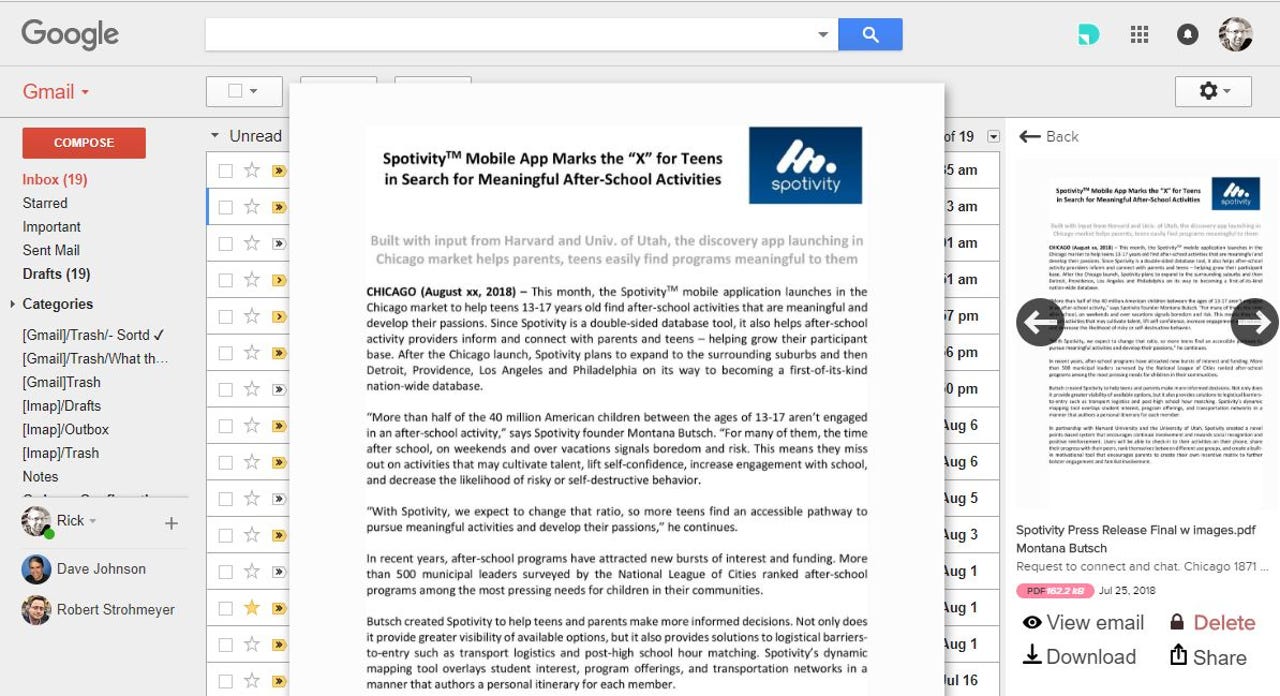Manage Gmail attachments like a pro with Dittach 2.0

ZDNet's Business Bargain Hunter scours the web for great deals on computers, phones, services and much more. Prices and availability are accurate at the time deals are shared. Some products and services may not be available outside the U.S. Follow BBH on Facebook and Twitter, where he's known as The Cheapskate. Plus: You'll find more Cheapskate deals on CNET.
Dittach lets you preview attachments without having to locate and open individual emails.
Last November, I told you about Dittach, a free Gmail add-on that solves a huge hassle: finding and managing attachments.
Last week the company introduced Dittach 2.0, and I'm happy to report that it's not only better than before, it's still free.
The appealing, intuitive Dittach sidebar can expand or collapse as needed.
A quick refresher: Dittach adds a sidebar to Gmail in your browser. Within it you'll find a scrolling list of attachments. Click one to select it, then mouse over the image for a full-size pop-up preview. An accompanying toolbar lets you download, delete or share the item.
Speaking of deleting, a February update added a great option: You can delete an attachment without deleting the original email, nice if you're running short on Google Drive storage.
You can also click a tab at the bottom to filter the attachment list by various categories: PDFs, documents, photos, and the like. And, of course, standard Gmail search works like always, but with Dittach listing the attachments accompanying your search.
Speaking of search, the Dittach folks claim that their search speed has doubled, and in fact is actually a hair faster than Google's!
Version 2.0 aims to help with attachment cleanup. When you select an email thread from your inbox or a Gmail search, you'll see a Dittach icon in the header. Click it and you can delete the attachments from one or more selected messages (up to 100).
Another batch-delete option: Click the Dittach Settings icons and you can remove all attachments older than a specified date.
Dittach tracks all deletions and now provides a user audit-log designed to help with compliance (especially GDPR-related).
Now for the bad news: The developers have yet to deliver Dittach for Firefox, Opera or Vivaldi, despite promises that support for all three browsers would be available by now. But the very small Dittach team decided to focus their energies on what users requested most, and that was things like batch-delete and audit logs.
So be patient: There's a cross-platform option coming and lots of other interesting stuff as well. For now, however, Chrome users should waste no time in installing Dittach, which is so ridiculously useful, it should be part of Gmail proper. (Are you listening, Google Acquisitions Department?)