Microsoft notes Windows Update "inconsistencies," provides fix

Any time Microsoft pushes an update to a few hundred million users, you can expect some hiccups. I’ve been monitoring the progress of Service Pack 1 for Windows 7 and Windows Server 2008 R2 since it was released to the public earlier this week, both on Microsoft’s official Windows Update forum and via e-mail and Twitter.
So far, aside from the issue with non-bootable partitions that I highlighted yesterday, this looks like a successful rollout. But it’s not completely trouble-free. Most of the error messages I’m seeing in reports have to do with Windows Update, with error codes like 80073712, 800706BE, and 8024200D. Those sorts of errors have been a fact of life with Windows Update for years, but this time around, Microsoft has quietly acknowledged an “inconsistency” in the Windows Update code that might cause more problems than normal.
In this post, I highlight a handful of tools you can use to fix these Windows Update problems if you run across them.
The quickest and easiest repair option is the Windows Update Troubleshooter. Open Control Panel, click in the search box, and type troubleshoot. Click the Troubleshooting link at the top of the search results, then click System and Security, and finally click Windows Update. The troubleshooter runs quickly. On my system, which had no noticeable issues with recent updates, it detected a minor problem and fixed it.
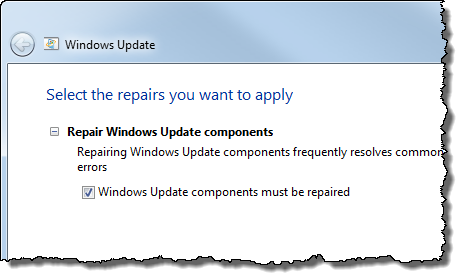
The entire process took less than 90 seconds and did not require a reboot.
If you’re experiencing Windows Update errors and that troubleshooter doesn’t work, haul out the big guns: the System Update Readiness Tool for Windows 7. According to a Microsoft support document published just a few days ago:
This tool is being offered because an inconsistency was found in the Windows servicing store which may prevent the successful installation of future updates, service packs, and software. This tool checks your computer for such inconsistencies and tries to resolve issues if found.
If you’re unable to apply the Service Pack 1 update to Windows 7, consider downloading and running this utility. Choose the version that applies to your installation: