Microsoft talks up Windows 8 business features

Microsoft has unveiled some of the enterprise capabilities of its new operating system, including a failsafe feature of the 'Windows To Go' USB stick installation, and integration between Windows 7 and Windows 8 applications.
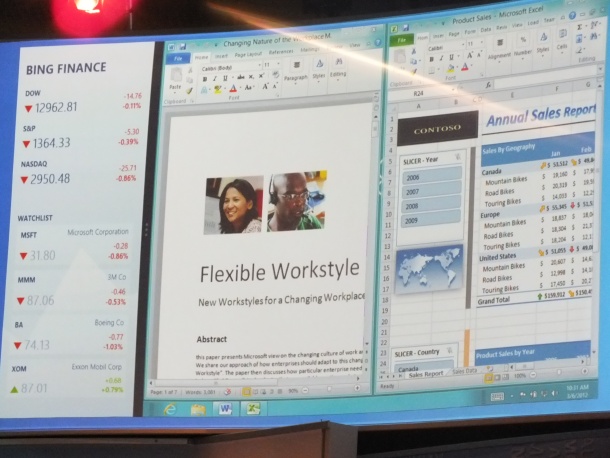
Microsoft has shown off enterprise features in Windows 8 at CeBIT in Germany. Image credit: Jack Clark
The company demonstrated new features in the upcoming operating system in a keynote speech at CeBIT in Hanover, Germany, on Tuesday.
"With Windows 8 your experience will be faster, fluid and effortless and build on the great fundamentals of Windows 7," Erwin Visser, a senior director for Windows, told the audience. "Windows 8 will fit right into your current Win 7 infrastructure, side by side."
Visser gave details on the operating system's Windows To Go technology, which lets enterprise customers burn an image of their Windows 8 operating system onto a USB drive. The drive can then be plugged into other devices, including computers running Windows 7.
The technology has a failsafe security feature — if the USB key is removed, the person has 60 seconds to put it back in before the operating system is wiped. Visser demonstrated it by playing an HD movie and removing the USB drive. The movie paused. When he put the drive back in, the HD movie juddered for a second then swung back to smooth playback. The computer will wipe all memory of the OS once the drive has been removed for 60 seconds, he said.
Microsoft's Erwin Visser gave more details on the Windows To Go USB stick technology. Image credit: Jack Clark
Visser also demonstrated integration between Windows 8 Metro applications and familiar Windows 7 programs. Metro is Windows 8's overhauled user interface and is based on the UI seen in the Windows Phone OS. Metro applications have live automatic updates — the applications can be placed on the Windows 8 start screen with dynamic 'tiles' that update as new information comes in.
"I can easily bring in a Metro-style app and dock it on the side," Visser said.
Microsoft showed some new enterprise Metro applications, including Microsoft Dynamics, but gave few details.
New security features for touch-capable devices, such as tablets, include a photo password service. Photo passwords let people unlock their device by touching a series of points on their log-in screen image. Visser unlocked a device by touching different points on a photo. "You see, I have to connect the noses of my kids and poke the eye of the cheetah to unlock my device," he said.
The photo password service can be used as a substitute for a standard written password. However, users must also pre-define a written password; moreover, if they use Windows to Go and load their OS onto a non touch-capable device, they will still need to type a password.
Unified approach
Microsoft has high hopes for Windows 8. Kevin Turner, the company's chief operating officer, said the operating system will provide the right platform for enterprises that want a coherent user experience across multiple devices.
"Windows 8 will change the face of computing and devices whether it be for consumers or enterprises," Turner said. "It's one of the most — if not the most — important [OS] that we've ever had the privilege of developing."
Windows 8 sees Microsoft try to unify the appearance of its software across multiple devices, including Windows Phones, televisions and tablets.
"What we've basically done is step back and re-imagine what [the OS] should do, how do we get a consistent user experience across the smartphone, the tablet, the slate, the computer, the client [and] the rich television," Turner said. Windows 8 gives "the ability to have the power and magic and significance of what you see in the traditional PC across a lot of different devices."
Get the latest technology news and analysis, blogs and reviews delivered directly to your inbox with ZDNet UK's newsletters.