Microsoft tweaks again its $200 'Work & Play' bundle

For the past couple of years, Microsoft has been experimenting with what it calls its "Work & Play" bundle of apps and services.
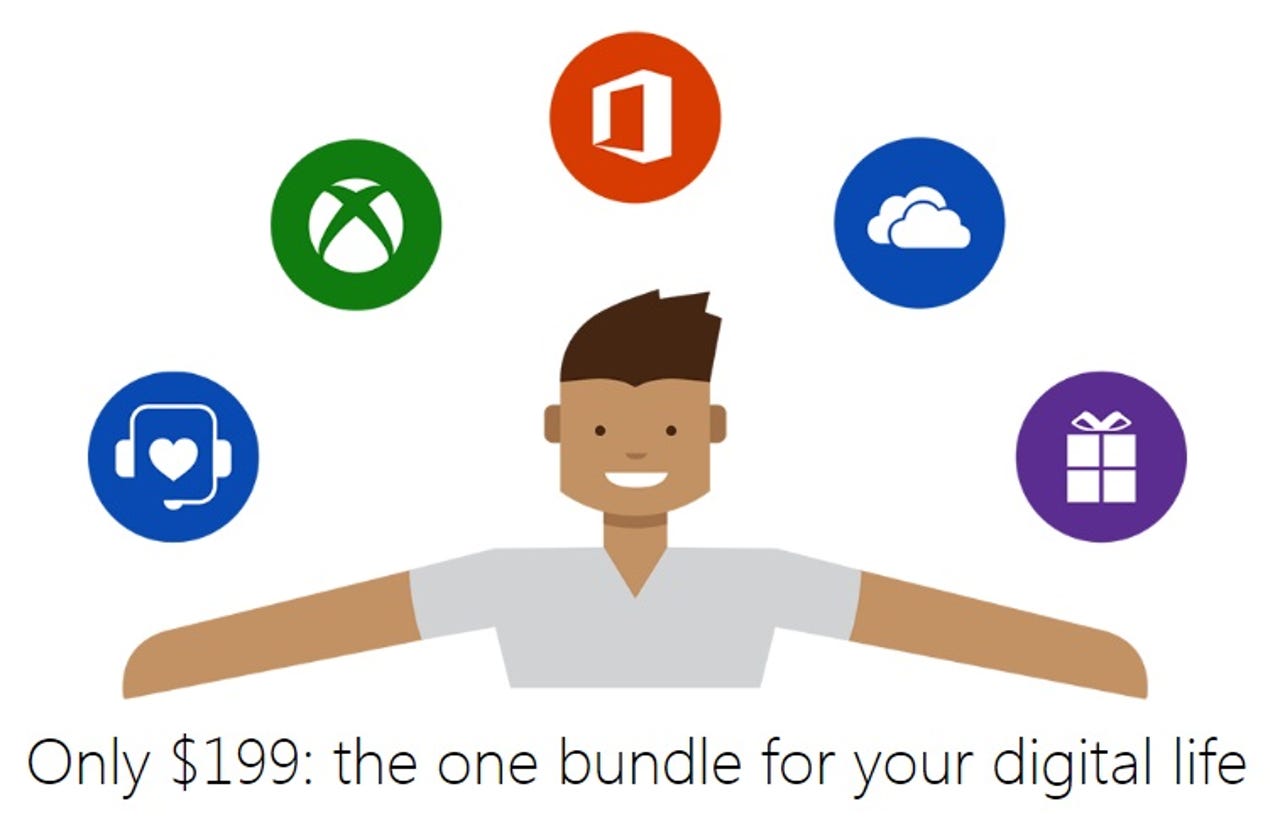
On August 16, Microsoft officials said they had again tweaked the contents of the "limited time" Work & Play bundle. The latest version includes:
- A one-year subscription to Office 365 Home, which allows installation locally of Office apps on 5 PCs and Macs, 5 tablets, and 5 phones per up to 5 users (normally $100)
- A one-year subscription to Xbox Live Gold (normally $60)
- One year of Assure Software Answer Desk support (normally $150)
- A $25 promotional gift card for movies, TV, Xbox games, and apps that can be used at select online Microsoft Stores
- 60 free minutes of Skype calling per month (which is part of Office 365 Home)
The bundle can be purchased only in participating Microsoft retail stores in the US, according to the frequently asked questions document about the offer.
Thurrott.com's Paul Thurrott wrote in May 2016 that Microsoft had tweaked the Work & Play bundle so that it included the contents listed above for $200. So I'm not sure what Microsoft is saying is new as of August 16, but I've asked for clarification.
The original Work & Play bundle, which I believe debuted in 2014, included Office 365 Home, Skype Unlimited World and WiFi, Xbox Live Gold, and Xbox Music Pass for $200. Since then, Microsoft has been testing different combinations of products in various iterations of the bundle. The price of the bundle also has fluctuated from $200 to $150 and then back to $200 again.
Speaking of promotions, Microsoft is giving its Bing Rewards program a make-over. Microsoft is rebranding Bing Rewards as "Microsoft Rewards" and will be offering points to people for using Microsoft Edge, Bing search, and shopping in Microsoft Stores.
For more specifics, check out the FAQ page for Microsoft Rewards.