Microsoft's new LinkedIn Messaging's 'Active Status' is on by default

If you like LinkedIn Messaging, you might appreciate the new LinkedIn 'Active Status' presence capability. But if you're not so keen, don't worry: You can turn it off.
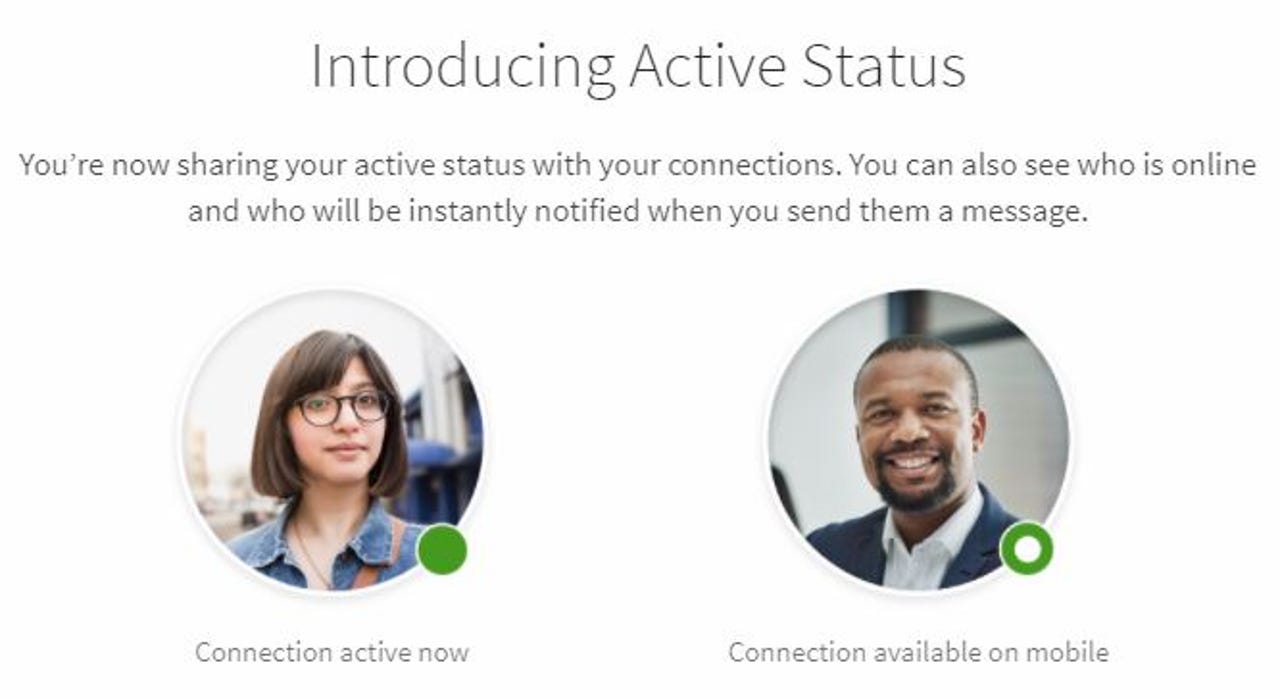
Via 'Active Status' -- a new feature of LinkedIn messaging on both the desktop and mobile app -- a user's LinkedIn contacts are able to see if they are online and available for messaging. (The feature is somewhat similar to the way Presence works in Skype.)
I didn't know this feature was live on my LinkedIn account until I clicked on my Messaging tab on August 15 after seeing this Forbes post. It was there, and on by default.
As someone who quickly (and repeatedly) turns off chat in Facebook, this is something I also shut off ASAP in LinkedIn. I am OK with getting LinkedIn messages (but over-zealous messenger-senders immediately get the ax from me). But I do not want my LinkedIn contacts knowing that I am online and should be willing and able to message them back immediately. Your mileage may vary.
"The presence of a green circle in LinkedIn messaging means they're currently on LinkedIn and will be instantly notified when you send them a message," says a LinkedIn Help post from a day ago. "If you turn off your active status, you'll also lose the ability to see when your connections are active on LinkedIn," it adds.
A "hollowed out" green circle indicates a contact is not actively using LinkedIn but has push notifications enabled on mobile. If there's no green circle, a connection is not currently active on LinkedIn desktop and mobile or has disabled the active status feature, another LinkedIn page notes.
The LinkedIn Help page details on how to turn Active Status in LinkedIn Messaging off (or on, if you are so inclined) under settings in the Privacy tab.
LinkedIn rolled out its upgraded Messaging service in 2015 (before Microsoft had bought the company). Last Fall, LinkedIn added support for bots in an attempt to make its messaging platform smarter.
I asked Microsoft for comment about when and how the rollout of this new Active Status feature will work. No word back so far.
Update: "We are gradually rolling out this feature and it will be available to all members in the next few weeks," said a company spokesperson. Microsoft is planning to post more details about the Activity Status feature on the LinkedIn blog on later this week, the spokesperson said.
There is no relationship between Skype or any other Microsoft products, technology-wise, and this new feature, the spokesperson said (in response to another of my questions).
Previous and Related Coverage
LinkedIn rolls out revamped messaging service with GIFs, emojis