More Vista SP1 answers

Earlier this week I posted a FAQ on Windows Vista Service Pack 1. In the Talkback section of that post and via e-mail, I got a few additional questions. Here are the answers.
Does SP1 need a product key?
The service pack doesn’t require any product key and it doesn’t have to be activated. If you install an integrated copy of Windows Vista with SP1, you’ll need to enter a product key before you can activate Windows.
Can I uninstall SP1?
Yes, provided you haven’t removed the backed-up pre-SP1 files to reclaim disk space. Go to Control Panel and use the Search box to find View Installed Updates. Open that window and look through the list for Service Pack for Microsoft Windows (KB936330) and then click Uninstall.
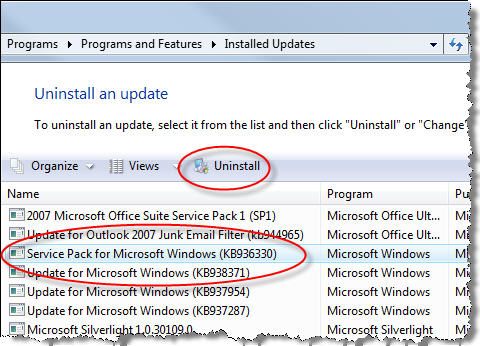
Can I remove the backed-up files?
If you’re absolutely positive you won’t want to uninstall SP1, you can recover the space used by your old, pre-SP1 system files. To accomplish this task, use the Vista Service Pack 1 Cleanup Tool, which is installed with the service pack. Click Start, and type vsp1cln in the Search box to located the cleanup file. Click the file to open a Command Prompt window, type y to confirm that you really want to remove those files, and press Enter. The removal process is quick and does not require a reboot. On an x64 installation of Windows Vista Ultimate, I ended up with 1.5GB of extra disk space. With a 32–bit copy of Windows Vista Business, I reclaimed 600MB of disk space. Remember, though, this procedure is irrevocable.
Is it possible to create a slipstreamed DVD of Windows Vista using my original RTM media and SP1?
The short answer is no. For the longer answer, see this detailed explanation by Kevin Remde. The even longer answer is that there are hacks that will reportedly allow you to create the functional equivalent of a slipstreamed disk. For details, see the Vista SP1 Reverse Integration Guide at WinBeta.org. For corporate deployments, you’ll need the new Windows OEM Preinstallation Kit and the Windows Automated Installation Kit, both of which are documented in the official SP1 Deployment Guide. Volume license customers can order installation media with SP1 integrated, and OEMs should soon begin shipping PCs that include integrated SP1 disks.
I have an MSDN subscription. Will I be able to download SP1?
Yes. Microsoft has announced plans to make SP1 available for MSDN and TechNet Plus subscribers before the end of February 2008.
I'm on dial-up. Will I be able to order a CD?
Microsoft has not announced any plans to release SP1 on physical media, but historically, Microsoft has offered service packs on CD for free or for a nominal cost (you can still order Windows XP SP2on CD). You might have better luck finding a friend with a high-speed connection, downloading the standalone service pack installer on that PC, and then copying the files to a USB flash drive or CD.