Moto Q: Impossible to access company phone directories

This is the second in a series of blog posts that I'll be doing that focuses on specific attributes of the Motorola Q. I'm currently in the midst of a real world test of the Q -- using it as my primary mobile device for everything from making phone calls to keeping pictures and movies of my kids to playing back music and podcasts to doing my e-mail (and way more). Going back to my first post in the series, the Q has some great features coming out of the gate. But, in my estimation, it's sort of amazing that it was let out of the gate in the condition it was. In this series, I cover the good, the bad, and the ugly. Along the way, you may or may not decide to take the plunge by getting a Q while Motorola (the manufacturer), Microsoft (the operating system provider), and Verizon Wireless (the reseller and wireless carrier) get some ideas for how to improve on the offering.
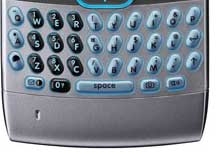
The first thought that came to my mind was that the people at Motorola must have been clever enough to know when you're on a phone call and therefore enabled the other keys (the ones with the letters on them) to behave as though they were the keys on a telephone touchpad. In other words, if you pressed, the "L" button, you'd here a tone for "5" which happens to be the telephone button that "L" appears on. But that didn't work. Then I thought, "Well, surely, the folks at Microsoft thought of this and Windows Mobile has a way to quickly display a telephone keypad as a "legend" for using the keyboard." After all, the touchscreen versions of Windows Mobile found in other smartphones can pop up the telephone keypad on the display (on that you can touch). How about a dummy version of that (since the Q doesn't have a touchscreen)? Nope, not one of those either. When I spoke to Microsoft about it, I was asked if the BlackBerry has one of those. Who cares if it does or it doesn't? Are we copying the mistakes of other companies, or is the Q supposed to represent an evolutionary step?