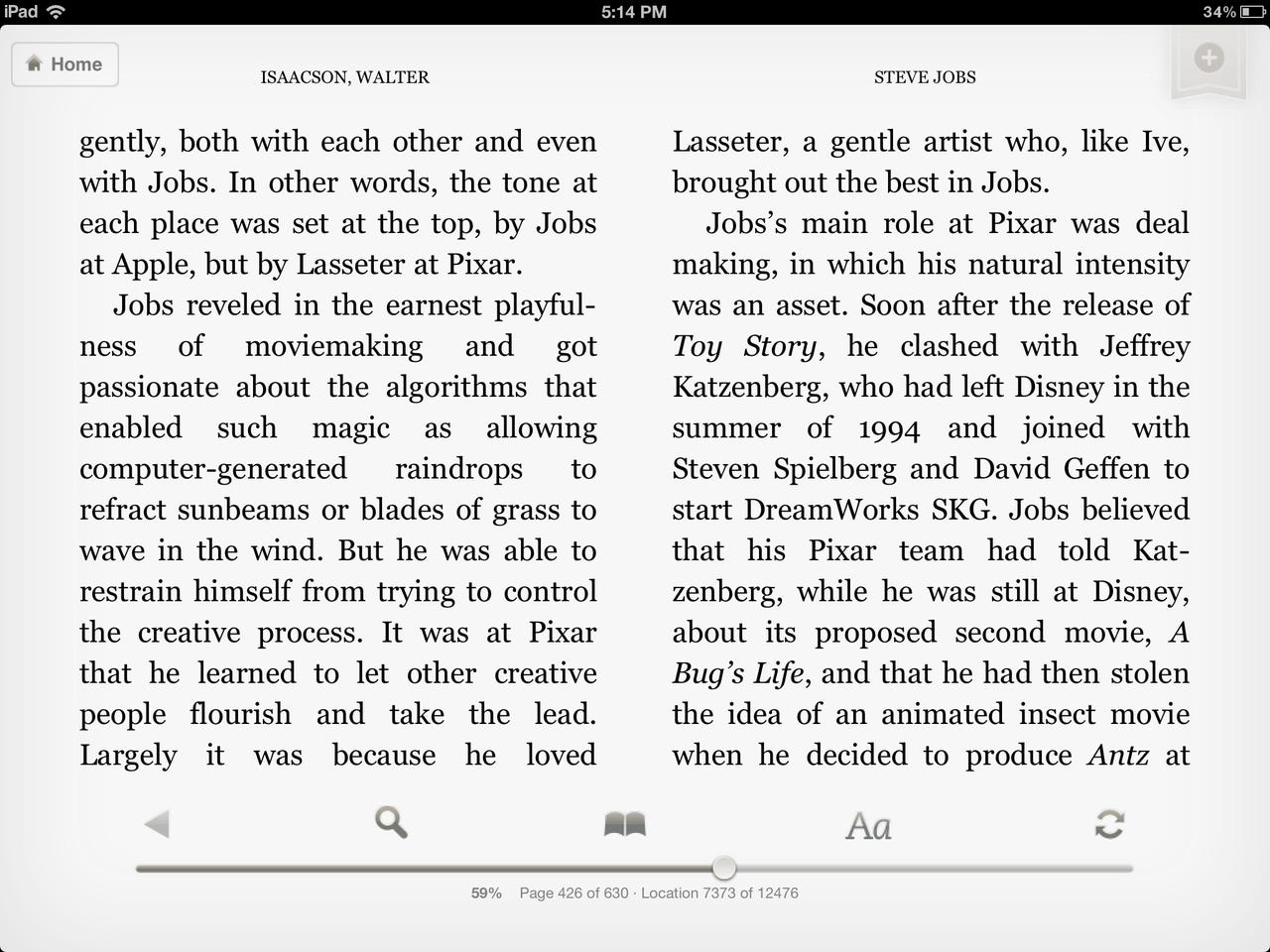New iPad's amazing display: I was blind but now I see

So yeah, I got a new iPad today. Actually, my wife was kind enough to get up at the crack of dawn and head over to our local TARGET store and pick one up and bring it home, because I'm lazy.
Like many folks that stayed up late at night or on long lines this morning, I'm treating this device like it is our first newborn child -- delicately, but overwhelmed with pure joy.
Now, that sounds like a very fanboyesque thing to say, and well, it is. But you really, really have to see the display on this thing to believe it.
I've written a few pieces already that talk about just how advanced the display technology is on the new iPad, and what sort of new, disruptive applicationswe can expect to see that will exploit it.
But there are some very practical, tangible, real improvements that will be of immense benefit to a very large section of the population immediately after buying one of these things.
I'm talking about people with lousy vision.
I happen to be one of those people. My eyes are, shall we say, not great. In fact I would qualify them as ultra-sucky.
Since my 20s my vision has been slowly degrading. I've always been extremely near-sighted, and I wear glasses which if they didn't use the most sophisticated crystal lens technology, they would be as thick as the proverbial "Coke Bottle."
Without them, I would be as blind as a bat.
My prescription is -6.50 in both eyes, with a very strong astigmatism. And over the past few years, that astigmatism has gotten worse. This means I do a lot of squinting, and since I am an IT professional, a lot of it happens when I am looking at computer displays.
On the desktop in my home office, I get around the deficiencies of my lousy eyes by buying 25" and larger HD monitors. If I'm unlucky enough to be travelling with my 12" Lenovo X200 notebook, which I do a lot, I end up blowing the fonts up much larger than normal just so I can read my documents and remain productive.
I even bought a second 14" portable USB Displaylink screen for it, because being limited to 1440x900 on a small notebook is just utterly painful.
However, like many others writing about the iPad this week, I have begun to transition to tablet devices for a lot my of recreational computing. But with most tablets, you don't have the luxury of having a huge display or HD resolution in order to get that level of sharpness required for extended, eyestrain-free use.
That was, until today.
I know you've been bombarded with articles which talk about how great the new iPad screen is. To fully appreciate it, you really have to use one.
- Also Read: New iPad Retina Display is a game-changer (James Kendrick)
You can't take an screen shot, effectively reduce it to 622 pixels across on a blog page and then attempt to demonstrate how sharp this thing actually is. By all means, go and actually play with one at a Apple store or your local wireless carrier.
You can certainly click on the screen shot on the top of this article -- a page from the Steve Jobs autobiography as seen on the new Retina-optimized Amazon Kindle app -- and click on it to see how crisp the fonts are rendered on a 1080p screen, but it doesn't do real justice to the new iPad.
Suffice it to say, even when reading 10-point or smaller fonts on the iPad, whether they are in a eBook reader app or on a web page or in some other text-heavy application, they are extremely sharp, even to someone with crappy eyes like myself.
I used to need to blow text up and zoom constantly when reading text-intensive content. Not so much anymore.
But all this impressive screen technology and sharper text and much higher-resolution graphics comes at a price: Storage.
I was originally going to buy one of the 16GB or 32GB models, but I changed my mind late last night and decided to buy a 64GB model instead. Why? Because many iPad Retina-optimized apps are being designed extremely inefficiently, and are taking up a lot more space than their non Retina-optimized cousins.
Our sister site, CNet, has a particularly good article about the sudden "app obesity" epidemic that is plaguing the App Store.
For example, Pages, the Apple word processing program for iPad, has gone from 95MB to 269MB. Numbers, their spreadsheet, has similarly almost tripled in size. iMovie has bloated from 70MB to over 400MB. The Martha Stewart Cookies application, which was already pretty hefty at 339MB, now comes in at 705MB.
705 MEGABYTES? For an interactive cookie cookbook? I hope it actually comes with Martha herself.
Why is all of this bloat occurring? Are our apps chugging down the High Fructose Corn Syrup like the rest of us? Do we need to put our tablets on diabetes meds? Why are our iOS apps getting Super-Sized?
The problem is occurring primarily because of one issue: Bitmap graphics and the use of offline, embedded HD video.
Many, if not all of the UI elements in modern, graphical computer applications use bitmaps. Buttons, widgets and the like are actually drawn by graphic artists using paint programs and stored as images. Every single pixel is stored in binary code as a hexadecimal value in order to represent the color.
While tablet systems like the iPad do use compressed graphics formats to store the bitmaps like PNG, Apple uses strictguidelines on lossyness in order to maintain app display quality.
As you increase the resolution of a display, in order for those widgets not to be distorted, or pixelized (in which they become fuzzy) when the app is dynamically re-sized, the widgets need to be re-drawn and stored in a more pixel-dense version.
Naturally, as you increase pixel density, the storage requirements for these bitmaps on the device increase considerably, as do the data transfer requirements on expensive 4G data plans which charge $10 per 1GB overage.
This not only applies to regular apps but also 3D games which make extensive use of bitmaps for a technique known as "texture mapping" in which a bitmap image is wrapped around a complex polygon-filled model in virtual space, much like putting on tight-fitting clothes or enclosing a wireframe sculpture with Papier-mâché.
Now, with fonts, you don't have this issue because fonts use a different type of graphics -- Vector. With Vector, you are using geometric primitives such as points, lines, curves, shapes or even polygons to draw images on the screen.
Rather than storing a pixel by pixel bitmap of the image itself, it is defined in a mathematical formula which instructs the computer to render the shape on the fly, and it maintains its shape no matter how large you draw it.
Vector graphics have been big with fonts as well as in graphics design (ironically, by applications that actually create the images that get saved eventually as bitmaps) but they haven't been very popular as actual UI elements and assets for mainstream applications such as games and mobile apps that you would find on something like an iPad.
The standards for storing vector graphics have been around for more than a decade. One of the most well documented standards, Scalable Vector Graphics (SVG) was originally developed by the Word Wide Web consortium to be used on web pages in order to conserve bandwidth and to allow graphic elements to be dynamically resized without losing any fidelity.
Every single modern web browser, including Safari on the iPad supports SVG. SVG didn't really catch on because of the rapid improvements in residential broadband, but that doesn't mean the idea isn't ripe for re-introduction.
Ideally, it makes sense for developers to start thinking about how to incorporate vector graphics formats and to program their apps so that they best can conserve space. Perhaps it is time for Apple to release a vector graphics library and other development tools for iOS to help create vector-based assets.
And maybe developers should think twice before using lossless graphics formats for storing HD bitmap image assets, and should consider not embedding huge HD video files along with the app, as opposed to dynamically streaming them or caching them at a content distribution network.
Will the introduction of the new iPad require an entirely new set of graphics programming discipline in order to fight the app bloat? Talk Back and Let Me Know.