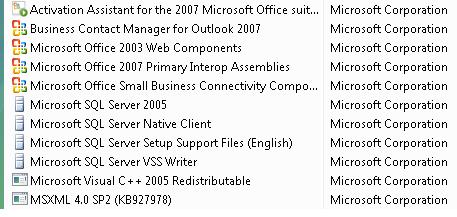Out of the box experience with Lenovo's Thinkpads is simply unacceptable

Perhaps the horrible experience I had unboxing a brand new Lenovo R60e Thinkpad (Mobile Celeron-based) is not projectable to all of Lenovo's Thinkpads, but I think it probably is. This is a Thinkpad I purchased. So, it's the exact same experience that any other ZDNet reader will get if they buy an R60e.
I purchased it for my wife and before I could "issue" it to her, I had to pretend to be the family IT guy because it simply wasn't ready to be used out of the box. At least not according to my standards. This is a tale of that which isn't pre-loaded (but should be) and that which is pre-loaded (but shouldn't be).
Windows-based notebooks are finicky computers. Most notebook manufacturers include special drivers and utilities to guarantee that Windows runs on them as flawlessly as possible. Lenovo is no different. Under the guise of its ThinkVantage brand, the company pre-loads all sorts of important software that's designed to make Windows and Thinkpads a match made in heaven. I'm not going to go into the list of what this includes. It doesn't matter. What matters is that almost all of it was out of date by the time I got my Thinkpad. Fortunately, Lenovo has a very well-done utility for updating any Lenovo-specific driver or utility that's out of date. Unfortunately, since you'll want the most up to date drivers and utilities before using the PC, it could take several hours before your Thinkpad can actually download all of the updates and install them.
Imagine if after getting your brand new car, the first thing you had to do is return it to the dealership for a week's worth of recall repairs. That's how I felt.
But it gets worse. Not only were Lenovo's utils completely out of date. So too was Windows Vista. Because many of the updates that were as-of-yet unperformed to our new Thinkpad were security related, they are very much something you don't want to do without before starting to use your new notebook. Add at least another hour for downloads, updates and reboots.
So much for the stuff this computer didn't have. But then comes the stuff it did have.
Lenovo wrongly assumes that the best way to give its customers the option of certain software is to pre-load it. For example, it pre-loads Symantec's security suite on the system. I might actually like the idea if it didn't require me to up my subscription with Symantec after only 90 days. Fortunately, at no cost, my ISP provides me free copies of McAfee's security solutions. But to do this right means (1) first uninstalling the Symantec Software and (2) installing the McAfee software. A quick perusal of the programs that can be uninstalled reveals multiple entries for Symantec. To get the cleanest uninstall, which do I uninstall first? Or will the uninstallation of one result in the automatic uninstallation of the other. There's no guidance here from Lenovo on how to get rid of the stuff I don't want. I'm on my own.
If there were only a handful of Symantec oriented software objects preloaded on our new Thinkpad, the situation was far worse when it came to Microsoft Office. I specificially didn't check Microsoft Office when I ordered this computer. But, it apparently came with Office pre-loaded anyway. The only difference is that it wasn't activated. The uininstall list had so many Office-related entries in it, I had no clue where to start. I uninstalled a couple of items and then generated the screenshot below just to show what was still there. I'm not sure if some of that stuff is needed to run Windows or not. I'm pretty sure most if not all isn't.
Add a few more hours to do all the uninstalls and subsequent "You must restart your system for the changes to take effect."
Now, I'm just wishing I could get all that lost time back. But I never will.