Q&A with Palm on the Palm Treo Pro reveals a few cool features

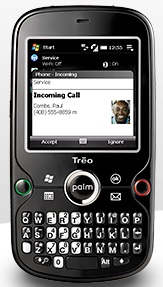
I was able to speak with Palm representatives today in a conference call and asked several questions about the Palm Treo Pro and I am able to share that information with you. Here are the questions and answers (paraphrased) from my conversation today:
- Why is this Palm Treo launching in the U.S. as an unlocked model? The enterprise customers have been asking for flexibility with the GSM devices that will allow them to purchase these devices without any contracts or obligations and allow the IT department to send employees all over the world without worrying about whether a device was locked or unlocked.
- The Treo 800w has left and right soft keys, while the Treo Pro has none. Why are there no soft keys on the Treo Pro? The Treo Pro has a flush display so there is no bezel around the display that makes it difficult to touch the bottom of the screen. With a flush screen you can easily tap on these soft keys with your finger. The removal of the soft keys also allowed Palm to make a slimmer device.
- Did you consider Opera Mobile as a browser alternative? Yes, Palm looked at Opera Mobile, but the enterprise customer is looking for a simply standard solution and Internet Explorer Mobile is provided on all Windows Mobile devices. When the next version of Internet Explorer Mobile (version 6) is released many concerns with the browsing capability will be addressed. Opera Mobile also has a completely touch UI and is not optimized for QWERTY keyboard devices like the Touch Pro.
- What special Palm customizations have been made to the Treo Pro? In addition to the Palm customizations seen on the Treo 800w (web search from the Today screen, WiFi button/switch, and ringer switch) Palm has a couple other goodies on the Treo Pro.
- There is no CD in the box and instead when you connect your Treo Pro to your Windows PC for the first time an executable will run that walks you through the steps to download the latest version of ActiveSync and get connected. I NEVER use the CD anyways and always look for the latest version online so I think this is a great move on the part of Palm. They stated they get lots of calls on this issue and this new method should help considerably.
- Palm added a backlight behind the Palm labeling in the center of the directional pad that lights up when a voicemail is received. They have also included a new minimal display that appears when the device goes into "standby mode" (when the display turns off, but is still powered up. This new minimal display looks much like what I get on my Nokia E71 with Handy Weather and gives you black text on a light gray background that shows you the date, time, and notifications at a glance so you do not have to turn on the display to access this basic information.
- While the Treo Pro does have a speaker on the back, Palm offset the speaker and placed it on the curved part of the back so that when you place the device on the table in speakerphone mode the sound will still be heard and not muffled by the device.
- Are the hardware buttons on the front physical buttons, they seem flush with the front? The front is flush and the four hardware buttons are not defined buttons like you have seen on Treo devices before, but the buttons are under the front material and offer a very clean look and feel to the device. The Send and End buttons are also placed towards the outer edges so they are not accidentally pressed when using the device. The WiFi button also requires you to press and hold it to turn WiFi on and off so you do not accidentally turn it on and off if the button is pressed in your pocket.
- What software does Palm install on the device? Google Maps with My Location is loaded in the ROM. WorldMate and TeleNav (trial version) are also loaded on the device, in addition to all the Windows Mobile 6.1 applications and utilities.
I forgot to ask whether Palm's version of threaded SMS is used or if the Windows Mobile 6.1 version is used. I personally think the Palm implementation is better than WM 6.1 and will have to check to see which one is loaded on the device.
It sounds like the Treo Pro is definitely targeted at the enterprise user and early adopter with the design features and unlocked pricing. There will be carriers in Europe launching the device and carriers throughout the world may be added in the future as well so if people want to wait for a carrier to launch it with a cheaper initial price (and with a contract obligation) they have that option as well. No U.S. carrier announcements were made yet though and I personally may be saving up for the device, but have to first have a chance to play with it to see how it feels in my hand and how it performs.
As I evaluate the unit, what questions would you like me to answer and what functionality do you want me to address in my review?