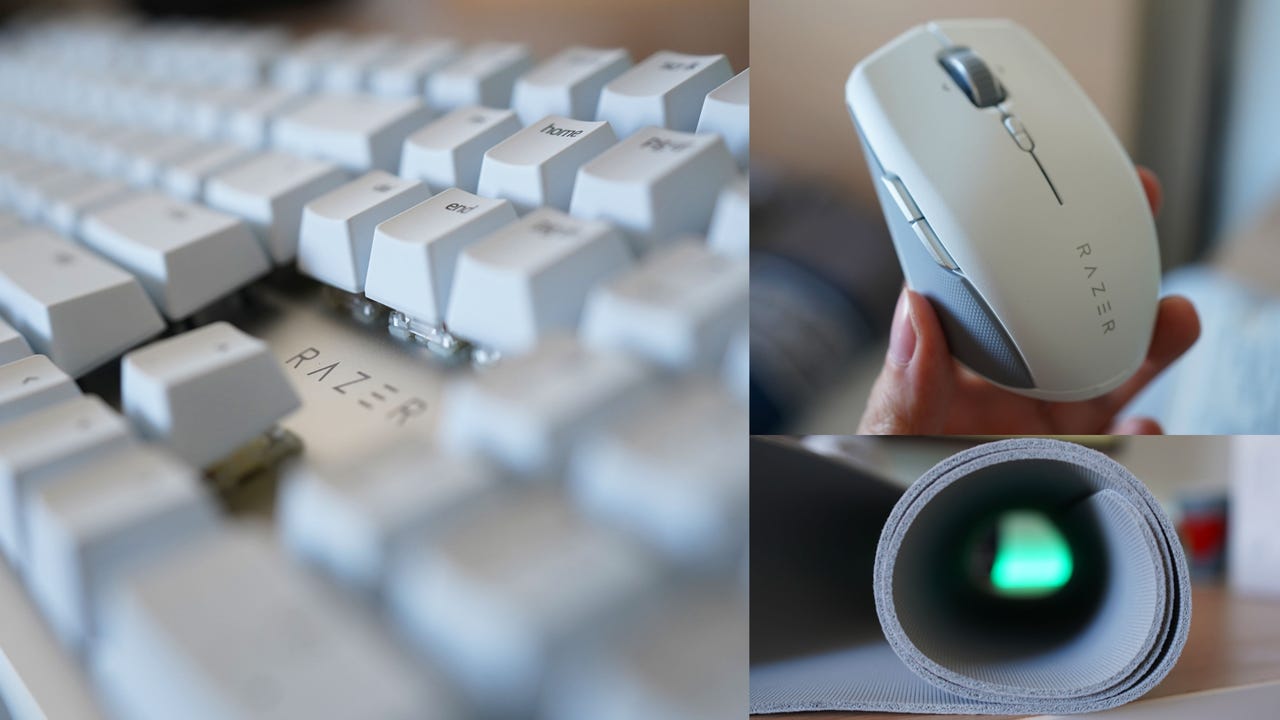'ZDNET Recommends': What exactly does it mean?
ZDNET's recommendations are based on many hours of testing, research, and comparison shopping. We gather data from the best available sources, including vendor and retailer listings as well as other relevant and independent reviews sites. And we pore over customer reviews to find out what matters to real people who already own and use the products and services we’re assessing.
When you click through from our site to a retailer and buy a product or service, we may earn affiliate commissions. This helps support our work, but does not affect what we cover or how, and it does not affect the price you pay. Neither ZDNET nor the author are compensated for these independent reviews. Indeed, we follow strict guidelines that ensure our editorial content is never influenced by advertisers.
ZDNET's editorial team writes on behalf of you, our reader. Our goal is to deliver the most accurate information and the most knowledgeable advice possible in order to help you make smarter buying decisions on tech gear and a wide array of products and services. Our editors thoroughly review and fact-check every article to ensure that our content meets the highest standards. If we have made an error or published misleading information, we will correct or clarify the article. If you see inaccuracies in our content, please report the mistake via this form.
Razer Pro Type Ultra, Click Mini, and Glide XXL review: Gaming the office system

I've always believed that gaming keyboards and mice serve just as well in the professional space as they do in the virtual worlds of role-playing fantasies, first-person shooters, and more. The enhanced precision and programmable buttons, for one, make gaming mice ideal for photo and video editing, and similar shortcuts and tactility found in gaming keyboards set up full-time typists -- like me -- for success.
So what happens when a gaming peripheral maker actually ventures into the work and office space?
The Razer brand is synonymous with its edgy and flamboyant gaming hardware. Check out any best list involving gaming laptops, keyboards, and mice, and you'll likely come across a selection or two from Razer ranking at the top. So when the Singapore-based company launched the Pro series, a new suite of peripherals tailored towards productivity and work, I was intrigued.
I've been testing the Razer Pro Type Ultra keyboard, Pro Click Mini mouse, and Pro Glide XXL mousepad for the past month, going about my daily regime of typing, clicking, and gliding through articles like this one. The peripherals aren't cheap; the keyboard will set you back $159, the mouse for $79, and the mousepad for $29. But with a legacy in computer gear and craftsmanship, Razer may have a new-fashioned entity that gets the job done.

Razer Pro Type Ultra
pros and cons
- Multi-device controls (up to four)
- Great comfort for long periods of typing
- Included wrist rest is one of the best I've tested
- Heavier than most keyboards
- Yellow, linear switches are loud
- Not compatible with macOS
Less RGB, more productivity
Starting with the keyboard, the Pro Type Ultra builds on the success (and shortcomings) of the original Pro Type. It's a fairly heavy keyboard, weighing in at 2.3 pounds (1,038g), but if you don't plan on moving it between workplaces, then the added heft can be shrugged off. The aluminum and plastic casing houses 104 white, soft-touch keycaps, with white back-lighting that can be dialed through 16 levels of brightness. Unlike the typical Razer gaming keyboards that shine in a gamut of RGB, the Pro Type Ultra is limited to just white, and I've found that to be more than bright enough to get work done.
Razer's Yellow mechanical switch in action.
An important part of the Pro Type Ultra (or any mechanical keyboard) is the choice of key switches. The original Pro Type used Razer's Orange mechanical switches, which produced tactile and silent feedback. But for faster typing and what Razer claims is its "quietest switch", the Pro Type Ultra opts for the Yellow mechanical switches. The difference? Razer's Yellow switches are linear instead of tactile, meaning there's more hollow feedback when pressed. This downward motion creates a shorter actuation point (when the keyboard registers an input) of 1.2mm, versus the Orange's 1.9mm.
While I found the Pro Type Ultra to work wonders for fast-typing, it wasn't as silent as advertised. When I compared it with a competing productivity keyboard, the Logitech MX Keys, the Pro Type Ultra sounded significantly louder. This may be a deal-breaker for those who work in a shared space or just prefer a more quiet typing experience. All in all, Razer claims that with the Yellow switches, the keyboard can withstand up to an impressive 80 million clicks. A typical membrane keyboard lasts an average of 10 million clicks, for your reference.
More: Best gaming keyboard: All the hits and clicks
The same keys are programmable and can be modified via Razer's Windows-only, Synapse software. With it installed, you can map virtually any key on the Pro Type Ultra to trigger Windows shortcuts, like launching the Task Manager or opening the System Utility Settings Menu. Synapse also features Razer Hypershift, allowing you to toggle between different keyboard function layouts with the press of a button. I found this particularly applicable when signing off from work and switching modes for some after-hours gaming. For a professional user, you'll find Hypershift handy when working from one program to another.
The Razer Pro Type Ultra's foundation of Yellow mechanical switches provide a linear and monaural sound signature.
That said, on the connectivity front, the Pro Type Ultra can be wirelessly paired to Windows and Android -- and those two only -- via the included HyperSpeed 2.4GHz receiver or Bluetooth. I really wished that Razer added macOS compatibility to the Pro series line because -- frankly -- a lot of users rely on MacBooks and iMacs to get their professional work done. Fortunately, my workflow mainly takes place on a Windows desktop, so I didn't have any issues connecting to the keyboard. In fact, the Pro Type Ultra supports wireless connections to up to four devices.
An included two-meter, USB-C to USB-A cable can be used for wired typing and charging. Razer rates the Pro Type Ultra for 214 and 207 hours of usage when paired via Bluetooth and 2.4GHz, respectively. From my usage, I only had to charge the keyboard once over the course of the month, which matches the claims. That was with back-lighting mostly off, though. When turned on, Razer rates the battery life to a mere 13 hours of use.
Finally, the Pro Type Ultra institutes two methods for your typing comfort: A height-adjustable kickstand and a cushioned wrist rest. With thicker and more elevated keycaps like the ones on this keyboard, I tend to prop it to as high of an angle as I can. This way, the QWERTY layout is much easier to navigate and touch-type. As for the cushioned wrist rest (bundled with the keyboard), it lays in perfect alignment to the Pro Type Ultra and is topped with a soft, leatherette material. While it doesn't come with any locks or magnets to keep it attached to the keyboard, I didn't experience any issues with the wrist rest shifting off. In fact, you may prefer having it more distant from the keyboard.
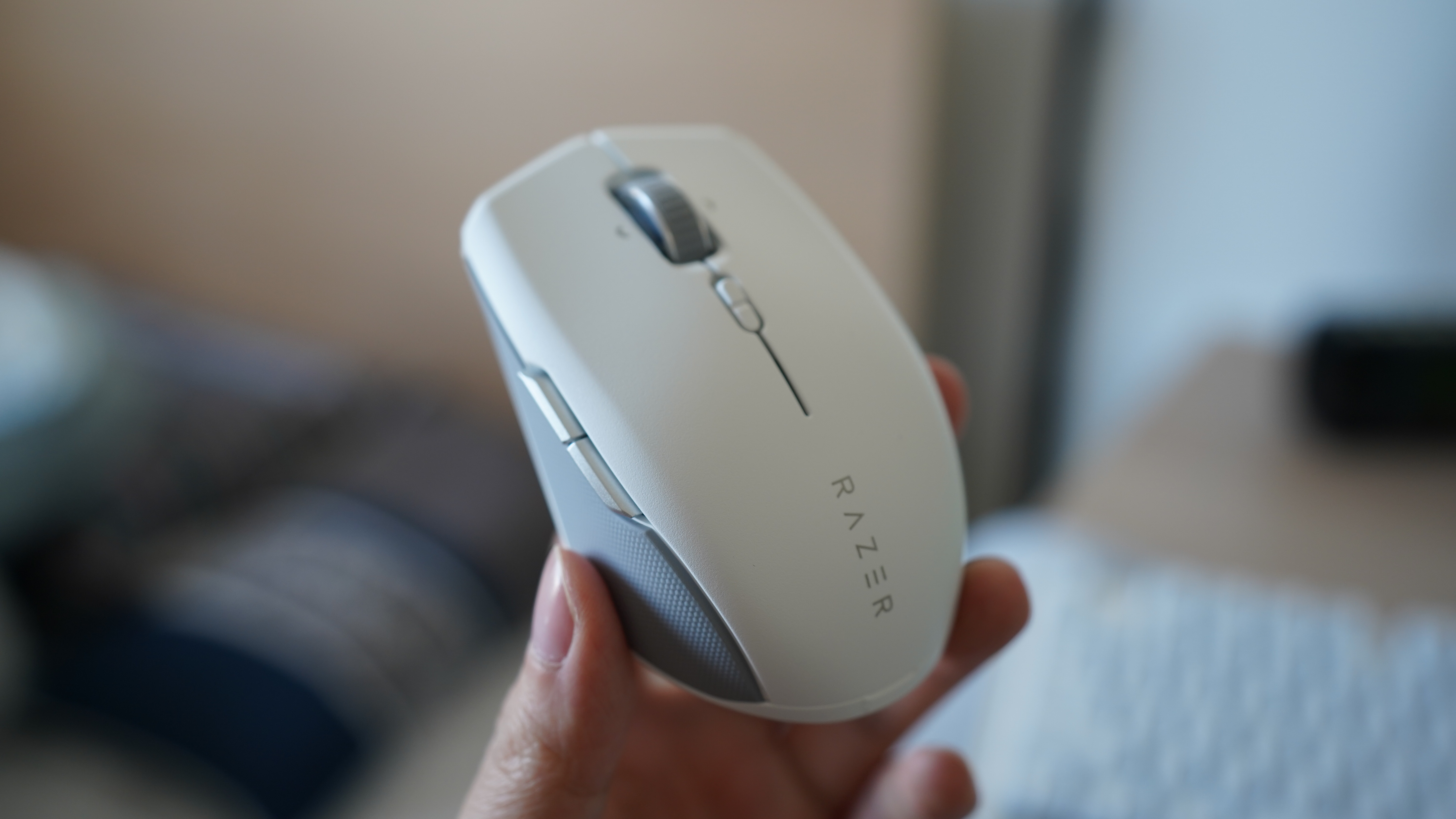
Razer Pro Click Mini
pros and cons
- Compact, ergonomic design
- Silent switches are satisfyingly clicky
- Seven programmable buttons
- Heavier than most small mice
- Powered by AA batteries (no USB-C charging)
- Lack of macOS support
'Quiet' a good value
Coming in a compact, 4-inch shell, the Pro Click Mini is arguably the smallest wireless mouse in Razer's collection and goes head-to-head with similarly shaped (and priced) competitors like the $79 Logitech MX Anywhere 3. While the mouse is very comfortable to claw and fingertip grip, it may be too small for those who palm grip or just have bigger hands. Still, there's more than meets the eye with the Pro Click Mini.
I really like what Razer has done with the look and feel of the mouse. For starters, the Pro Click Mini is ambidextrous in design. From top to bottom, the mouse is nearly symmetrical, with the only exception being the two programmable buttons flanking the left side. Contrary to Razer's typical black and green color profile, the company has opted for a white and grey finish with its Pro line of peripherals. This contrast gives off a cleaner and, in a way, more whimsical appearance.
A near-ambidextrous design, the Pro Click Mini is simple, balanced, and fits the office aesthetic.
Another difference-maker is the silent mechanical switches. While my recently-reviewed Logitech Signature M650 remains as the silent mouse king, the Pro Click Mini treads closely in second place. Razer's intention here is clear: Less sound, fewer distractions. I found the mouse switches to produce quiet, yet satisfyingly addictive thumps, per click. The feedback is audible if you listen closely, but nothing that will break your focus when you're dialed in. What I'm confused about is how opposite the sound profiles are between the Pro Click Mini and Type Ultra. For those who are buying the two together, expect the keyboard to sound significantly louder than the mouse.
More: Logitech M650 review: The best silent mouse you've never heard of
This is a "Pro" mouse at the end of the day, so what more has Razer done to prove it? For starters, the scrolling wheel of the mouse is not ordinary; it comes in two scrolling modes (step clicks and free scroll) and is clickable from the top, left, and right. The three click options plus the two side-mounted buttons on the Pro Click Mini are programmable via Razer's Synapse software, so you can tailor them to your professional needs. Another "Pro" benefit is the ability to pair with up to four devices simultaneously via Bluetooth or the included 2.45GHz receiver -- as long as those devices run Windows or Android. If you're a photo editor or designer who works by the pixel, you'll be happy to hear that the Razer has a max DPI, or dots-per-inch, of 12,000, making for a highly sensitive mouse.
The Pro Click Mini can run on one or two AA batteries.
Don't let the size fool you, though. The Pro Click Mini is one of the heavier compact mice that I've tested -- weighing in at 3.9 ounces. That heft, however, only becomes noticeable when you slot the two AA batteries that power the mouse. While I'd prefer a built-in rechargeable battery for environmental reasons, the AA batteries make the Pro Click Mini an ideal gadget for traveling workers and users on the go. Razer even designed the mouse so that it can still operate on just one battery, making for a decent solution if you're willing to sacrifice battery life in exchange for lightness. Speaking of, the Pro Click Mini touts a 30-day endurance when paired via Bluetooth and 17 days when connected to the 2.45GHz receiver. I've yet to swap out the batteries on my mouse, so the claims have certainly held up.
More: Best gaming mouse: Click, click, BOOM
At $79.99, the Pro Click Mini is priced very competitively and in line with what other manufacturers are offering within the compact mouse market. With extensive battery life, silent mechanical switches, and companion software that adds to the functionality of the mouse, the Pro Click Mini matches what you pay for, and then some.
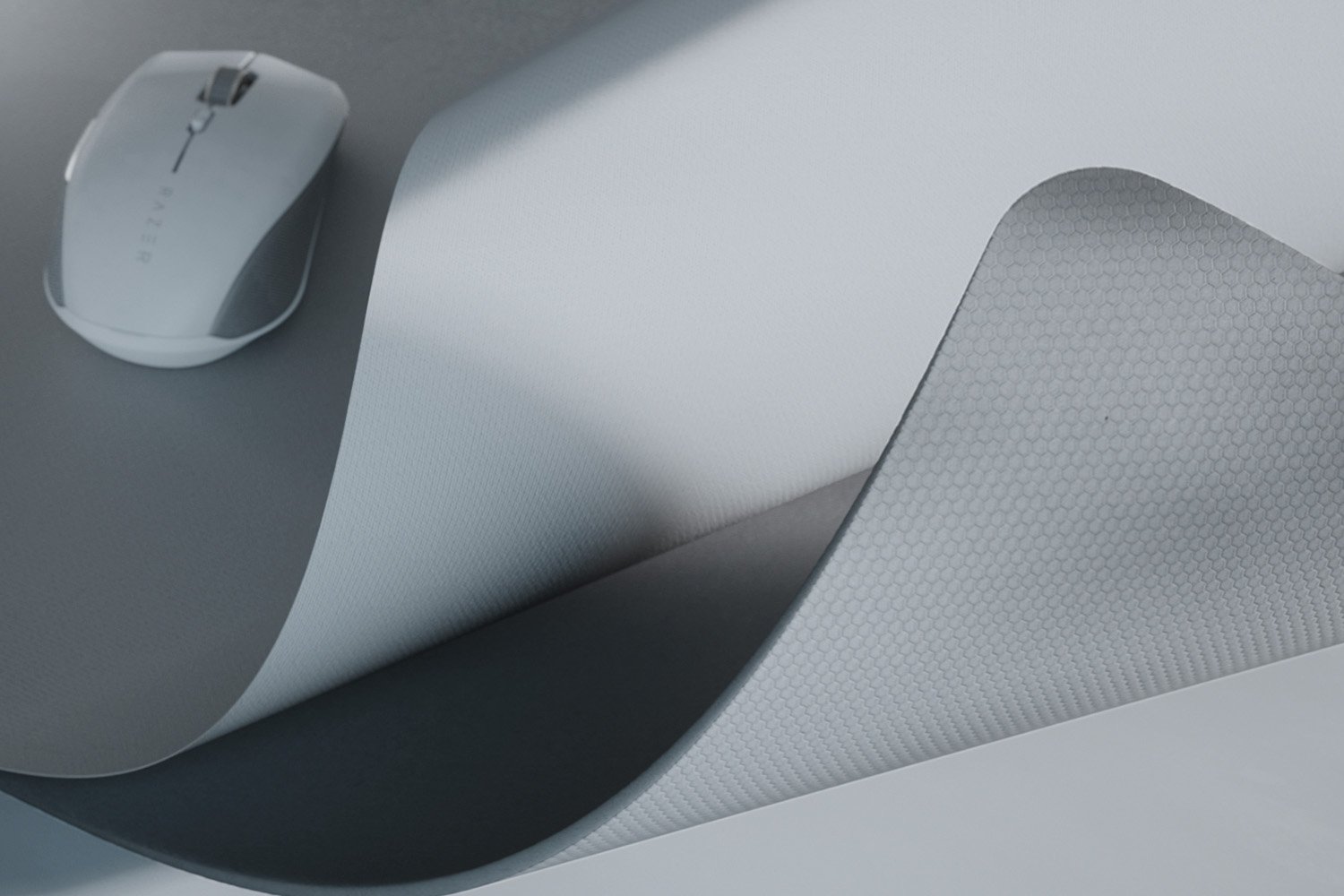
Razer Pro Glide XXL
pros and cons
- Durable, high-density rubber foam
- Textured micro-weave material is soft to the touch
- Spans 37 inches (940 mm)
- Not water-resistant
- 3mm thickness makes the mat heavier than most
- Only comes in grey
37 inches of soft-touch cushioning
What is a mouse without a mouse pad? In the Pro Glide XXL, Razer is doing you one better by offering a massive 37-inch desk mat that can house a mouse and a keyboard. My initial impression of the desk mat was how heavy it was. Part of that is due to the thick, high-density rubber foam which gives the mat some much-appreciated durability, and another reason is the anti-slip basing. By using a hex pattern underneath, the Pro Glide XXL remains stationary after it's set down. The only way to remove it is by lifting the mat up from either side.
Besides the weight, I was also greeted with a textured micro-weave cloth material spanning across the mat. It was soft to the touch, made for a smooth surface for the Pro Click mouse, and in general, very comfortable to rest my wrists on. While durable, my only concern with the fabric is that it's not water resistant like others on the market.
Razer offers the Pro Glide in medium and XXL sizes for $9.99 and $29.99, respectively. I'd say both are priced well and worth buying even if you're not using a Razer mouse and/or keyboard. As for the XXL model that I've been using, it'll remain on my desk until there's any significant wear and tear.
Conclusion
Razer pitched the trio of Pro series products as a bundle, but I believe the best value comes from buying the parts separately.
If you're eyeing a full-fledged productivity keyboard with plenty of mappable buttons, an included wrist rest cushion, and a sturdy build quality that doesn't scream "gamer", then the Pro Type Ultra is an excellent alternative to the usual options from Logitech, Corsair, and Microsoft. For those seeking a quiet, yet highly-customizable, work mouse, the Pro Click Mini is one of the best out there. And in general, you can't go wrong with the XXL-sized Pro Glide, which gives you an ample amount of coverage and comfort within your office desk.
While there's still a lot to improve on with the Pro series, like adding macOS support, it's a valiant attempt at disrupting the office and productivity market by a company that has only made gaming peripherals before now.