Samsung's Galaxy S8 apps are better than the Google alternatives

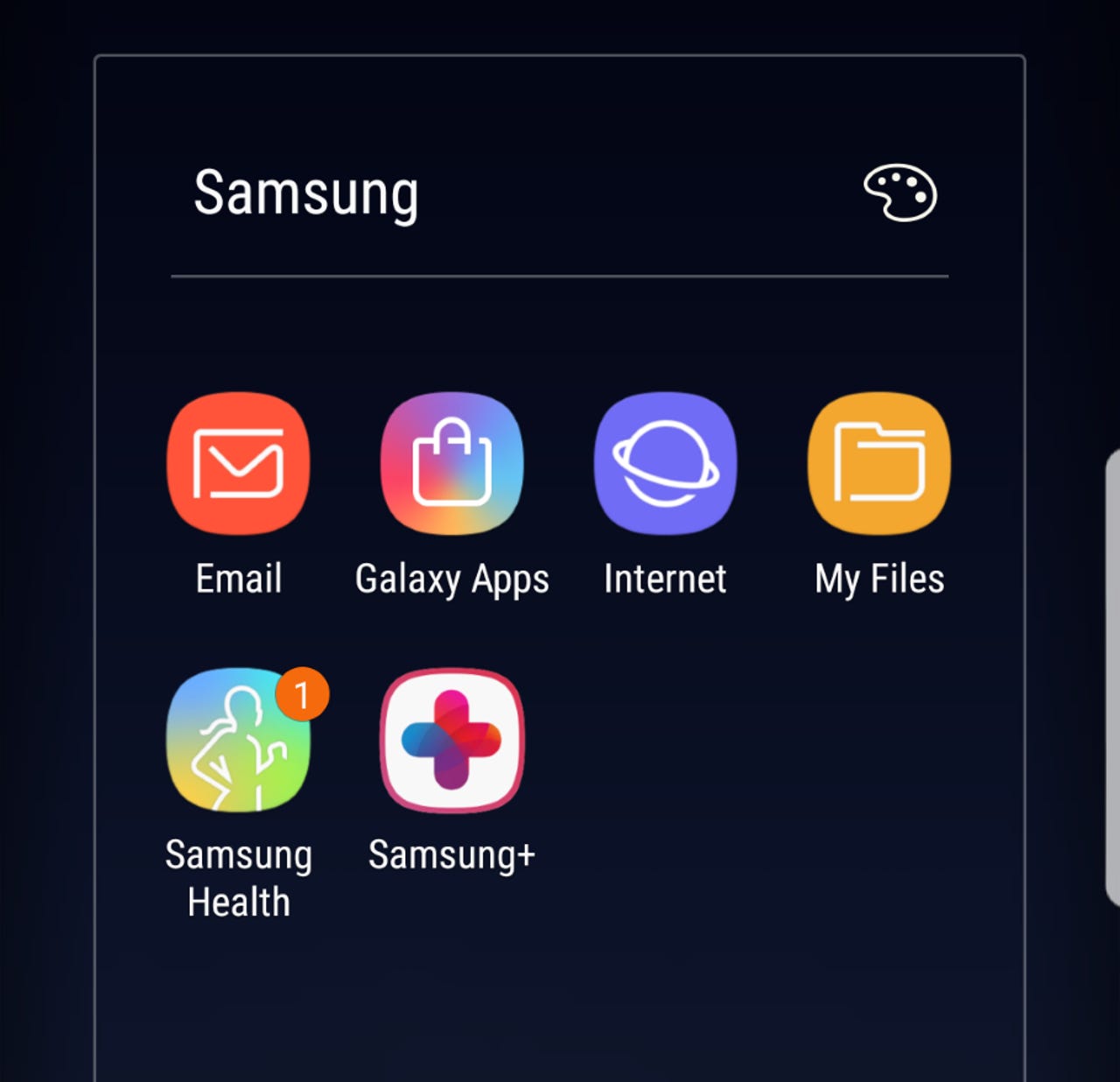
After ZDNet's Jason Cipriani and I posted our reviews of the Galaxy S8 and Galaxy S8 Plus, I went out to read other reviews and see if there was general consensus regarding these new devices. It's universal that these devices have nearly achieved perfection in the smartphone space.
One thing I read in a few reviews was people lamenting the inclusion of duplicate Samsung apps. I beg to differ with this perspective and affirm that Samsung's apps are better, especially for those of you trying to get work done with your device.
We used to see a ton of app and service duplication on Android smartphones, but lately companies have been adopting the core Android experience. HTC took out most of its apps, which is a shame since HTC used to have some of the best alternative apps for email and the image gallery. Motorola offers a stock experience with only its Moto Actions and Moto Display providing enhanced functionality.
Web browser
Most of the time I use Google Chrome on desktop computers, but on the Samsung Galaxy S8 Plus I prefer the Samsung Internet browser. It provides the ability to enable a reading mode, similar to iOS and if you do a lot of browsing and reading of websites the ability to streamline the experience is valuable.
A true full screen experience is available in the Samsung Internet browser and when you have 6.2 inches of 18.5:9 display this makes for a fantastic browsing experience. You can also toggle on desktop mode if you like.
Extensions are supported in Samsung Internet, including Amazon assistant, QR code reader, video assistant, and content blockers. While many websites make money and exist thanks to ads, it is also annoying to be inundated with ads while browsing on your phone.
Image gallery
Most Android smartphones have moved to using Google Photos as the default photo storage and editing software. Samsung includes a gallery app that provides advanced editing tools that are much better than what we see in Google Photos.
I tend to create collages when I want to share some of my experiences with family and friends. Google Photos has a collage function, but the user has no control over the layout of these collages. With the Samsung Gallery app, the layout and design is completely up to you. The gallery app also creates stories from your photos that you can edit or share with others.
Editing tools include physical changes to your photos, tone control, color control, backlight control, effects, and decorations. There are many ways to get creative using the default Samsung app.
Email client
The Gmail app is good for Gmail accounts and with the latest version of Android, there is support for Exchange in Gmail. The Gmail experience is much different than what you might expect in Outlook or other Exchange client on a desktop and I personally have a tough time using Gmail for managing my Exchange business account.
The Samsung email app lets you decide whether or not you want to view email in standard layout or by conversation. You can set VIPs and quickly filter your email for those select individuals.
With the big 6.2-inch display, one of my favorite features of the email app is the split mode option that helps me be quite productive with my email. I use Outlook on iOS, but find this native email client to be an even better option for Exchange.
Samsung apps on the Galaxy S8: screenshots
Fitness app
Google Fitness is a limited application, but it has gotten a bit better with some recent updates. However, Samsung Health is a complete and full-featured app that provides support for multiple popular fitness services, support for telemedicine, and modules that let you manage and track your food , water, exercise, and much more.
You can use your phone to measure and collect activity data, but the overall experience is even better with a Samsung Galaxy S3 Frontier.
If you think Samsung's apps are just a duplication of what Google provides in Android, then you are selling yourself short and limiting your smartphone experience. The apps are free and included by default on your Galaxy S8. Give them a try and let me know if you agree these apps are better than the Google alternatives.
Further ZDNet Samsung Galaxy S8 coverage
- Samsung Galaxy S8 Plus review: Stunning large display, balanced design, and advanced technology
- Samsung Galaxy S8 review: Near-perfect comeback leaves competitors in the dust
- 6 things I would change about the Samsung Galaxy S8
- Eight reasons the Samsung Galaxy S8 and S8 Plus are good for business
- Samsung Galaxy S8: The professional review (TechRepublic)
Samsung Galaxy S8 vs Apple iPhone 7: Things to consider before choosing: