Specialized Linux Distributions - AV Linux 5.0

I always keep an eye out for interesting and different Linux distributions. There are quite a few which are very specialized, either for a particular purpose or application, or for particular kinds of hardware. One of those which caught my eye recently was AV Linux, a Debian-based distribution which includes a lot of audio and video creation and editing software. It is described on the AV Linux home page as first and foremost a well-rounded OS suited for most common daily computer tasks and runs on most Windows PC's and Intel Macs. That's fair enough, because it is a nice, solid derivative of Debian GNU/Linux - oh, and I should mention here that it is running Linux kernel 2.6.39.1, making it the first full release I have seen running 2.6.39 - but then they go on to describe the operating system optimizations they have made and the packages they have included in the base distribution, and it becomes clear that multimedia creation and editing is where this distribution is really interesting.
The latest AV Linux release, 5.0, was just made available about a week ago. If you are interested in trying it, you should take the time to read the Release Notes first. The comments about the frequency of their release cycle, and distribution/installation of updates, are particularly important. There is absolutely nothing wrong with their approach to this, but it is significantly different from most other general-purpose Linux distributions, so you should know about it before you start. I particularly liked their analogy to a car which needed a new spark plug but got a replaced engine.
The AV Linux distribution is only available as a single 1.9GB LiveDVD ISO image, for the i686 architecture. The good news on this is that the ISO image is compatible with unetbootin, so you can very easily convert it to a bootable USB stick. The not so good news is that they have a very limited distribution network (their own download server and one torrent site), and the download speed is less than blazingly fast. I got about 350K both from the office and from home, so it took about an hour and a half to download. Ah, how quickly we forget the days of downloads taking many hours or days, and become dissatisfied with what we once would have considered extremely fast download speeds! Anyway, download the ISO, burn it to a DVD or convert it to a USB stick, boot that and you're up and running AV Linux in a couple of hours at the most. I was surprised to find that AV Linux uses an installer that I have not seen before. I would put it somewhere between the minimalist Debian installer and the full-blown Ubuntu/Fedora GUI installers. It seemed to work just fine, I didn't have any trouble figuring out what it was asking me, although once or twice I had to really stop and think about what the proper answer was. It did one thing in particular that I really liked - when it came time to partition the disk, they didn't try to build in their own partitioner, they just crank up gparted, which is what I would use anyway, and then when that exits they continue with the partition selection. Once I got through the installation and rebooted the installed system, the default desktop looks like this:

Wow, does that ever look cool! Just looking at the wallpaper I almost feel like Toggle (Leo, from Doonesbury), even though I wouldn't know what to do with any of that equipment. More important about this desktop, though, is the "AV5Manual.pdf" up in the corner. Open that and you get a nice introduction, starting with "New to Linux...", going through installing and booting, continuing with advice about customizing the desktop, using menus and the dock, and even optimizing performance settings. It also includes a lot of good advice and examples concerning system management, backups, updates, kernel modifications and package management. It is a truly excellent document, and I would be willing to bet that anyone who reads it all the way through will come away knowing at least a little more, and probably a lot more than they did before - including even experienced Linux users.
Everything in AV Linux is aimed at reducing the operating system overhead, and leaving as much of the processing power as possible available for the multimedia editing applications. As such it uses the LXDE desktop combined with the Openbox Window Manager, and the Wbar Dock. Also in the interest of keeping things small and light, they use the SLiM Login Manager, which I was not familiar with but seems perfectly adequate for the job. Then I got to the statement which really makes it clear how serious they are about reducing overhead:
AV Linux does not use a Screensave due to the unnecessary diversion of resources during recording or editing operations
Ok, message received, loud and clear.
Getting back to the nuts and bolts of the distribution, click the menu button at the bottom left corner of the screen brings up the LXDE menu, which gives the first good look at all the packages which are included in this distribution:

I have been clicking around in these menus for quite some time now, and I am amazed and impressed with the range of software that is included. It runs from obvious things for general purpose distributions, such as Iceweasel, Libreoffice, GIMP, Brasero and the like, to some less obvious things like FontForge, Inkscape and Filezilla, and of course lots and lots of audio and video creation, editing and playing utilities. Here is a look at just one of the submenus, for Audio programs:
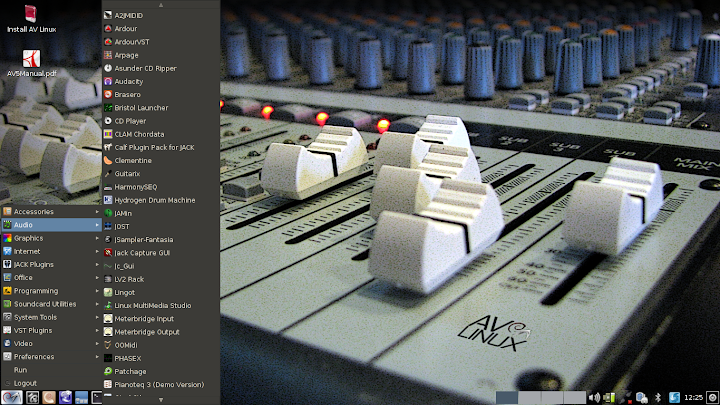
There are similarly extensive menus for Video, JACK Plugins, Soundcard Utilities and VST Plugins. This is a really well-equipped distribution - it is quite large, at 1.9GB, but there is a reason for that, it includes tons of good software.
Ok, I'll finish up with a few words about hardware and specific systems. I think that it should be obvious from the specialized orientation of this distribution that it is probably not intended for installation on laptops, and almost certainly not on netbooks, because of their rather low-spec hardware. But laptops and netbooks are what I have the most of, so that is what I have installed it on first, and it works very nicely even on them. This gives some real support to the claims in the release notes that AV Linux is a "general purpose distribution". The screen shots above were made on my Samsung NF310, for example. On that system the only minor hardware hitch I ran into was that the Broadcom 4313 WiFi adapter was not configured. I'm all too familiar with that problem, it is common to many/most current Linux distributions. In this case it is because AV Linux is a pretty straight derivative of Debian, so they have not included most non-FOSS firmware files. All I had to do was download (or copy from another distribution) the Broadcom 4313 firmware (/lib/firmware/brcm), then either reboot the system or reload the brcmsmac driver, and wireless networking works just fine.
The situation with my HP Pavilion dm1-3105ez was similar. The Live ISO image booted just fine, and everything seems to work except for the Ralink 5390 WiFi adapter. I know how to solve that one as well, and in less than 10 minutes I had that working too. The rather unexpectedly good news is that it even gets the Synaptic ClickPad completely right, for both left and right buttons, tapping and even click-and-drag! I expect that when I try this on my main Lifebook laptop at home, the results will be the same.
In summary, I find AV Linux to be an excellent distribution. Based on the ease of installation and the fact that it works very well on every system I have tried it on so far, I would agree with them that it could be used as a general-purpose Linux system. I doubt that I would do that myself, because of their distribution and update policies, but as they say themselves, if you are more interested in just installing and using Linux, rather than tinkering with it and constantly picking up (or being pestered about) updates, then this could be the distribution for you! If you are interested in multimedia creation, audio and video editing, playback and the likes, then this should be a very interesting distribution for you. I don't do much of that sort of thing, so I won't try to make any judgement on that part. But I have several friends who ask me from time to time about multimedia editing on Linux, so I will be recommending it to them, and I will be anxious to hear their opinions about it.
jw 21/6/2011